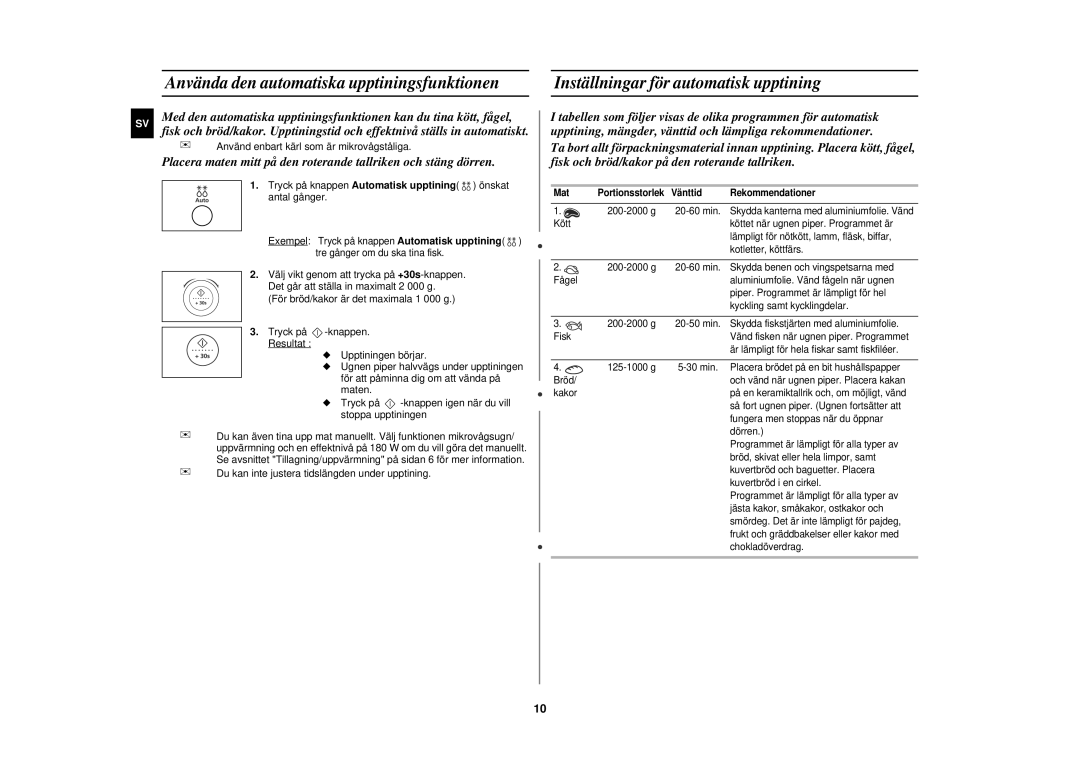M197DF-5/XEE specifications
The Samsung M197DF-5/XEE is a sophisticated device that has carved a niche for itself in the competitive landscape of consumer electronics. Designed primarily as a versatile display unit, this model showcases an array of features and technologies that cater to a variety of needs, making it a compelling choice for users seeking quality and performance.One of the standout characteristics of the M197DF-5/XEE is its high-resolution display. The monitor features a 19-inch screen with a vivid display that delivers sharp images and vibrant colors, enhancing the overall viewing experience whether for work or entertainment purposes. It supports various resolutions, allowing for clear and detailed visuals that are perfect for graphic-intensive tasks such as photo editing and gaming.
In addition to its display quality, the M197DF-5/XEE incorporates innovative technologies that contribute to its user-friendly functionality. It features a fast response time, which significantly reduces motion blur in fast-paced videos or gaming applications, allowing users to enjoy a seamless and immersive visual experience. Furthermore, the monitor supports an impressive refresh rate, ensuring fluid motion reproduction during high-intensity scenes.
Another important aspect of the M197DF-5/XEE is its energy efficiency. Samsung has integrated various eco-friendly technologies within the monitor, which helps reduce power consumption without compromising performance. This not only minimizes environmental impact but also lowers energy bills for consumers, making it an economical choice in the long run.
Connectivity options on the Samsung M197DF-5/XEE are extensive. It offers multiple input ports, including VGA and HDMI, ensuring compatibility with a wide range of devices such as computers, gaming consoles, and streaming devices. This versatility allows users to easily switch between different sources without the hassle of disconnecting and reconnecting cables.
The ergonomic design of the M197DF-5/XEE also deserves mention. With adjustable stand options, users can customize the height and angle of the monitor for optimal viewing comfort. This is particularly beneficial during long hours of use, helping to reduce eye strain and improve posture.
In summary, the Samsung M197DF-5/XEE stands out due to its impressive display quality, fast response times, energy-efficient design, versatile connectivity options, and ergonomic features. These combined characteristics make it an excellent choice for both personal and professional use, appealing to users seeking reliability and performance in a display unit.