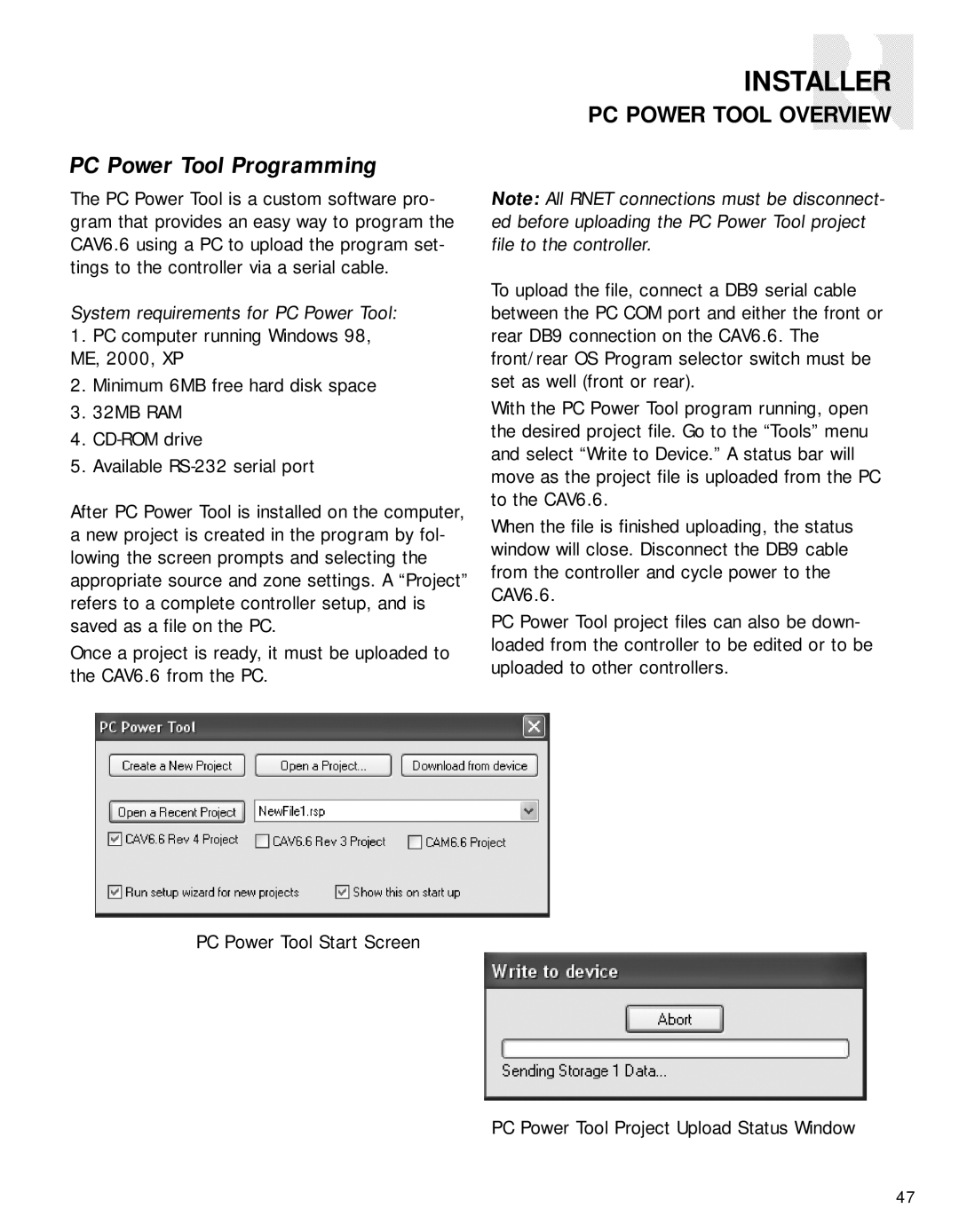INSTALLER
PC POWER TOOL OVERVIEW
PC Power Tool Programming
The PC Power Tool is a custom software pro- gram that provides an easy way to program the CAV6.6 using a PC to upload the program set- tings to the controller via a serial cable.
System requirements for PC Power Tool:
1.PC computer running Windows 98, ME, 2000, XP
2.Minimum 6MB free hard disk space
3.32MB RAM
4.
5.Available
After PC Power Tool is installed on the computer, a new project is created in the program by fol- lowing the screen prompts and selecting the appropriate source and zone settings. A “Project” refers to a complete controller setup, and is saved as a file on the PC.
Once a project is ready, it must be uploaded to the CAV6.6 from the PC.
PC Power Tool Start Screen
Note: All RNET connections must be disconnect- ed before uploading the PC Power Tool project file to the controller.
To upload the file, connect a DB9 serial cable between the PC COM port and either the front or rear DB9 connection on the CAV6.6. The front/rear OS Program selector switch must be set as well (front or rear).
With the PC Power Tool program running, open the desired project file. Go to the “Tools” menu and select “Write to Device.” A status bar will move as the project file is uploaded from the PC to the CAV6.6.
When the file is finished uploading, the status window will close. Disconnect the DB9 cable from the controller and cycle power to the CAV6.6.
PC Power Tool project files can also be down- loaded from the controller to be edited or to be uploaded to other controllers.
PC Power Tool Project Upload Status Window
47