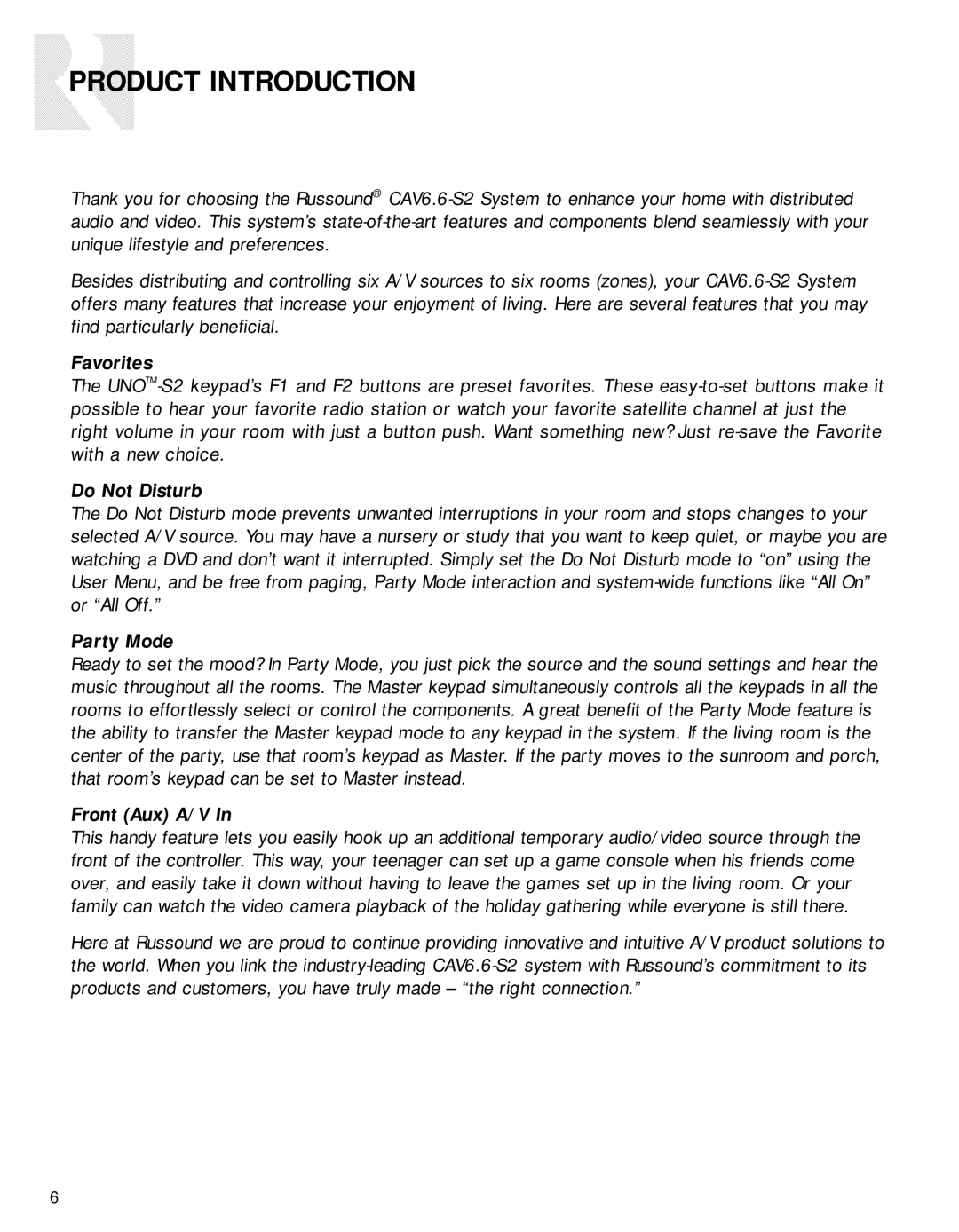PRODUCT INTRODUCTION
Thank you for choosing the Russound®
Besides distributing and controlling six A/V sources to six rooms (zones), your
Favorites
The
Do Not Disturb
The Do Not Disturb mode prevents unwanted interruptions in your room and stops changes to your selected A/V source. You may have a nursery or study that you want to keep quiet, or maybe you are watching a DVD and don’t want it interrupted. Simply set the Do Not Disturb mode to “on” using the User Menu, and be free from paging, Party Mode interaction and
Party Mode
Ready to set the mood? In Party Mode, you just pick the source and the sound settings and hear the music throughout all the rooms. The Master keypad simultaneously controls all the keypads in all the rooms to effortlessly select or control the components. A great benefit of the Party Mode feature is the ability to transfer the Master keypad mode to any keypad in the system. If the living room is the center of the party, use that room’s keypad as Master. If the party moves to the sunroom and porch, that room’s keypad can be set to Master instead.
Front (Aux) A/V In
This handy feature lets you easily hook up an additional temporary audio/video source through the front of the controller. This way, your teenager can set up a game console when his friends come over, and easily take it down without having to leave the games set up in the living room. Or your family can watch the video camera playback of the holiday gathering while everyone is still there.
Here at Russound we are proud to continue providing innovative and intuitive A/V product solutions to the world. When you link the
6