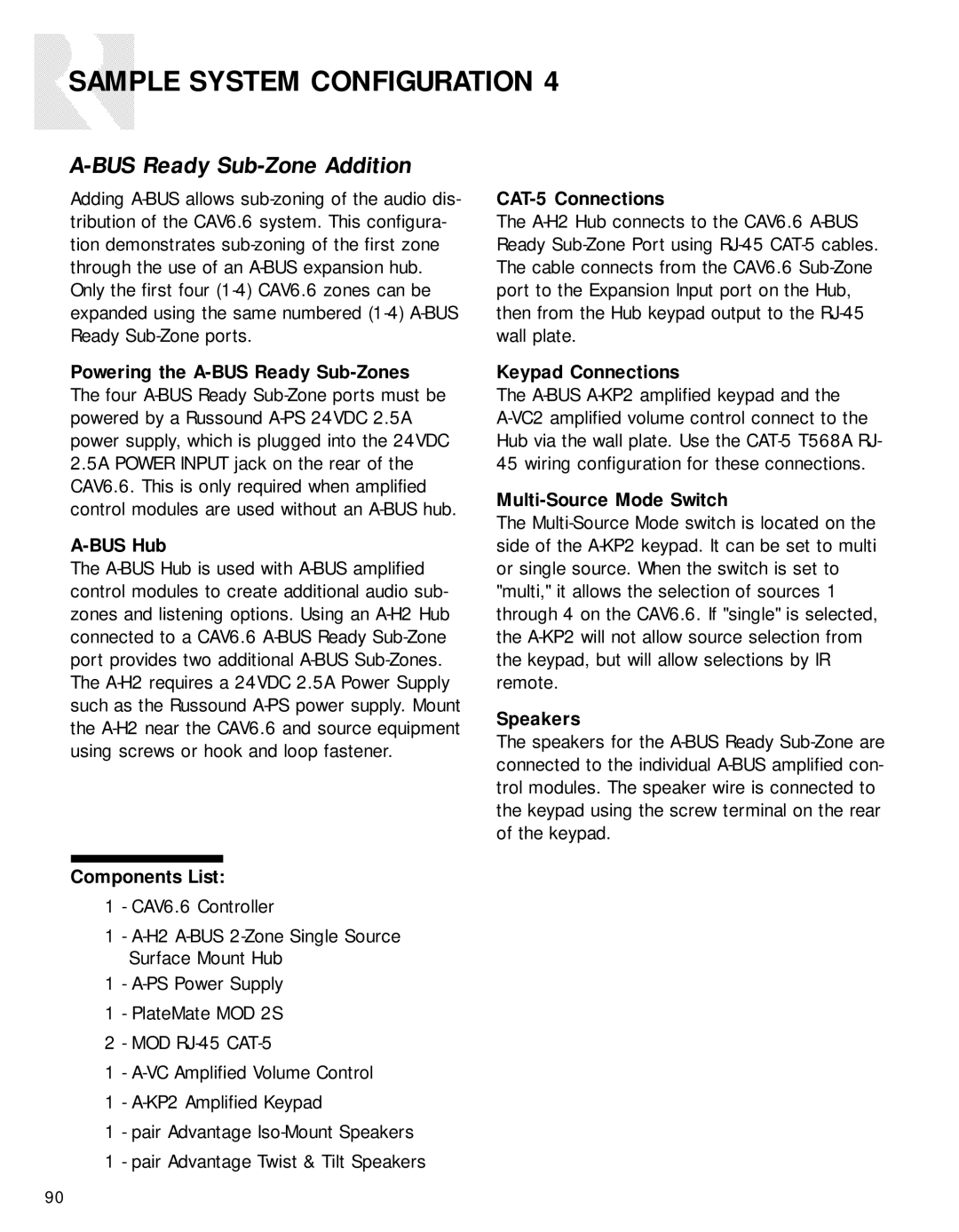SAMPLE SYSTEM CONFIGURATION 4
A-BUS Ready Sub-Zone Addition
Adding
Powering the
A-BUS Hub
The
Components List:
1 - CAV6.6 Controller
1 -
Surface Mount Hub
1 -
1 - PlateMate MOD 2S
2 - MOD
1 -
1 -
1 - pair Advantage
1 - pair Advantage Twist & Tilt Speakers
CAT-5 Connections
The
Keypad Connections
The
Multi-Source Mode Switch
The
Speakers
The speakers for the
90