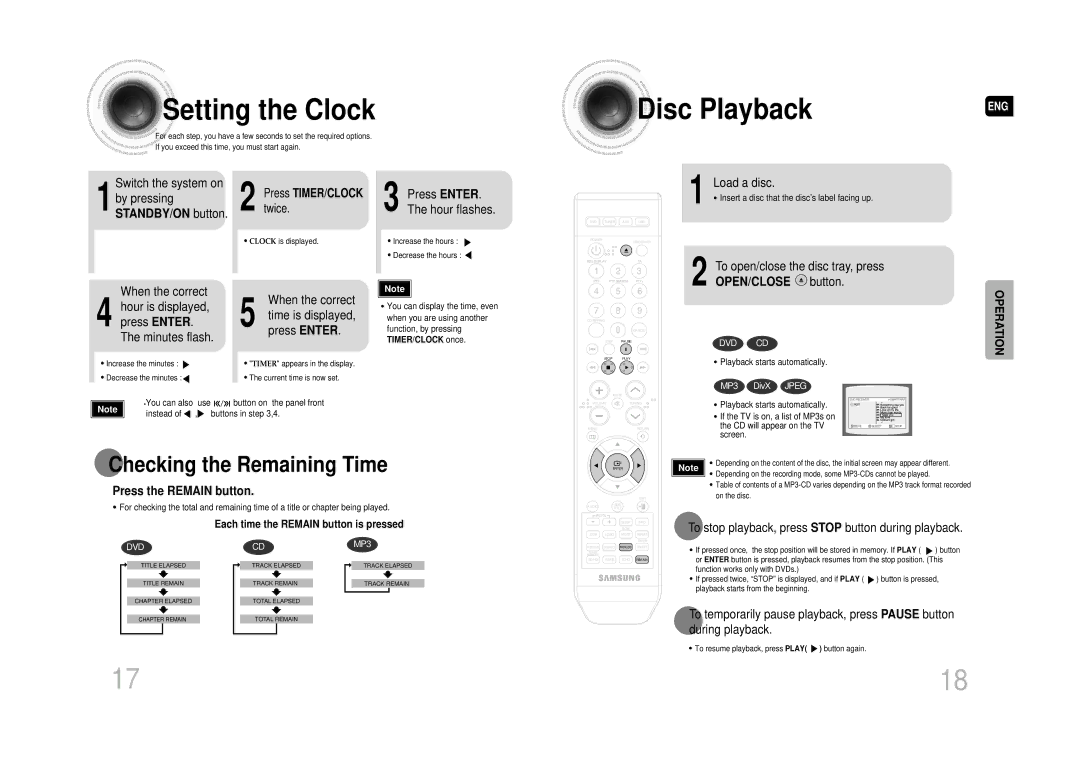Setting the Clock
Setting the Clock
![]()
![]()
![]()
![]()
![]()
![]()
![]()
![]()
![]()
![]()
![]()
![]()
![]()
![]()
![]()
![]()
![]()
![]() For each step, you have a few seconds to set the required options.
For each step, you have a few seconds to set the required options. ![]()
![]()
![]()
![]()
![]()
![]()
![]()
![]()
![]()
![]()
![]()
![]()
![]()
![]()
![]()
![]()
![]()
![]() If you exceed this time, you must start again.
If you exceed this time, you must start again.
Disc Playback | ENG |
|
Switch the system on
1 STANDBY/ONby pressing | Press TIMER/CLOCK | Press ENTER. |
button. 2 twice. | 3 The hour flashes. | |
| • CLOCK is displayed. | • Increase the hours : |
|
| • Decrease the hours : |
DVD TUNER AUX USB
POWER | DEMO/DIMMER |
| |
RDS DISPLAY | TA |
1 Load a disc.
• Insert a disc that the disc’s label facing up.
2 To open/close the disc tray, press
When the correct
4 hour is displayed, press ENTER. The minutes flash.
•Increase the minutes : ![]()
•Decrease the minutes : ![]()
5 | When the correct |
time is displayed, | |
press ENTER. |
•"TIMER" appears in the display.
•The current time is now set.
Note |
•You can display the time, even when you are using another function, by pressing TIMER/CLOCK once.
PTY- | PTY SEARCH | PTY+ |
CD RIPPING
CANCEL
STEP PAUSE
STOP PLAY
MUTE
OPEN/CLOSE button.
DVD CD
•Playback starts automatically.
MP3 DivX JPEG
OPERATION
Note | •You can also | use | button on the panel front | |
instead of | , | buttons in step 3,4. | ||
|
Checking the Remaining Time
Press the REMAIN button.
•For checking the total and remaining time of a title or chapter being played.
Each time the REMAIN button is pressed
| DVD |
|
| CD |
|
|
| MP3 | |||||||
|
|
|
|
|
|
|
|
|
|
|
|
|
|
| |
|
| TITLE ELAPSED |
|
|
| TRACK ELAPSED |
|
|
| TRACK ELAPSED | |||||
|
|
|
|
|
|
| |||||||||
|
|
|
|
|
|
|
|
|
|
|
|
|
|
|
|
|
| TITLE REMAIN |
|
|
|
|
| TRACK REMAIN |
|
|
| TRACK REMAIN | |||
|
|
|
|
|
|
|
|
|
|
|
|
|
|
|
|
|
|
|
|
|
|
|
|
|
|
|
|
|
|
|
|
|
| CHAPTER ELAPSED |
|
|
| TOTAL ELAPSED |
|
|
|
|
| ||||
|
|
|
|
|
|
|
|
|
|
|
| ||||
|
| CHAPTER REMAIN |
|
|
| TOTAL REMAIN |
|
|
|
|
| ||||
|
|
|
|
|
|
|
|
|
|
|
|
|
|
|
|
VOLUMETUNING
MENU | RETURN |
ENTER
EXIT
SUB
AUDIOTITLE
- | MIC VOL. |
|
| |
| + | SLEEP | INFO | |
|
|
| SLOW |
|
ZOOM | LOGO | MO/ST | REPEAT | |
|
|
|
| TIMER |
P.SOUND | DSP/EQ | TIMER/CLOCK | ON/OFF | |
TUNER
MEMORY
SD/HD P.BASS ECHO REMAIN
• Playback starts automatically.
• If the TV is on, a list of MP3s on the CD will appear on the TV screen.
Note | • | Depending on the content of the disc, the initial screen may appear different. | |
• | Depending on the recording mode, some | ||
|
•Table of contents of a
To stop playback, press STOP button during playback.
•If pressed once, the stop position will be stored in memory. If PLAY ( ![]() ) button or ENTER button is pressed, playback resumes from the stop position. (This function works only with DVDs.)
) button or ENTER button is pressed, playback resumes from the stop position. (This function works only with DVDs.)
•If pressed twice, “STOP” is displayed, and if PLAY ( ![]() ) button is pressed, playback starts from the beginning.
) button is pressed, playback starts from the beginning.
To temporarily pause playback, press PAUSE button during playback.
• To resume playback, press PLAY( ![]() ) button again.
) button again.
17 | 18 |