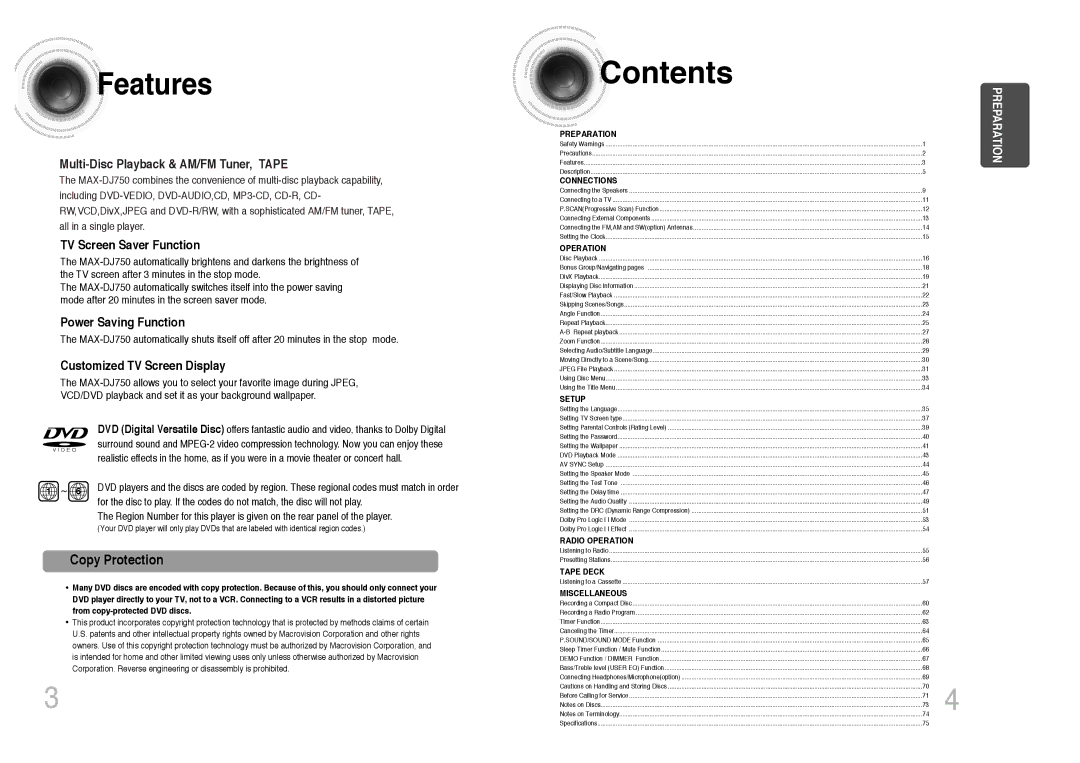MAX-DJ750F/XSG, MAXDJ750TH/FAT, MAX-DJ750F/UMG, MAX-DJ740F/XSG, MAX-DJ740F/AFK specifications
Samsung has consistently established itself as a leader in the audio technology market, and the range of MAX-DJ series products, including the MAX-DJ750F/HAO, MAX-DJ750F/TAW, MAX-DJ740F/FMC, MAX-DJ750F/FMC, and MAX-DJ740F/AFK, showcases the brand's dedication to delivering high-quality sound experiences. These DJ systems are designed to elevate both amateur and professional performances, blending cutting-edge technologies with user-friendly features.One of the standout features across the MAX-DJ lineup is the incorporation of powerful speakers that deliver robust sound with deep bass and clear treble. The MAX-DJ750F models, in particular, are equipped with high-efficiency woofers and tweeters, ensuring that every beat is rendered with precision, making them ideal for parties and events. In addition, the systems feature advanced sound enhancement technologies that help in amplifying audio quality, providing listeners with an immersive experience.
Another notable attribute is the connectivity options available on these models. The MAX-DJ systems come with Bluetooth compatibility, allowing users to wirelessly stream music from their smartphones or tablets with ease. This feature not only simplifies the setup process but also offers versatility in how users play their music.
For those looking to create dynamic mixes, the MAX-DJ750F/HAO and MAX-DJ750F/TAW provide an array of DJ functionality, including built-in samplers, equalizers, and effects that can be customized to suit various genres. The units are designed to handle different inputs, including USB drives and auxiliary devices, making it easy to incorporate a wide range of audio sources.
Portability is also a crucial aspect of the MAX-DJ series. Units like the MAX-DJ740F/FMC and MAX-DJ750F/FMC are designed to be compact and lightweight, enabling DJs to transport them effortlessly to gigs. Their rugged design ensures durability, so they can withstand the rigors of frequent travel.
All models in this series focus on intuitive user interfaces, often featuring backlit displays and easily navigable controls, allowing both novice and experienced DJs to operate them seamlessly.
In summary, the Samsung MAX-DJ750F/HAO, MAX-DJ750F/TAW, MAX-DJ740F/FMC, MAX-DJ750F/FMC, and MAX-DJ740F/AFK combine impressive sound quality, modern connectivity, and versatile functionality, catering to the needs of entertainment enthusiasts and professionals alike. These systems truly reflect Samsung's commitment to innovation and excellence in audio technology.