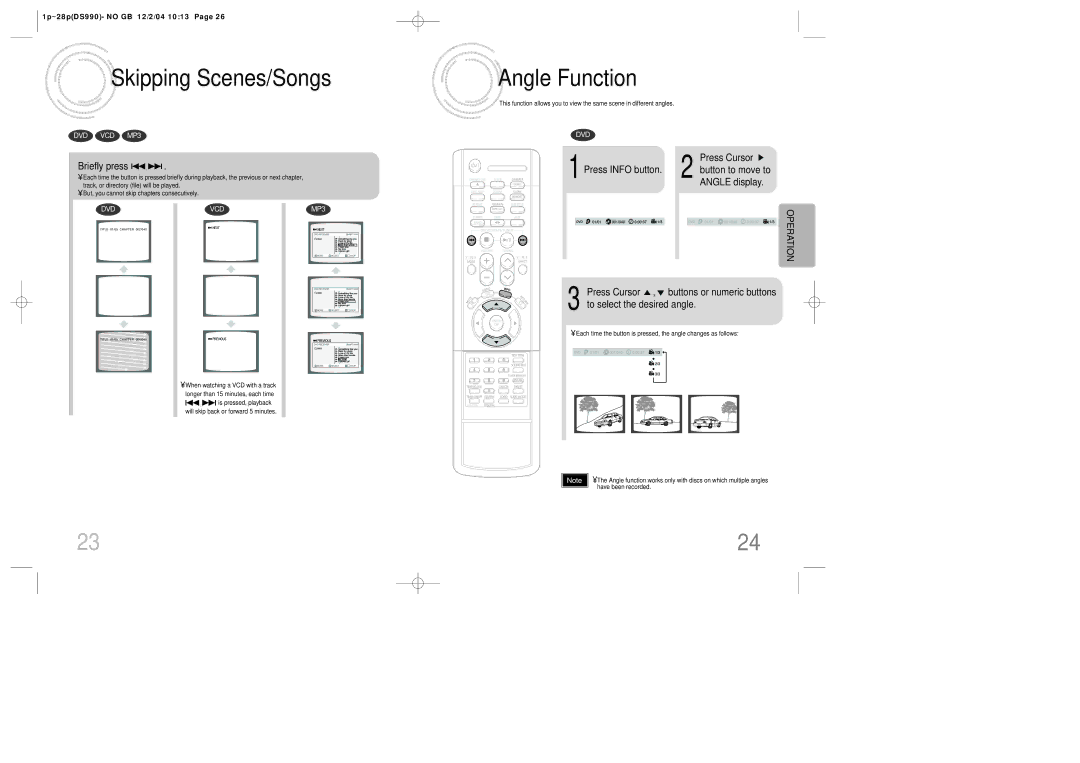AH68-01607K
DVD Mini Component System
Saudi Arabian Standards Organisation
Safety Warnings
Contents
Description
Video Output Connector
AUX-In
Insert Remote Batteries
Replace the battery cover
Connecting the Speakers
Selecting the Video Format
Connecting to a TV
Use this method if your TV has an S-Video In jack
Scan repetitively
Please observe the following cautions for your safety
Connecting an External Analog Component
Cooling Fan
Press AUX to select AUX
Disc Playback
Setting the Clock
Selecting a CD in the Disc changer
Checking the Remaining Time Press the Remain button
Navigating Pages DVD
During playback, press the button on the remote control
Disc terminology
DivX Playback
Displaying Disc Information
Fast/Slow Playback
Fast Playback DVD VCD CD MP3
Slow Playback
Angle Function
Skipping Scenes/Songs
Briefly press
Repeat Playback
To Select a Repeat Playback Mode Disc Information Screen
Press Repeat button
Press Info button twice
Zoom Screen Enlarge Function
↔B Repeat Playback Zoom Function
Press Cursor Button to move to
Press Enter Button at the end of the desired segment
Press the numeric buttons
1Press Info button
Press Cursor , 3 buttons to move to Chapter display
Press Cursor Buttons to move to time display
Jpeg File Playback Jpeg
Slide Mode Digest Function
Rotate/Flip Function
Using the Title Menu
Using Disc Menu
Press Menu button to exit the setup screen
Desired item
Setting the Language
Language Code List
Press Return button to return to the previous level
Stop mode,Press
43LB
Adjusting the TV Aspect Ratio Screen Size
43PS
Enter the password Then press Enter button
Setting the Password
Press Menu button
Setup screen
Setting the Wallpaper Jpeg DVD VCD
Press Menu
DVD Playback Mode
AV Sync Setup
When Selecting DVD Play Mode
Press the Menu button while the disc tray is open
Setting the Test Tone
Setting the Speaker Mode
Stop mode
Press Test Tone button
Stop mode Press Menu Button
Setting the Delay Time
Press Cursor , 5 totime.set the Delay
Setting Center Speaker
Press Sound Edit button and then press Cursor
Setting the Audio Quality
‘Audio’ and then press
Enter button
Stop mode,Press Menu Button
Setting the DRC Dynamic Range Compression
Press PL II Mode
Dolby Pro Logic II Mode Dolby Pro Logic II Effect
Remote Control Unit
Presetting Stations
Listening to Radio
Main Unit Tune in to the desired station
Listening to a Cassette
Switch the system on by pressing
Press Tape on the player to select the Tape function
Press the , button if necessary
Press Dubbing
Recording a Compact Disc
Switch the system Insert a blank Select
Switch the system On by pressing
Recording a Radio Program
On by pressing Cassette in Deck By pressing
Canceling the Timer
Timer Function
TIMER/CLOCK until Timer is displayed
STANDBY/ON to
Press Sleep button
To confirm the sleep timer setting, press Sleep button
Press Mute button
DEMO/DIMMER again
Press the Power ON/OFF
Turn the SUB Woofer
Loudspeakers are no longer used to output the sound
Player stand for 1 or 2 hours with the power on
Symptom Check/Remedy
Before Calling for Service
Specific scenes
Left , from the right , etc
Be chosen from the menu displayed on the TV monitor
DVD player, the player cannot play the disc
1ch speaker system
Specifications Memo




 Skipping
Skipping
 Scenes/Songs
Scenes/Songs


 Angle
Angle
 Function
Function


 .
.![]() 2 button to move to
2 button to move to![]()
![]()
![]()
![]() is pressed, playback will skip back or forward 5 minutes.
is pressed, playback will skip back or forward 5 minutes.![]() ,
, ![]() buttons or numeric buttons to select the desired angle.
buttons or numeric buttons to select the desired angle.![]() have been recorded.
have been recorded.