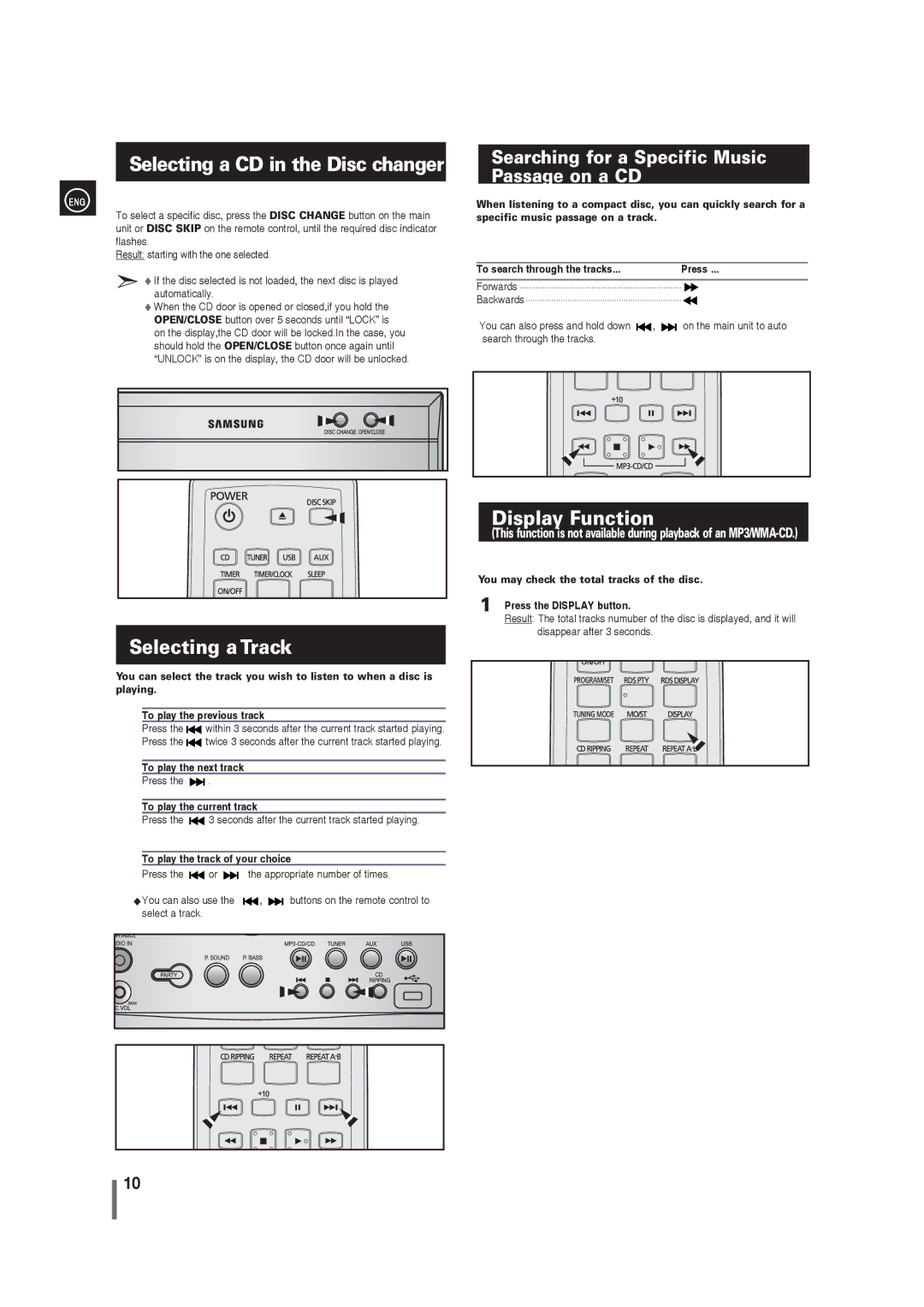Selecting a CD in the Disc changer
ENG
To select a specific disc, press the DISC CHANGE button on the main unit or DISC SKIP on the remote control, until the required disc indicator flashes.
Result: starting with the one selected.
![]() If the disc selected is not loaded, the next disc is played automatically.
If the disc selected is not loaded, the next disc is played automatically.
![]() When the CD door is opened or closed,if you hold the OPEN/CLOSE button over 5 seconds until “LOCK” is on the display,the CD door will be locked.In the case, you should hold the OPEN/CLOSE button once again until “UNLOCK” is on the display, the CD door will be unlocked.
When the CD door is opened or closed,if you hold the OPEN/CLOSE button over 5 seconds until “LOCK” is on the display,the CD door will be locked.In the case, you should hold the OPEN/CLOSE button once again until “UNLOCK” is on the display, the CD door will be unlocked.
Searching for a Specific Music Passage on a CD
When listening to a compact disc, you can quickly search for a specific music passage on a track.
To search through the tracks... | Press ... |
Forwards
Backwards
You can also press and hold down ![]() ,
, ![]()
![]() on the main unit to auto search through the tracks.
on the main unit to auto search through the tracks.
Selecting a Track
You can select the track you wish to listen to when a disc is playing.
To play the previous track
Press the ![]() within 3 seconds after the current track started playing.
within 3 seconds after the current track started playing.
Press the ![]() twice 3 seconds after the current track started playing.
twice 3 seconds after the current track started playing.
To play the next track
Press the ![]()
![]() .
.
To play the current track
Press the ![]() 3 seconds after the current track started playing.
3 seconds after the current track started playing.
To play the track of your choice
Press the ![]() or
or ![]()
![]() the appropriate number of times.
the appropriate number of times.
◆You can also use the ![]() ,
, ![]()
![]() buttons on the remote control to select a track.
buttons on the remote control to select a track.
Display Function
(This function is not available during playback of an
You may check the total tracks of the disc.
1 Press the DISPLAY button.
Result: The total tracks numuber of the disc is displayed, and it will disappear after 3 seconds.
10