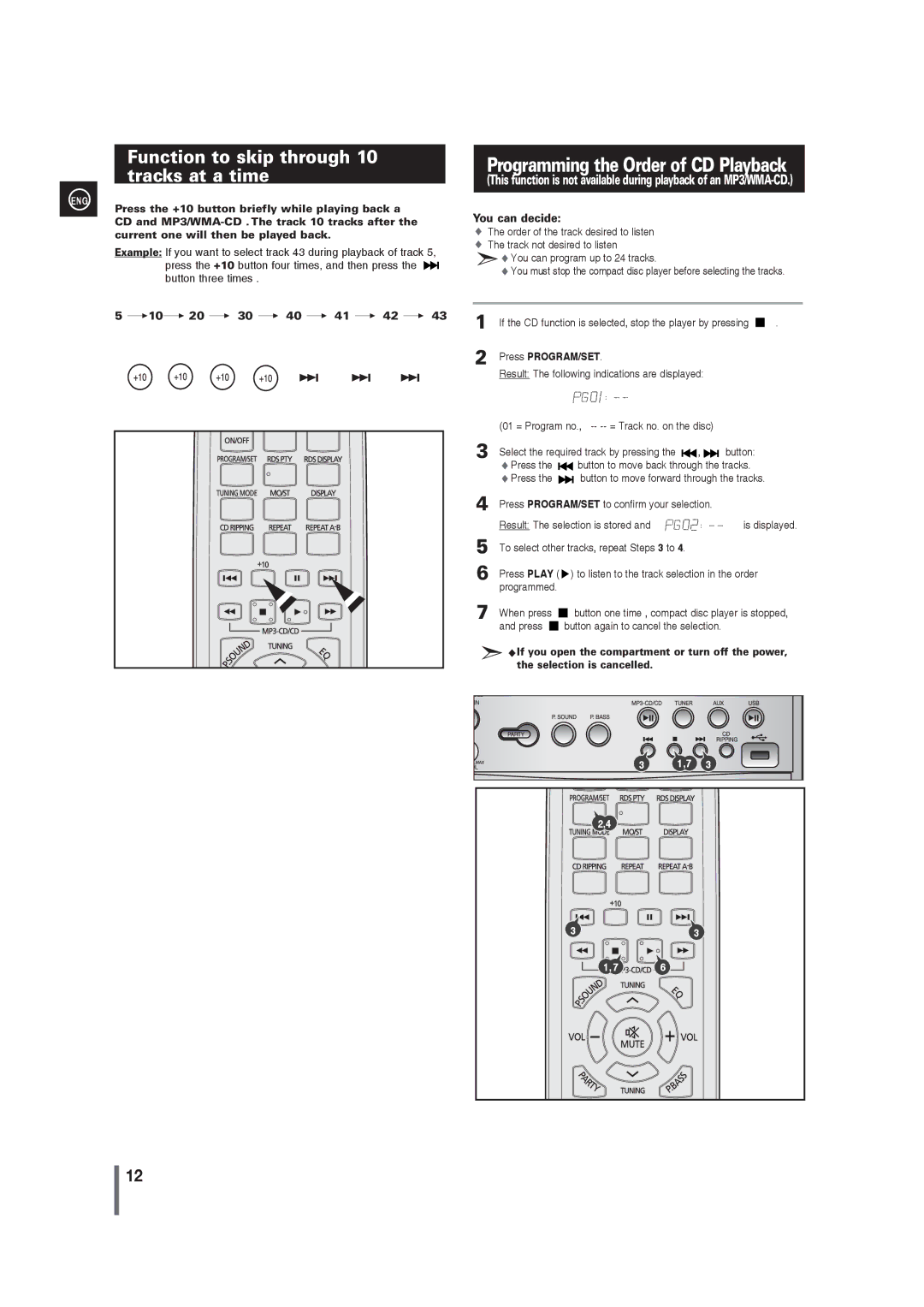ENG
Function to skip through 10 tracks at a time
Press the +10 button briefly while playing back a CD and
Example: If you want to select track 43 during playback of track 5, press the +10 button four times, and then press the ![]()
![]() button three times .
button three times .
5 ¬10¬ 20 ¬ 30 ¬ 40 ¬ 41 ¬ 42 ¬ 43
Programming the Order of CD Playback
(This function is not available during playback of an
You can decide:
![]() The order of the track desired to listen
The order of the track desired to listen
![]() The track not desired to listen
The track not desired to listen
![]() You can program up to 24 tracks.
You can program up to 24 tracks.
![]() You must stop the compact disc player before selecting the tracks.
You must stop the compact disc player before selecting the tracks.
1 | If the CD function is selected, stop the player by pressing |
| . | ||||
| |||||||
| |||||||
2 | Press PROGRAM/SET. |
|
|
|
|
|
|
| Result: The following indications are displayed: |
|
|
|
| ||
| (01 = Program no., |
|
|
|
| ||
3 | Select the required track by pressing the |
| , |
| button: |
|
|
|
|
|
| ||||
|
|
|
| ||||
| Press the |
|
|
|
|
| button to move back through the tracks. | ||
|
|
|
| ||||||
4 | Press the |
|
| button to move forward through the tracks. | |||||
|
| ||||||||
Press PROGRAM/SET to confirm your selection. |
| ||||||||
| Result: The selection is stored and | is displayed. | |||||||
5 | To select other tracks, repeat Steps 3 to 4. |
| |||||||
6 | Press PLAY ( |
| ) to listen to the track selection in the order | ||||||
| programmed. |
|
|
|
| ||||
7 | When press |
|
|
| button one time , compact disc player is stopped, | ||||
|
|
| |||||||
|
|
| |||||||
| and press |
|
| button again to cancel the selection. |
| ||||
|
|
| |||||||
![]() ◆If you open the compartment or turn off the power, the selection is cancelled.
◆If you open the compartment or turn off the power, the selection is cancelled.
3 | 1,7 | 3 |
2,4
33
1, 7 ![]()
![]()
![]()
![]() 6
6
12