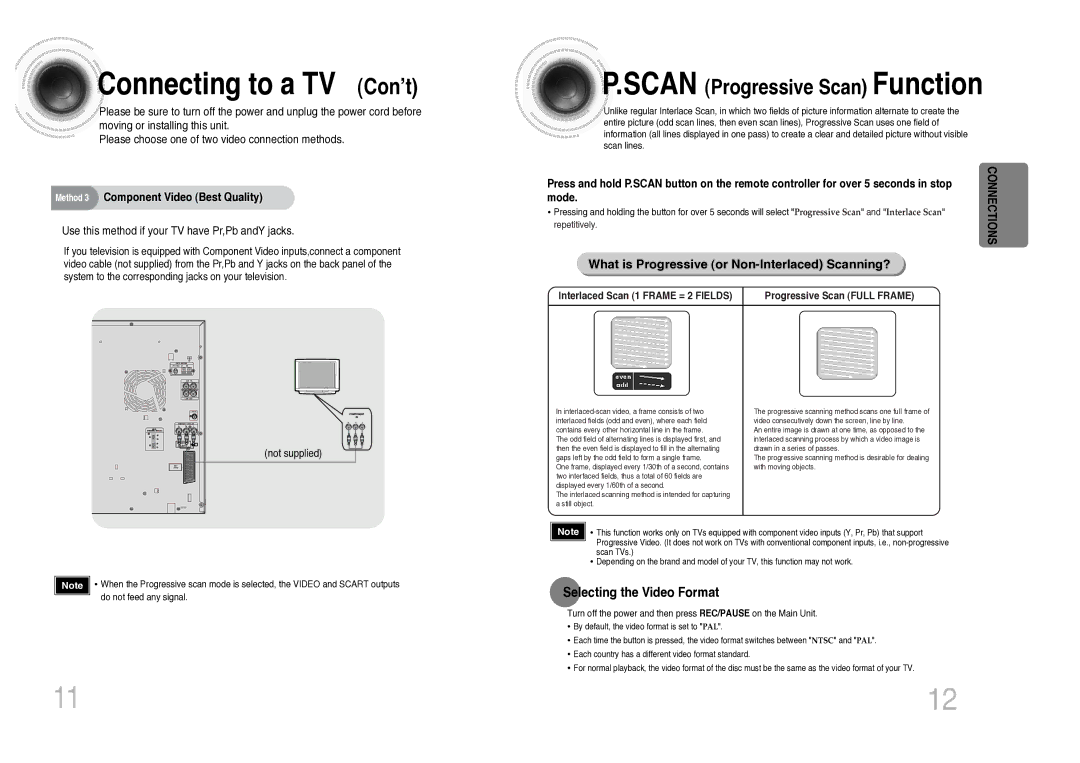MAX-KC930Q/XFO specifications
The Samsung MAX-KC930Q/XFO is a cutting-edge home entertainment system that epitomizes modern audio technology and design. This compact, yet powerful system is designed for those who demand high-quality sound without compromising on style.One of the standout features of the MAX-KC930Q/XFO is its impressive audio performance. It comes equipped with advanced sound technology, including Digital Signal Processing (DSP), that enhances audio playback and provides a more immersive listening experience. This means users can enjoy rich and balanced sound quality whether they are listening to music, watching movies, or playing video games.
The system includes Bluetooth connectivity, allowing for seamless wireless streaming from smartphones, tablets, and other Bluetooth-enabled devices. This feature promotes convenience and flexibility, as users can easily access their favorite playlists or streaming services without the hassle of cables. Additionally, it supports NFC (Near Field Communication) for instant pairing with compatible devices, making connectivity effortless.
Another notable characteristic of the Samsung MAX-KC930Q/XFO is its sleek and modern design. The unit is crafted with a premium finish that not only looks visually appealing but also blends effortlessly with various interior styles. This aesthetic appeal is complemented by a compact form factor, making it suitable for any room, whether it's a cozy living space or a larger entertainment area.
The MAX-KC930Q/XFO also places a significant emphasis on user experience. It features an intuitive interface with easy-to-navigate controls that simplify operation. The integrated display clearly shows track information and settings, further enhancing usability. Additionally, the system supports multiple audio formats, ensuring compatibility with a wide range of media.
On the technological front, the system incorporates energy-efficient components, which help minimize power consumption while still delivering robust performance. The Samsung MAX-KC930Q/XFO is not just an audio system; it's a versatile entertainment hub that caters to various multimedia needs.
In conclusion, the Samsung MAX-KC930Q/XFO stands out as a remarkable option for audiophiles and casual listeners alike. With its advanced audio technology, wireless capabilities, stylish design, and user-friendly features, it promises to elevate any home entertainment experience to new heights. Whether you are a music lover or a movie enthusiast, this system has the qualities to meet and exceed your expectations.