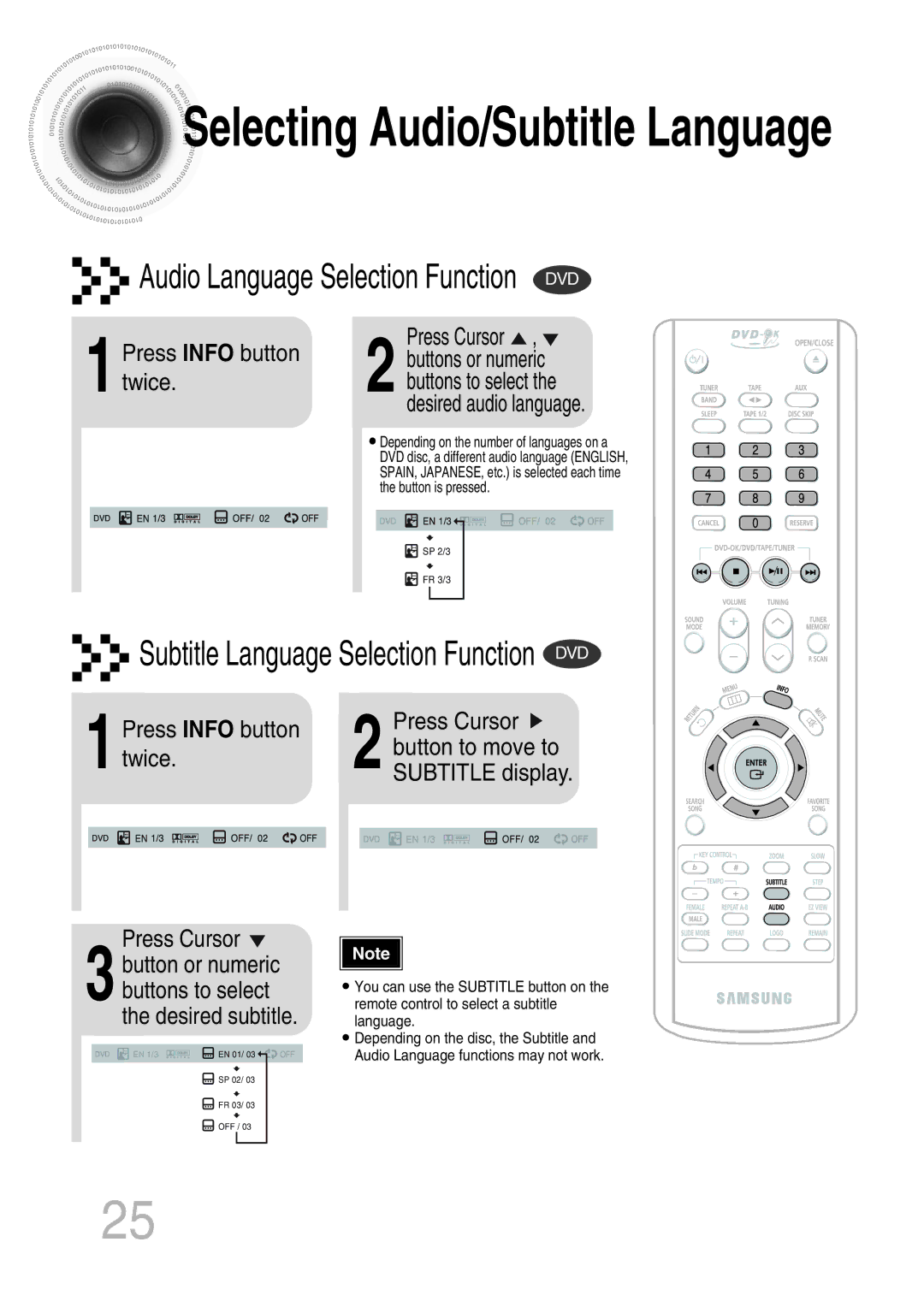This Appliance is Manufactured by
MAX-KT65
Class 1 Laser Product
Safety Warnings
Preparation
Precautions
Copy Protection
Features
Contents
Front Panel
Description
Rear Panel
Accessories
Remote Control
Insert Remote Batteries
Range of Operation of the Remote Control
Connecting the Speakers
Position of the DVD Player
Speakers L R
Connect S-Video Out to S-Video In on your TV
Connecting to a TV
Method 1 Using Video Out Good Quality
Method 2 Using S-Video Out Better Quality
Connecting to a TV Con’t
Method 3 Component Video Best Quality
Use this method if your TV have Pr,Pb andY jacks
Selecting the Video Format
Scan Progressive Scan Function
Connecting an External Analog Component
Connecting External Components
FM antenna connection
AM antenna connection
Cooling Fan
When the correct
Setting the Clock
Switch the system
Power button
Disc Playback
Selecting a CD,DVD or DVD-OK in the Disc changer
To stop playback Press Stop during playback
DivX Playback
During playback, press the button
Press and hold button
Press the Subtitle button
During playback, press the , button
Each time the Remain button is pressed
Displaying Disc Information
Press Info button
Press the Remain button
Fast/Slow Playback
Press and hold
Press Slow button
Press Step button
Skipping Scenes/Songs
Briefly press
Playing Frame by Frame DVD
Press Cursor
Angle Function
Press Repeat button
Repeat Playback
Press EZ View button
Zoom Function
Press Zoom
Button
1Press Info button twice
Press Info button Press Cursor Button to move to Twice
Subtitle display
Chapter display
1Press Info button
Press Cursor , buttons
Time display
To skip to the next slide
Press Slide Mode button
Jpeg File Playback Jpeg
Press
Section you
Press Cursor , , , buttons during playback
Press REP. A↔ B
At the beginning
Press Cursor
Using Disc Menu
1Press Menu button
‘DISC MENU’ and then press Enter button
‘Title Menu’
Using the Title Menu
Press Menu button to exit the setup screen
Button to move to
Press Enter button
Setting the Language
Stop mode
Press Menu button Press Cursor
Code Language
Language Code List
Press Menu button
Setting TV Screen type
Wide
Adjusting the TV Aspect Ratio Screen Size
Press Cursor Button to move to
‘Setup’ and then
Enter the password
Press Cursor , button
Press Menu button
Setting the Password
Press Enter
Enter button
During playback, press
Setting the Wallpaper Jpeg DVD VCD
‘LOGO’ and then
Press Menu Press Cursor Button Button to move to
Press to select Press Menu
Then press
1Press Menu button button to move to ‘Audio’ and then
Press Enter button If DRC is Selected, press
3to move to ‘AV-SYNC’ and then press Enter button
AV Sync Setup
Press the Menu button Press Cursor , buttons
To move to ‘Audio’ and then
To Stop During Accompaniment
Playing DVD-OK Discs
Use the Numeric
To Clear Incorrectly Entered Song Numeric
Jack on the front panel
Connecting Microphone
Connect
Microphone to the MIC
Have reserved
To Cancel the Reservation
Reserve button
Enter the numeric Press Song you
1to select the song you
DVD-OK Repeat Play
Want to play back
Press the Repeat button
Favorite Song Function
Saving Favorite Song
Favorite Song button
To Exit Favorite Song Screen
Singing Favorite Song
Press , button To select the song you want
Press the Enter
Items Detailed Items Alphabet
Search Song Function
To Exit Search Song Screen
Search by Language
Song you want
Press button to
Press , button 3to select the song you want
Searching Duet Song
Genre you want
Searching by Genre
Searching by Hits Songs
Press button to move
Hits song
KEY Control buttons
Key Control
Tempo Control
During the playback, press
Male -Female Key Control
Male-Female Key Control
Femalemale button
Setting the Chorus
Load a DVD-OK
Discs Button
Button to select the desired item
Setting the Fanfare
Setting the Average Score
Discs Button Press Cursor Press Enter Button to move to
‘Average Score’
‘Shadow’
Setting the Shadow
Remote Control Unit
Listening to Radio
Main Unit
Press to select
Presetting Stations
To preset another
Number
Function Press the Push
Switching side A,side B is availabel only for deck
Listening to a Cassette
On by pressing Player to
Selecting the Cassette Playback Mode
Reverse Mode is available only for deck
Tape Counter
Coping a CassetteDubbing
Press Dubbing
Tape
Load a compact disc
You can use CD/SYNCHRO button only in CD Playback Mode
Recording a Compact Disc
Synchronised recording
REC/button.PAUSE
Direct recording
Down or UP/ button
Recording a Radio Program
Timer Function
Press the Enter button
Press STANDBY/ON
Canceling the Timer
To cancel the timer, press Timer ON/OFF once
To resume the timer, press Timer ON/OFF again
Press the P.SOUND/SURROUND button on the front panel
SOUND/SURROUND / Sound Mode Function
Mute Function
Sleep Timer Function
Press DEMO/DIMMER button
To cancel this function, press
Demo / Dimmer Function
Demo Function
2You can select the level of low tones you desire
Bass Level
Turn Bass knob on the front
Turn Treble knob on the front
Connect the headphones to the Phones jack on the front panel
Connecting Headphones
Precautions When Using Audio Cassettes
Handling discs
Handling and Storing Discs
Immediately when
Before Calling for Service
Symptom Check/Remedy Disc tray does not open
Remote control does
Level has been forgotten
Symptom Check/Remedy
Password for rating
Strange noise is heard
Disc Recording Format
Angle
Compact Disc Player
Specifications
Contact Samsung World Wide




 Selecting
Selecting Audio/Subtitle Language
Audio/Subtitle Language


 Audio Language Selection Function DVD
Audio Language Selection Function DVD![]() ,
, ![]() 2 buttons or numeric
2 buttons or numeric![]()
![]() SP 2/3
SP 2/3![]()
![]() FR 3/3
FR 3/3


 Subtitle Language Selection Function DVD
Subtitle Language Selection Function DVD![]() 3button or numeric
3button or numeric![]() SP 02/ 03
SP 02/ 03![]() FR 03/ 03
FR 03/ 03![]() OFF / 03
OFF / 03