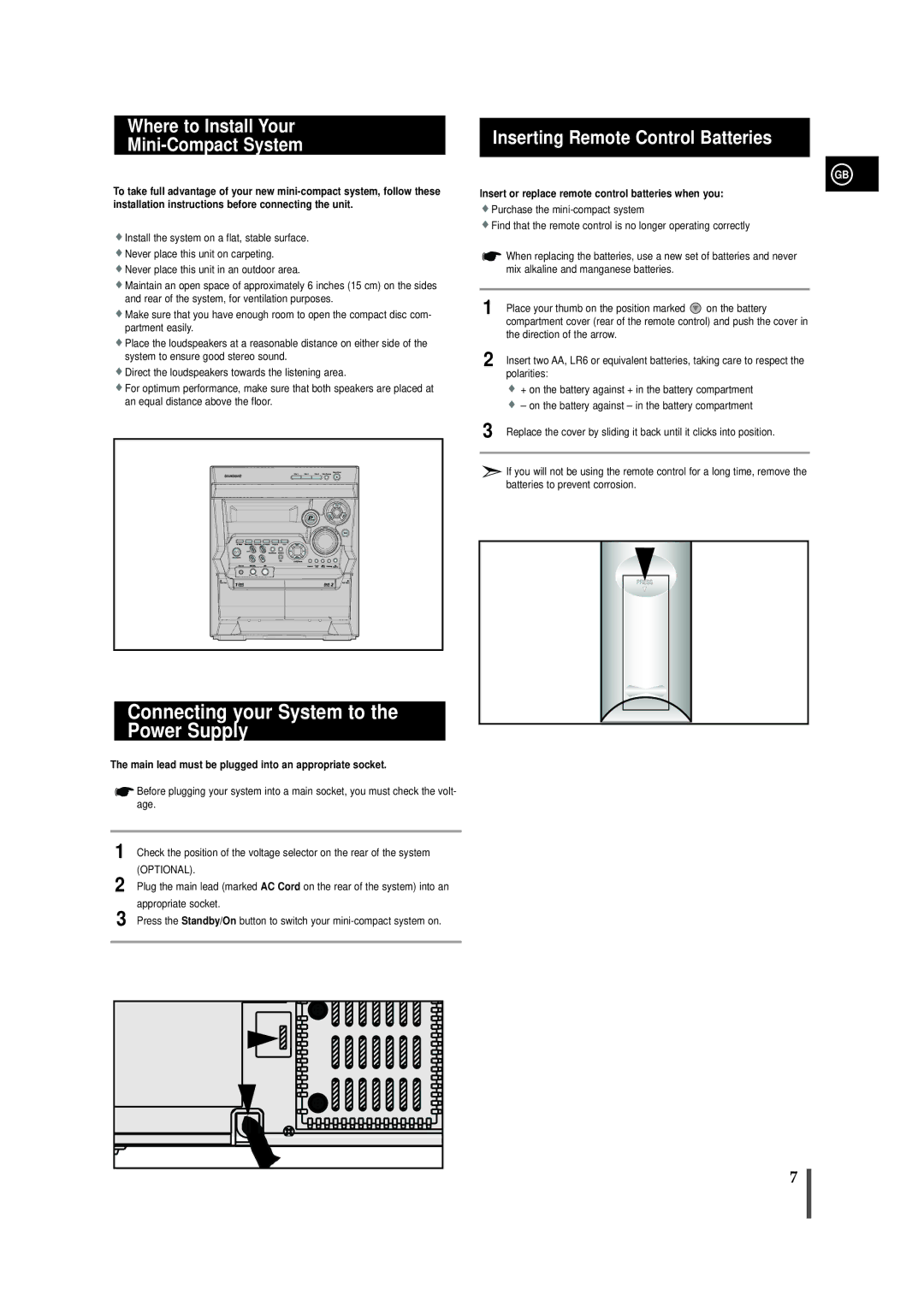MAX-VB450 specifications
The Samsung MAX-VB450 is a powerful home audio system that exemplifies cutting-edge technology and innovative design, making it an attractive option for music enthusiasts and party lovers alike. This system is engineered to deliver unparalleled sound performance, sleek aesthetics, and user-friendly features, ensuring it enhances any entertainment experience.One of the standout features of the MAX-VB450 is its impressive audio output. With a robust power rating, the system can fill large spaces with rich, dynamic sound, making it ideal for parties, gatherings, or simply enjoying music in your home. The built-in speakers deliver clear highs and deep lows, creating an immersive auditory experience. The system also includes a subwoofer that enhances bass response, ensuring that even the most bass-intensive genres sound exceptional.
Another key aspect of the MAX-VB450 is its versatility in connectivity options. The system supports various input methods, including Bluetooth, allowing users to stream music wirelessly from smartphones, tablets, and other Bluetooth-enabled devices. This wireless capability makes it easy to play your favorite tracks without the hassle of cords and connections. Additionally, the MAX-VB450 features USB ports and AUX inputs, ensuring compatibility with a wide range of devices.
The MAX-VB450 comes equipped with advanced sound technologies, such as Digital Signal Processing (DSP), which optimizes audio playback for different genres of music. This feature allows users to enjoy a personalized listening experience, tailored to their specific preferences. Moreover, the system offers various sound modes that enable listeners to adjust the audio setup according to their environment or mood.
For those who enjoy hosting parties, the MAX-VB450 includes various features that enhance its functionality as a social gathering tool. Karaoke enthusiasts will appreciate its karaoke mode, which allows users to sing along to their favorite tracks with ease, thanks to integrated mic inputs and vocal effects. Furthermore, the system is designed for easy operation, featuring a user-friendly remote control and intuitive interface that simplifies navigation.
In terms of design, the Samsung MAX-VB450 boasts a modern and stylish appearance, making it a great addition to any room’s décor. Its compact form factor allows for easy placement, whether in an entertainment center or on shelves, without compromising on sound quality.
To sum up, the Samsung MAX-VB450 stands out for its superior sound performance, versatile connectivity options, and thoughtful design features. Whether for casual listening or lively gatherings, it promises to elevate the home audio experience, making it a compelling choice for anyone in search of a reliable and high-quality audio system.