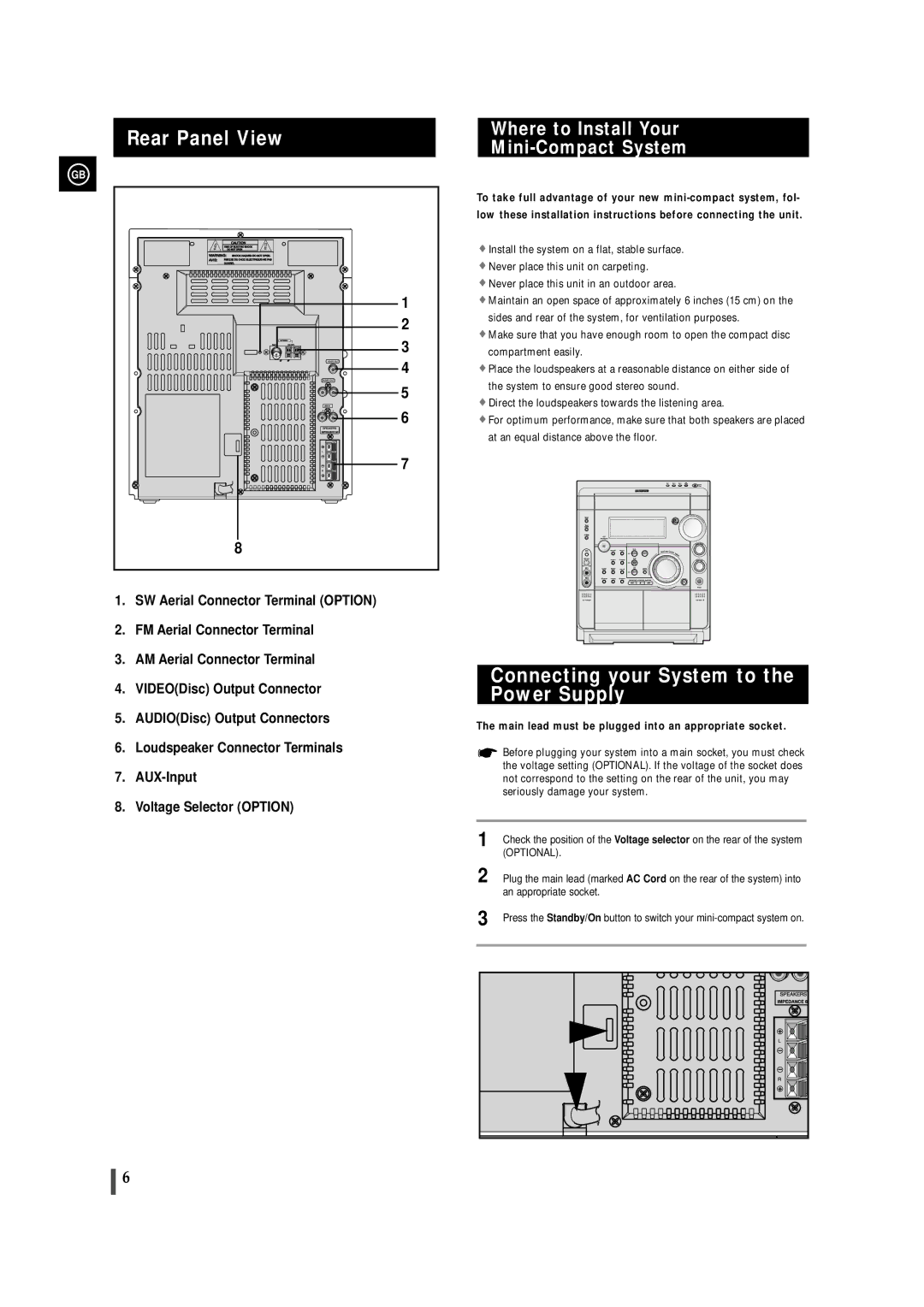Rear Panel View
GB
1 |
2 |
3 |
4 |
5 |
6 |
7 |
8 |
1.SW Aerial Connector Terminal (OPTION)
2.FM Aerial Connector Terminal
3.AM Aerial Connector Terminal
4.VIDEO(Disc) Output Connector
5.AUDIO(Disc) Output Connectors
6.Loudspeaker Connector Terminals
7.
8.Voltage Selector (OPTION)
Where to Install Your
Mini-Compact System
To take full advantage of your new
low these installation instructions before connecting the unit.
![]() Install the system on a flat, stable surface.
Install the system on a flat, stable surface.
![]() Never place this unit on carpeting.
Never place this unit on carpeting.
![]() Never place this unit in an outdoor area.
Never place this unit in an outdoor area.
![]() Maintain an open space of approximately 6 inches (15 cm) on the sides and rear of the system, for ventilation purposes.
Maintain an open space of approximately 6 inches (15 cm) on the sides and rear of the system, for ventilation purposes.
![]() Make sure that you have enough room to open the compact disc compartment easily.
Make sure that you have enough room to open the compact disc compartment easily.
![]() Place the loudspeakers at a reasonable distance on either side of the system to ensure good stereo sound.
Place the loudspeakers at a reasonable distance on either side of the system to ensure good stereo sound.
![]() Direct the loudspeakers towards the listening area.
Direct the loudspeakers towards the listening area.
![]() For optimum performance, make sure that both speakers are placed at an equal distance above the floor.
For optimum performance, make sure that both speakers are placed at an equal distance above the floor.
Connecting your System to the Power Supply
The main lead must be plugged into an appropriate socket.
![]() Before plugging your system into a main socket, you must check the voltage setting (OPTIONAL). If the voltage of the socket does not correspond to the setting on the rear of the unit, you may seriously damage your system.
Before plugging your system into a main socket, you must check the voltage setting (OPTIONAL). If the voltage of the socket does not correspond to the setting on the rear of the unit, you may seriously damage your system.
1 Check the position of the Voltage selector on the rear of the system (OPTIONAL).
2 Plug the main lead (marked AC Cord on the rear of the system) into an appropriate socket.
3 Press the Standby/On button to switch your
6