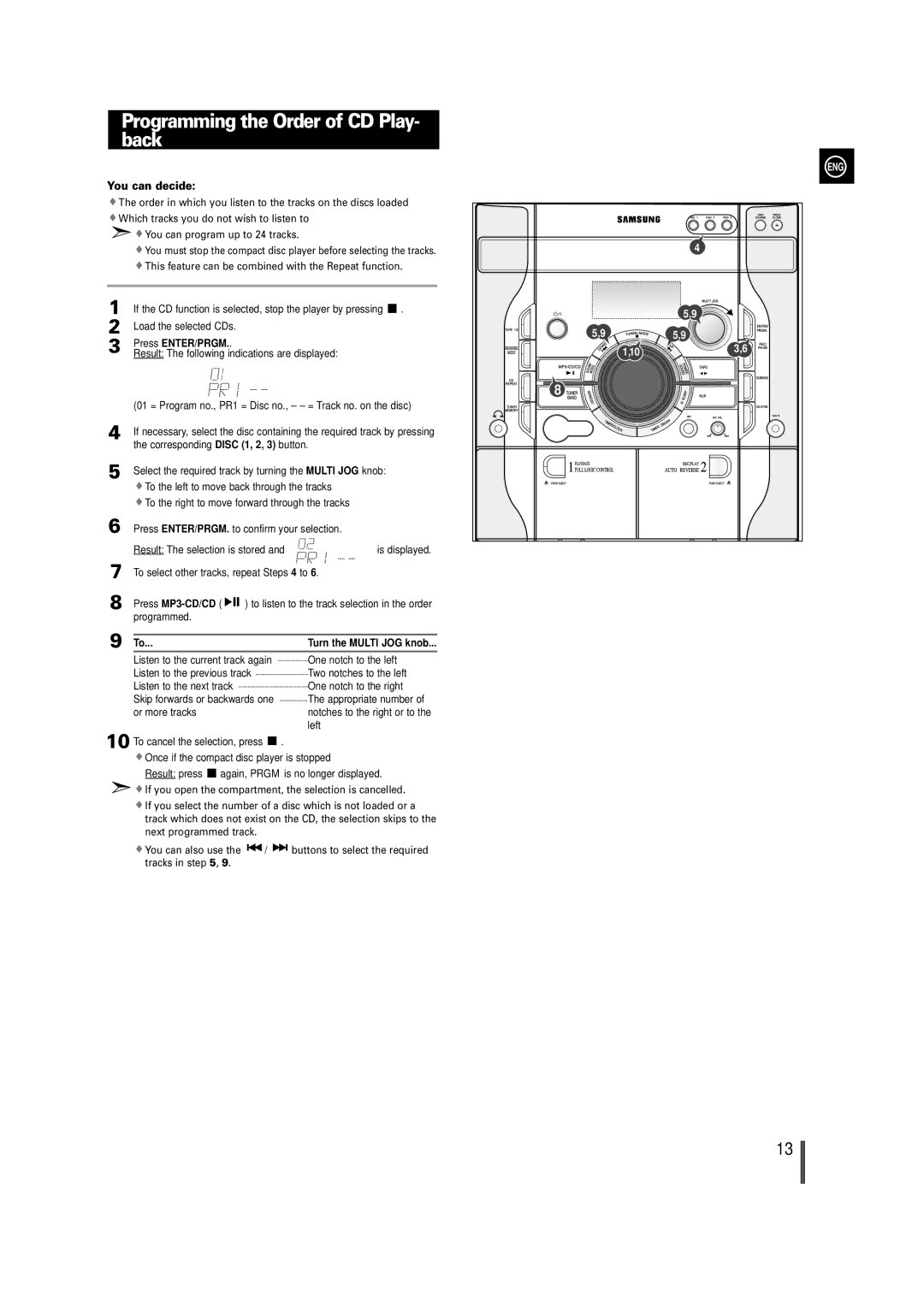Programming the Order of CD Play- back
You can decide:
![]() The order in which you listen to the tracks on the discs loaded
The order in which you listen to the tracks on the discs loaded
![]() Which tracks you do not wish to listen to
Which tracks you do not wish to listen to
![]()
![]() You can program up to 24 tracks.
You can program up to 24 tracks.
![]() You must stop the compact disc player before selecting the tracks.
You must stop the compact disc player before selecting the tracks. ![]() This feature can be combined with the Repeat function.
This feature can be combined with the Repeat function.
1 | If the CD function is selected, stop the player by pressing |
| . |
| |||
2 | Load the selected CDs. |
|
|
3 | Press ENTER/PRGM.. |
|
|
Result: The following indications are displayed: |
|
| |
| (01 = Program no., PR1 = Disc no., – – = Track no. on the disc) | ||
4 | If necessary, select the disc containing the required track by pressing | ||
| the corresponding DISC (1, 2, 3) button. |
|
|
5 | Select the required track by turning the MULTI JOG knob: |
|
|
| To the left to move back through the tracks |
|
|
| To the right to move forward through the tracks |
|
|
6 | Press ENTER/PRGM. to confirm your selection. |
|
|
| Result: The selection is stored and | is displayed. | ||||
7 | To select other tracks, repeat Steps 4 to 6. | |||||
8 | Press |
|
|
| ) to listen to the track selection in the order | |
|
| |||||
|
| |||||
| programmed. |
|
|
| ||
9 |
|
|
|
|
|
|
To... |
|
| Turn the MULTI JOG knob... | |||
| Listen to the current track again | One notch to the left | ||||
| Listen to the previous track | Two notches to the left | ||||
| Listen to the next track |
|
| One notch to the right | ||
| Skip forwards or backwards one | The appropriate number of | ||||
| or more tracks |
|
| notches to the right or to the | ||
|
|
|
|
|
| left |
10 To cancel the selection, press ![]() .
.
![]() Once if the compact disc player is stopped
Once if the compact disc player is stopped
Result: press ![]() again, PRGM is no longer displayed.
again, PRGM is no longer displayed.
![]()
![]() If you open the compartment, the selection is cancelled.
If you open the compartment, the selection is cancelled.
![]() If you select the number of a disc which is not loaded or a track which does not exist on the CD, the selection skips to the next programmed track.
If you select the number of a disc which is not loaded or a track which does not exist on the CD, the selection skips to the next programmed track.
![]() You can also use the
You can also use the ![]() /
/ ![]()
![]() buttons to select the required tracks in step 5, 9.
buttons to select the required tracks in step 5, 9.
ENG
| 4 |
| 5,9 |
5,9 | 5,9 |
1,10 | 3,6 |
8 |
|
13