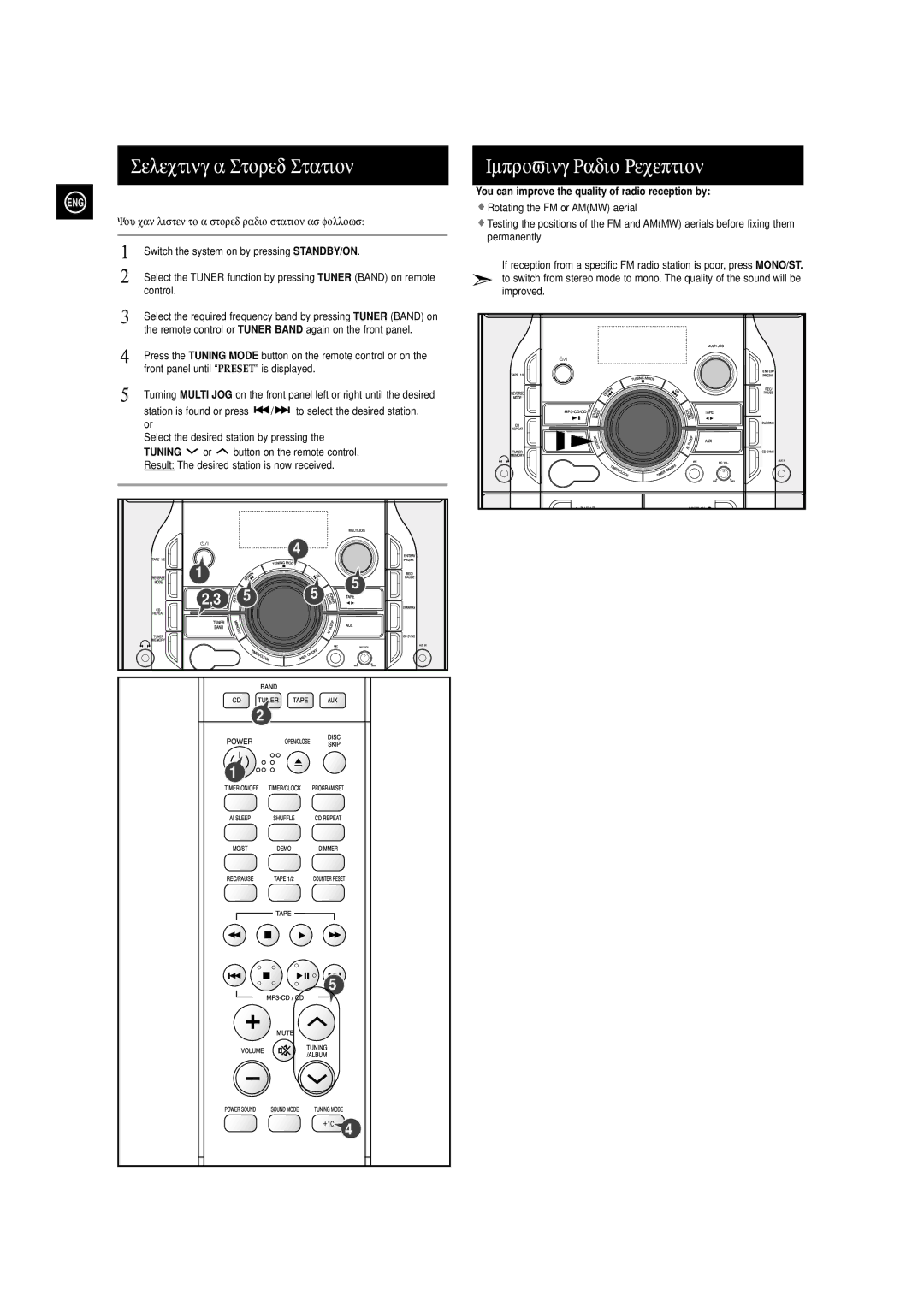Selecting a Stored Station
ENG
You can listen to a stored radio station as follows:
1 | Switch the system on by pressing STANDBY/ON. | ||||
2 | Select the TUNER function by pressing TUNER (BAND) on remote | ||||
| control. |
|
|
|
|
3 | Select the required frequency band by pressing TUNER (BAND) on | ||||
| the remote control or TUNER BAND again on the front panel. | ||||
4 | Press the TUNING MODE button on the remote control or on the | ||||
| front panel until “PRESET” is displayed. | ||||
5 | Turning MULTI JOG on the front panel left or right until the desired | ||||
| station is found or press |
| / |
| to select the desired station. |
|
|
| |||
| or |
|
|
|
|
Select the desired station by pressing the
TUNING ![]() or
or ![]() button on the remote control.
button on the remote control.
Result: The desired station is now received.
|
| 4 |
| |
1 |
|
| 5 | |
2,3 | 5 | 5 | ||
| ||||
|
| 2 |
| |
| 1 |
|
|
Improving Radio Reception
You can improve the quality of radio reception by:
![]() Rotating the FM or AM(MW) aerial
Rotating the FM or AM(MW) aerial
![]() Testing the positions of the FM and AM(MW) aerials before fixing them permanently
Testing the positions of the FM and AM(MW) aerials before fixing them permanently
If reception from a specific FM radio station is poor, press MONO/ST. to switch from stereo mode to mono. The quality of the sound will be improved.
5![]()
![]() 4
4