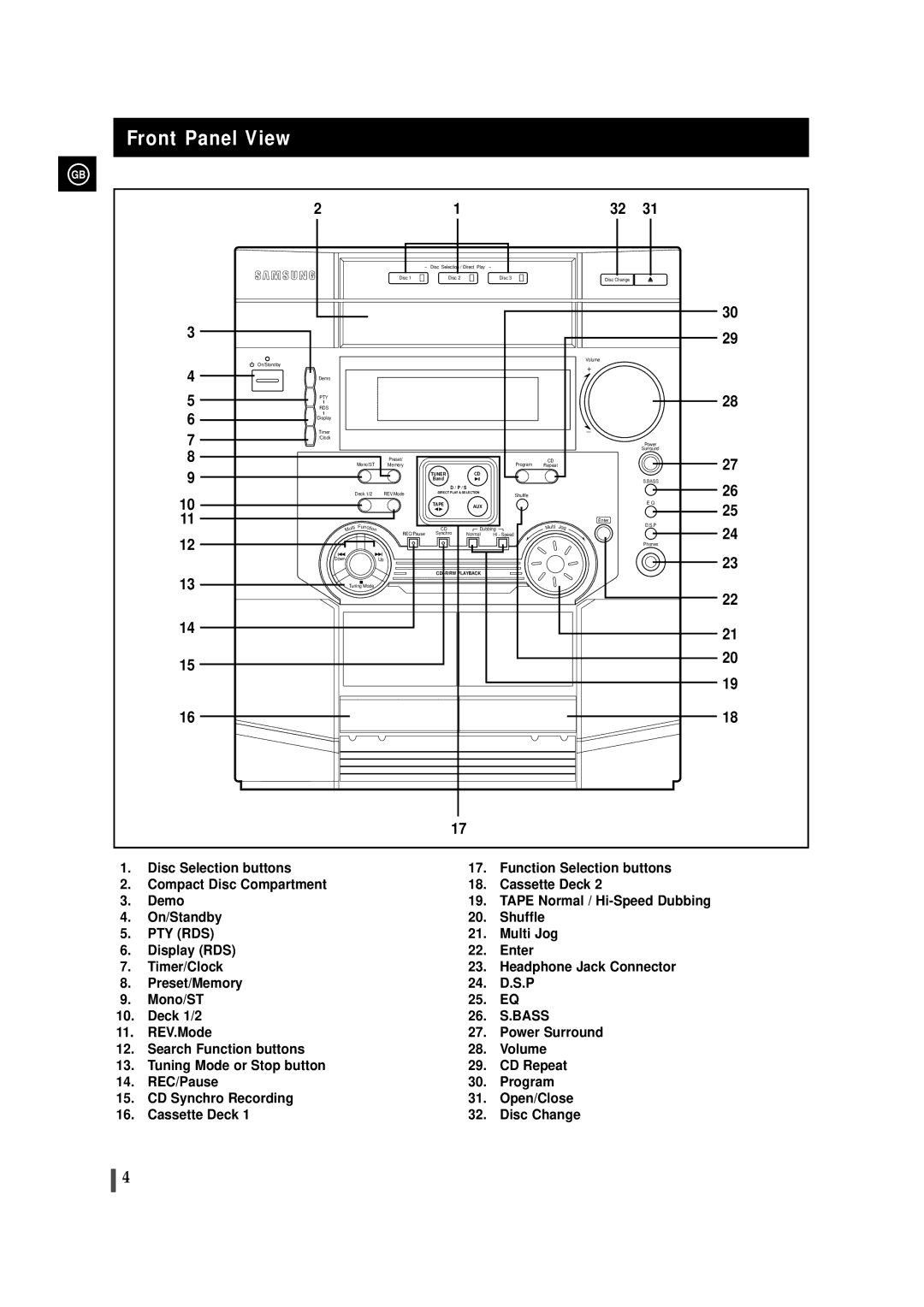Front Panel View
GB
21
Disc 1 | Disc 2 | Disc 3 |
32 31
Disc Change
|
|
|
|
|
|
|
|
|
| 30 |
3 |
|
|
|
|
|
|
|
|
| 29 |
|
|
|
|
|
|
|
|
|
| |
| On/Standby |
|
|
|
|
|
|
|
| Volume |
4 |
|
|
|
|
|
|
|
| + | |
|
|
|
|
|
|
|
|
| ||
Demo |
|
|
|
|
|
|
|
|
| |
5 | PTY |
|
|
|
|
|
|
|
| 28 |
RDS |
|
|
|
|
|
|
|
| ||
6 | Display |
|
|
|
|
|
|
|
|
|
7 | Timer |
|
|
|
|
|
|
|
| _ |
|
|
|
|
|
|
|
|
| ||
/Clock |
|
|
|
|
|
|
|
|
| |
|
|
|
|
|
|
|
|
| Power | |
8 |
|
|
|
|
|
|
|
|
| Surround |
| Mono/ST | Preset/ |
|
| Program | CD |
|
| 27 | |
9 |
| Memory |
|
| Repeat |
| ||||
|
|
| TUNER | CD |
|
|
|
|
| |
|
|
| Band |
|
|
|
|
| S.BASS | |
|
|
|
| D / P / S |
|
|
|
| 26 | |
| Deck 1/2 | REV.Mode | DIRECT PLAY & SELECTION | Shuffle |
|
|
| |||
10 |
|
|
|
|
| |||||
|
|
| TAPE |
|
|
|
|
| E Q | |
11 |
|
|
|
| AUX |
|
|
|
| 25 |
|
|
|
|
|
|
|
|
| ||
| F |
|
|
|
|
| t |
| D.S.P | |
|
|
|
|
|
|
|
|
|
| Enter |
| Multi | unction |
| CD | Dubbing | Mul | i | Jog | 24 | |
12 |
|
| REC/Pause | Synchro | Normal | HI - Speed |
|
|
| |
|
|
|
|
|
|
|
|
| Phones | |
| Down |
| Up |
|
|
|
|
|
| 23 |
13 | Tuning Mode |
| 22 |
14 | 21 |
| |
15 | 20 |
| |
| 19 |
16 | 18 |
17
1. | Disc Selection buttons | 17. | Function Selection buttons |
2. | Compact Disc Compartment | 18. | Cassette Deck 2 |
3. | Demo | 19. | TAPE Normal / |
4. | On/Standby | 20. | Shuffle |
5. | PTY (RDS) | 21. | Multi Jog |
6. | Display (RDS) | 22. | Enter |
7. | Timer/Clock | 23. | Headphone Jack Connector |
8. | Preset/Memory | 24. | D.S.P |
9. | Mono/ST | 25. | EQ |
10. | Deck 1/2 | 26. | S.BASS |
11. | REV.Mode | 27. | Power Surround |
12. | Search Function buttons | 28. | Volume |
13. | Tuning Mode or Stop button | 29. | CD Repeat |
14. | REC/Pause | 30. | Program |
15. | CD Synchro Recording | 31. | Open/Close |
16. | Cassette Deck 1 | 32. | Disc Change |
4