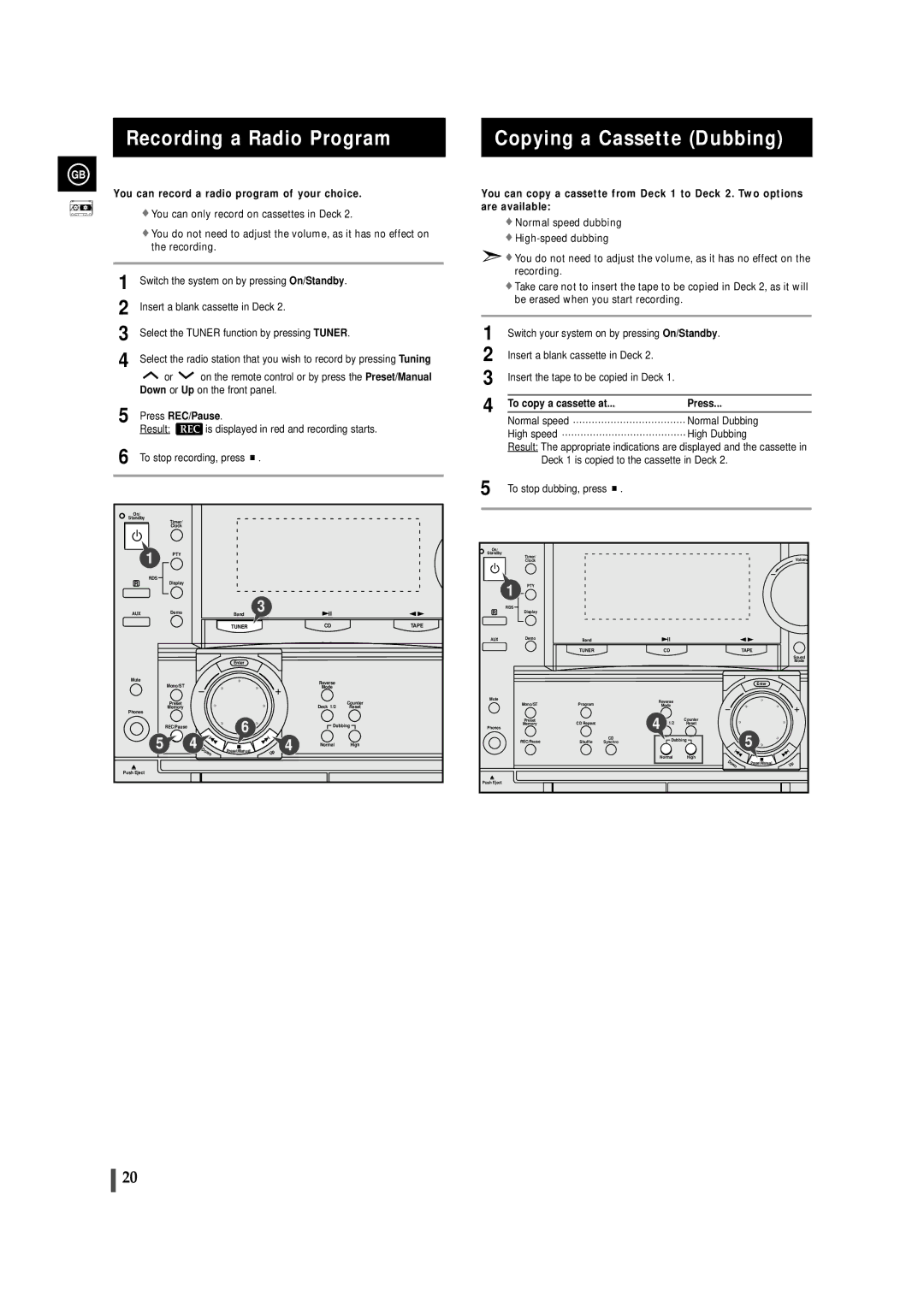Recording a Radio Program | Copying a Cassette (Dubbing) |
GB
You can record a radio program of your choice.
![]() You can only record on cassettes in Deck 2.
You can only record on cassettes in Deck 2.
![]() You do not need to adjust the volume, as it has no effect on the recording.
You do not need to adjust the volume, as it has no effect on the recording.
1 | Switch the system on by pressing On/Standby. | |||
2 | Insert a blank cassette in Deck 2. | |||
3 | Select the TUNER function by pressing TUNER. | |||
4 | Select the radio station that you wish to record by pressing Tuning | |||
| or | on the remote control or by press the Preset/Manual | ||
| Down or Up on the front panel. | |||
5 | Press REC/Pause. | |||
| Result: | REC is displayed in red and recording starts. | ||
6 | To stop recording, press |
| . | |
| ||||
| ||||
You can copy a cassette from Deck 1 to Deck 2. Two options are available:
![]() Normal speed dubbing
Normal speed dubbing
![]()
![]()
![]() You do not need to adjust the volume, as it has no effect on the recording.
You do not need to adjust the volume, as it has no effect on the recording.
![]() Take care not to insert the tape to be copied in Deck 2, as it will be erased when you start recording.
Take care not to insert the tape to be copied in Deck 2, as it will be erased when you start recording.
1 | Switch your system on by pressing On/Standby. | |
2 | Insert a blank cassette in Deck 2. |
|
3 | Insert the tape to be copied in Deck 1. |
|
4 |
|
|
To copy a cassette at... | Press... | |
| Normal speed | Normal Dubbing |
| High speed | High Dubbing |
Result: The appropriate indications are displayed and the cassette in Deck 1 is copied to the cassette in Deck 2.
|
|
|
|
|
|
| 5 | To stop dubbing, press | . |
|
|
| |||
On/ |
|
|
|
|
|
|
|
|
|
|
|
|
|
|
|
Standby | Timer/ |
|
|
|
|
|
|
|
|
|
|
|
|
|
|
|
|
|
|
|
|
|
|
|
|
|
|
|
|
| |
| Clock |
|
|
|
|
|
|
|
|
|
|
|
|
|
|
1 | PTY |
|
|
|
|
| On/ |
|
|
|
|
|
|
|
|
|
|
|
|
| Standby |
| Timer/ |
|
|
|
|
|
| ||
|
|
|
|
|
|
|
|
|
|
|
|
| Volume | ||
|
|
|
|
|
|
|
| Clock |
|
|
|
|
| ||
|
|
|
|
|
|
|
|
|
|
|
|
|
|
| |
RDS |
|
|
|
|
|
|
|
|
|
|
|
|
|
|
|
R | Display |
|
|
|
|
|
| 1 | PTY |
|
|
|
|
|
|
|
| 3 |
|
|
|
|
|
|
|
|
|
| |||
| Demo |
|
|
|
| R | RDS | Display |
|
|
|
|
|
| |
AUX | Band |
|
|
|
|
|
|
|
|
|
| ||||
|
|
|
|
|
|
|
|
|
|
|
| ||||
|
| TUNER |
|
| CD |
| TAPE |
|
|
|
|
|
|
|
|
|
|
|
|
|
|
| AUX |
| Demo | Band |
|
|
|
|
|
|
|
|
|
|
|
|
|
|
| TUNER |
| CD |
| TAPE |
|
|
|
|
|
|
|
|
|
|
|
|
|
|
|
| Sound |
|
| Enter |
|
|
|
|
|
|
|
|
|
|
|
| Mode |
Mute |
|
|
|
| Reverse |
|
|
|
|
|
|
|
| Enter |
|
| Mono/ST | Program |
|
|
|
|
|
|
|
|
|
|
| ||
|
|
| Mode |
|
|
|
|
|
|
|
|
|
| ||
| Preset |
|
|
|
| Counter | Mute |
|
|
|
| Reverse |
|
|
|
|
|
|
|
|
|
| Mono/ST | Program |
|
|
|
| |||
| Memory | CD Repeat |
|
| Deck 1/2 | Reset |
|
|
| Mode |
|
|
| ||
Phones |
|
|
|
|
|
|
|
|
|
|
| ||||
|
|
|
|
|
|
|
|
|
|
|
|
|
|
| |
|
|
| CD |
|
|
|
|
| Preset | CD Repeat |
| Deck 1/2 | Counter |
|
|
|
|
|
| Dubbing |
|
| Memory |
| Reset |
|
| ||||
| REC/Pause | Shuffle | Synchro |
| Phones |
|
|
|
| 4 |
|
|
| ||
5 | 4 | 6 |
| 4 |
|
|
|
|
|
|
|
|
| 5 |
|
|
|
|
|
|
| REC/Pause | Shuffle | CD | Dubbing |
| |||||
|
| Normal | High |
|
| Synchro |
| ||||||||
|
|
|
|
|
|
| |||||||||
|
|
|
|
|
|
|
|
|
| ||||||
Preset/Manual |
|
|
|
|
|
|
|
|
|
|
| ||||
| Down |
| Up |
|
|
|
|
|
|
|
| Normal | High |
|
|
|
|
|
|
|
|
|
|
|
|
|
|
| Down | Preset/Manual | Up |
Push Eject |
|
|
|
|
|
|
|
|
|
|
|
|
|
|
|
|
|
|
|
|
|
| Push Eject |
|
|
|
|
|
|
|
|
20