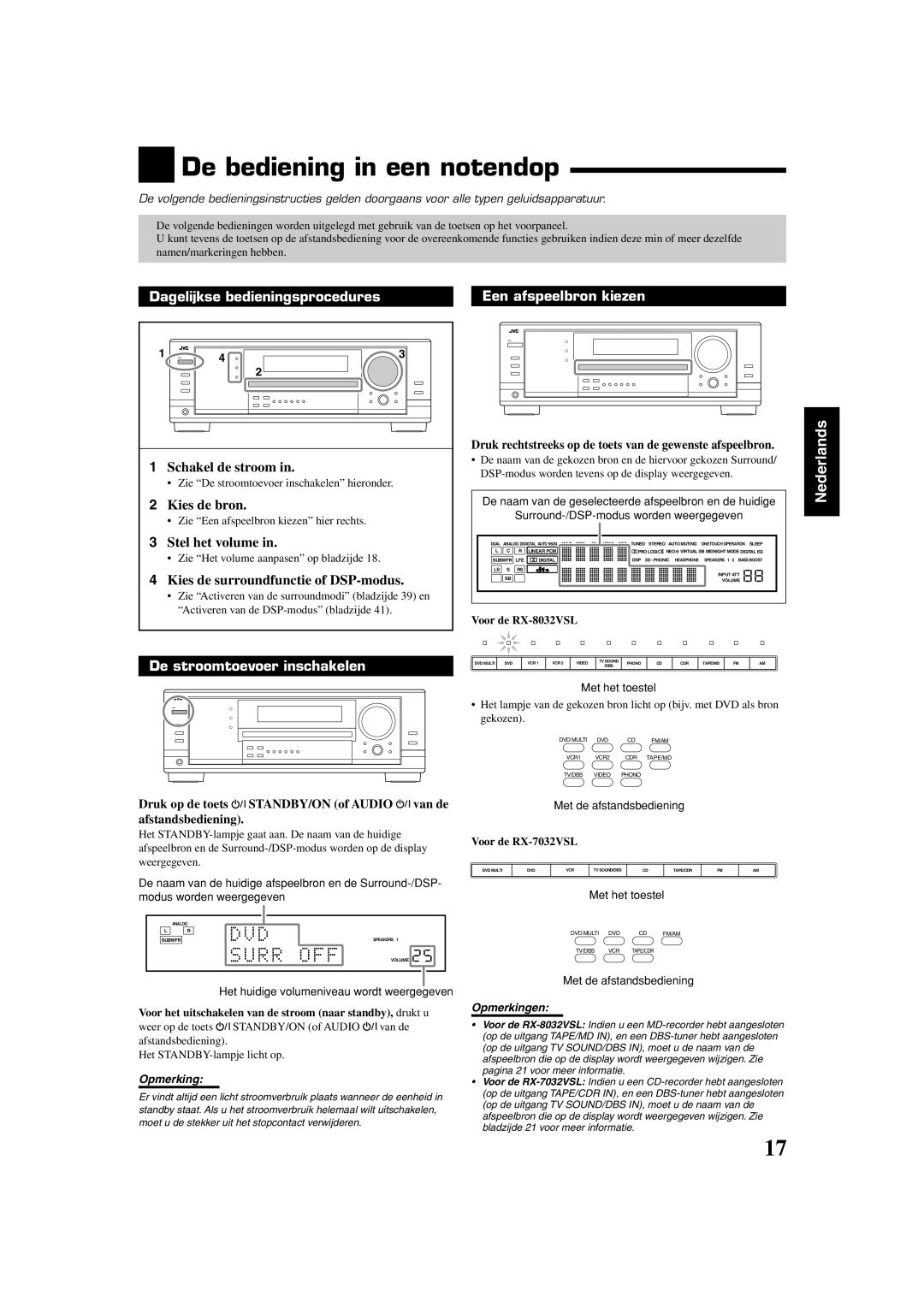AUDIO/VIDEO Control Receiver
For RX-8032VSL
Achtung
Achtung Angemessene Ventilation
Inhoudsopgave
Introductie
Kenmerken Voorzorgen
Benaming van de onderdelen
Afstandsbediening
Vooraanzicht Ontvanger
Display Window
Openen van de voorklep
RX-7032VSL
DVD MULTI, DVD, VCR , TV SOUND/DBS, CD, TAPE/CDR, FM, AM
Displayvenster
DVD MULTI, DVD, VCR 1, VCR 2, Video
Achterpaneel
RX-8032VSL
RX-8032VSL
Verschillen tussen de RX-8032VSL en de RX-7032VSL
� Bijgeleverd � Niet bijgeleverd
RX-8032VSL
Voor de installatie
De meegeleverde accessoires ontroleren
Aan de slag
Plaatsen van batterijen in de Afstandsbediening
Basisprocedure voor het maken van aansluitingen
De luidsprekers aansluiten
Steek de luidsprekerkabel in de opening die vrijkomt
Sluit de luidsprekeraansluiting
Aansluiten van een subwoofer
Opstellen van de luidsprekers
Aansluiten van audio- en videocomponenten
Verrijken van uw audiosysteem
Alleen voor de RX-8032VSL
Analoge aansluitingen
CD-speler
CD-recorder
Voor de RX-8032VSL
Cassettedeck
MD-recorder
Naar de MD-recorder
Beeldapparatuur aansluiten
Videocamera
RX-8032VSL/RX-7032VSL
Videorecorder
TV en/of DBS-tuner
DVD-speler
DVD-speler
De netspanningskabel aansluiten
Digitale aansluitingen
Digitale ingangen
Digitale uitgangsaansluiting
De stroomtoevoer inschakelen
Dagelijkse bedieningsprocedures Een afspeelbron kiezen
De bediening in een notendop
Het volume aanpassen
Luidspreker- en signaalindicators op het display
Om het volume te vergroten
Kiezen van een verschillende bron voor het beeld en geluid
Zie verder op de volgende pagina
Kiezen van de analoge of digitale Ingangsmodi
Weergave via uitsluitend de hoofdtelefoon
Instellen van het dynamisch bereik
Bij weergave van software die met Dolby Digital of DTS is
Gecodeerd, kunnen de volgende symptonen voorkomen
Weer kiezen van de analoge ingangsfunctie
Activeren en uitschakelen van Analog Direct
De naam van een afspeelbron wijzigen Remote
Druk op de toets TV SOUND/DBS
Druk op de toets TAPE/MD
De Sleep Timer gebruiken
Het basgeluid versterken
Het geluid uitzetten
Veranderen van de helderheid Van het display
Radiostations ontvangen
Werken met voorkeurzenders
Druk op de toets FM of AM om de golfband te kiezen
Druk op de toets Memory
Een FM-ontvangstmodus selecteren
Ontvangst van FM-zenders met RDS
Afstemmen op een voorkeurzender
Enhanced Other Networks
Zoeken van een programma met gebruik van de PTY-codes
Opzoeken van een programma Met PTY-codes
Tonen van RDS-informatie
Automatisch overschakelen naar
Een gewenst programma
Indien de huidige bron een andere bron dan FM is
Indien FM de huidige bron is
Instellen van de luidsprekerconfiguratie Remote
Druk op de toets Quick Speaker Setup
De belangrijkste instellingen
Druk Multi JOG Push SET
Instellen basisonderdelen
Luidsprekers kanalen aantal en formaat
Kamerformaat en luidsprekerafstand
Luidspreker Afstand
Instellen van de luidsprekers
Basisprocedure
Druk op de toets Setting
Instellen van de luidsprekerafstand
Instellen van de lage tonen
Kies de gewenste meeteenheid
Kies een van de volgende instellingen
Kies het weergavegeluid kanaal
Kiezen van het hoofd- of subkanaal-DUAL Mono
Instellen van de digitale ingangsaansluitingen
Vastleggen van het volumeniveau voor iedere bron
Oproepen van het volumeniveau
Digitale optische aansluitingen-DGTL in Optical
One Touch Operation-ONE Touch OPE
Te stellen basisonderdelen Basisprocedure
Druk op de toets Adjust
Instellen van het geluid
Bijv. Het subwooferniveau op -3 stellen
Het patroon van de equalizer aanpassen
Instellen van de luidsprekeruitgangsniveaus
Instellen van de egalisatie-DIGITAL EQ
Instelbare luidsprekers
Kies de in te stellen luidspreker
Instelbare parameters
Voor DAP-modi
Alleen voor Pro Logic II Music
Gebruik van de Surroundmodus
Dolby Digital*1
Dolby Digital 5.1CH
Dolby Digital EX
DTS Digital Surround
DTS Extended Surround DTS-ES
DTS 96/24
DTS Neo6
Beschikbare Surroundmodus voor de diverse software
3D Headphone modus-3D H Phone
Virtueel 6,1-kanaal surround
EX/ES-instelling Beschikbare Surroundmodi
Druk op Surround om de surroundmodus te activeren
Activeren van de Surroundmodi
Kies en start de weergave van een andere bron dan DVD Multi
Gebruik van de DSP-modus
Reproductie van een geluidsveld
Introductie van de DSP-modus
3D Headphone functie
Digitale signalen worden gebruikt
Activeren van de DSP-modus
Annuleren van de DSP-modus
Stereofunctie voor alle kanalen
Aansluitdiagram
Het Multi indicator licht tevens op
De afspeelmodus DVD Multi
De afspeelmodus DVD Multi activeren
Compu Link afstandsbedieningssysteem
MD-recorder
Druk op de weergavetoets 3 van de CD-speler
Automatische bronkeuze
Andere apparatuur van JVC bedienen
Geluidsapparatuur bedienen
Tuner
Bediening van het geluid Versterker
CD-wisselaar
Hiermee start u het afspelen Hiermee stopt u het afspelen
CD-recorder
Cassettedeck
Beeldapparatuur bedienen
Voor de RX-8032VBK
Indien u op een van de bronkeuzetoetsen drukt
Verschijnt de bedieningsmodus op de Displayvenster
Apparatuur van andere merken bedienen
Laat de toets TV weer los
Laat de toets CATV/DBS weer los
Drukken
Laat de toets VCR 1 of VCR los
Laat de toets Audio weer los
Als er voor uw merk videorecorder meerdere fabrikantcodes
Als er voor uw merk DVD-speler meerdere fabrikantcodes
Voor TV Fabrikant Code
Voor DBS-tuner
Fabrikant Code
Voor CATV-converter
Problemen oplossen
Probleem Mogelijke Oorzaak Oplossing
Specificaties
RX-8032VSL
Audio
Video
Beschrijving van PTY-codes
Audio
GE, FR, NL Victor Company of JAPAN, Limited 0303NHMMDWJEIN