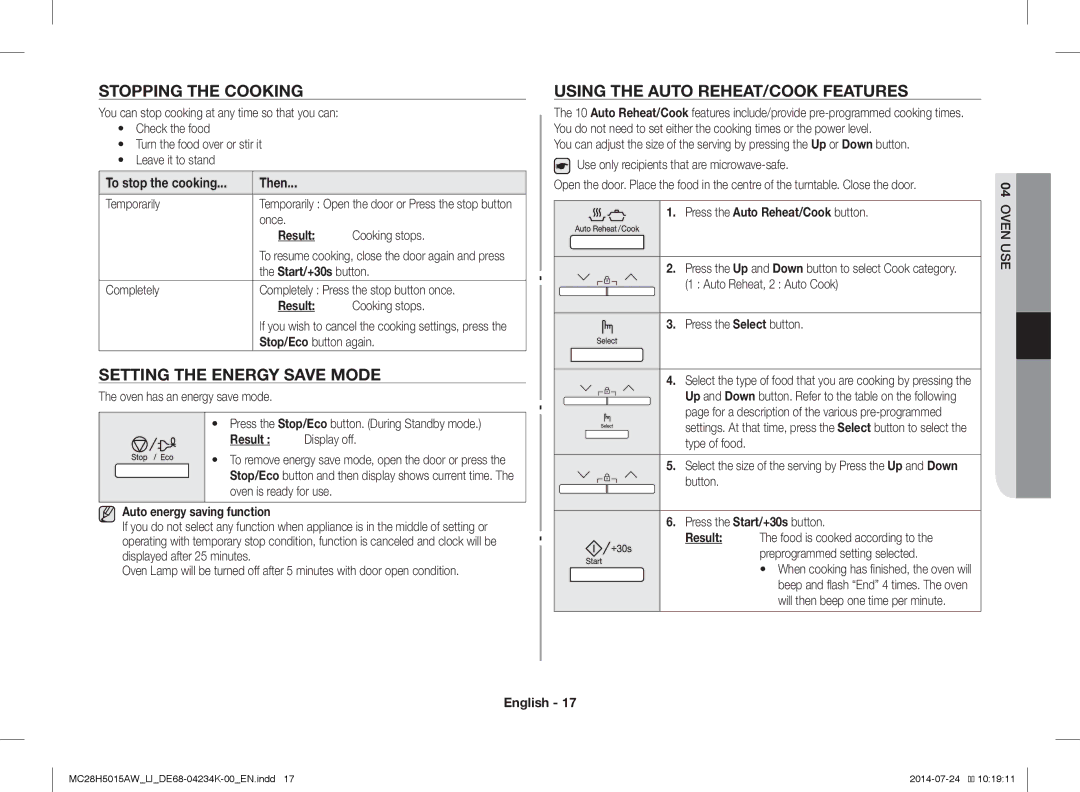רזחוממ ריינ % 100 יבג לע ספדומ הז ךירדמ
Samsung לש הז רצומ תשכרש הדות
הרהזא
תוחיטב עדימ
תוריהז
תירבע
התצה תורשפא לשב לגורקימה
החגשה תחת
ןנשי
ךמסומ עוצקמ שיא ידי לע ןקותיש דע רישכמה
תויווכמ ענמיהל
םימ תזתהב רישכמה תא תוקנל ןיא
לגורקימב
וב ורתונש
תוקפומה תורוטרפמטה
החגשה אלל רישכמה תא
םימחה רישכמה יביכרב
םינטק םידלי קיחרהל רוטיקב יוקינב שמתשהל ןיא
וילעמ מס 20- ו
החל תילטמב
תוישפוחב תבבותסמ תחלצהש
דבלב תבבותסמ תחלצ םע םגדב
תינפוג העיגפמ
שבייו ףוטש .םירשופ
תיברמ המצוע
רובש ריצ םייולב םימטא הפופכ וא תתוועמ לגורקימה תרגסמ
קבאמ
ירחסמ שומישל דעוימ וניא הז לגורקימ רונת
לגורקימה ירוחאמ וא םימצע
ילמשח יאנשב וא ךיראמ
לגורקימב םח קלח
הב ספתיהל תולוכי םהיתועבצא וא תלדב לקתיהל
10 תירבע
ריהמ ןויע ךירדמ
ריהמ ןויע ךירדמ
ןוזמ לשבל הצור ינא
11 תירבע
לגורקימה ינייפאמ
הריהמ הרשפה Power Defrost ןצחלה לע ץחל
ויקלחו לגורקימה
+30/לעפה Start/+30s ןצחלה לע ץחל
הרקב חול
םירזיבא
לגורקימה ינייפאמ
בלושמ לושיבו
14 תירבע
לגורקימב שומיש
לגורקימה לש הלועפה תוניקת תקידב
ןמזה ךשמ תעיבק
לגורקימב שומיש
15 תירבע
ןכומ ןוזמ לש םומיח/לושיב
לושיבה ןמז ךשמ תעיבק
ןוזמה גוס תא ליחהל ידכ רחב Select
לושיבה תריצע
הקדל
ךילע לושיבה תריצעל
ןוזמ/דוק
תוארוה
ףוע יקלח
יולצ ףוע
אירבה לושיבה ינייפאמב שומיש
ודוה הזח
ףוע הזח
לירגב ףוע הזח
יולצ גד
טרוגוי/קצבה תחיפת תונוכתב שומיש
הריהמ הרשפה תנוכתב שומיש
23 תירבע
ריווא רוזיפ
24 תירבע
לירגו לגורקימ לש בוליש
םידלי תליענ תונוכתב שומיש
םירזיבאה תריחב
25 תירבע
הנותחת תשר
דואמ תממחתמ המחשהה תחלצ ןכש חבטמ תופפכב דימת שמתשה
לירג + לגורקימ
26 תירבע
תוארוה יודיאה ריס יקלח
יודיאה ריסב לופיט
27 תירבע
המגודל
המצוע הנמ לדוג ןוזמ גוס
28 תירבע
29 תירבע
היילצה ןקתממ םידופישה ןקתמ תאצוה תעב םג חבטמ תופפכב שמתשה
בבק ידופיש םע םידופישה ןקתמב שומיש
שומישה רחאל רונתהמ
לגורקימב לושיבל םימיאתמה םילכ
תוחיר תגפה תונוכתב שומיש
ףוצפצה יוביכ
ילכה תכתמ
לושיב ךירדמ
קיטסלפ
ץלמומ 31 תירבע
ילוקורב
הצע
םינצינ בורכ תוארוה
םירזג תוארוה
הטספ
זרוא
תוקד ןמז
ןבל זרוא
ןוזמה בוברעו המצוע תוגרד
יוסיכו ןוזמה רודיס
הייהשהו םומיח ינמז
ןנוצמ קרמ
ןמז המצוע הנמ לדוג ןוזמ גוס
לושיב ךירדמ
רשב + תוקרי
תוקונית תסייד
תוריפ
המצוע הנמ לדוג ןוזמ גוס ףוע
םחל
36 תירבע
ירט ןוזמ
לירגל לושיב ילכ
לירגב לושיבל םיאתמה ןוזמ
יולק םחל תוסורפ
תירוחאה
הלפוס החיפתו
38 תירבע
המצוע הנמ לדוג ירט ןוזמ
הגוע
המצוע הנמ לדוג ירט ןוזמ םחל
המצוע הנמ לדוג ירט ןוזמ הציפ
39 תירבע
תויעב ןורתפ
האיגש ידוקו תויעב ןורתפ
האיגש דוק
ריכזת
ריכזת
Gsam
Call
08000-726786
16580
Благодарим за приобретение продукции компании Samsung
MC28H5015
Использование Инструкции
Меры предосторожности
Описание Символов И Значков
Имущества
Предупрежение только для функций микроволновой печи
Родителей
Другим квалифицированным специалистом
Следите, чтобы дети не играли с устройством
Не допускается использование паровых очистителей
Обеспечить ее достаточную
При установке печи следует
Вентиляцию, оставив, по
Сверху Извлеките из печи все упаковочные материалы
Ткани. Промывайте и вытирайте насухо
Вытирайте насухо
Не накапливались на них
Только для моделей с вращающимся подносом
Отключите ее от сетевой розетки
Хранение И Ремонт Микроволновой Печи
Не наносите воду непосредственно на печь
Вступить в контакт с нагретыми деталями печи
Если это необходимо, и Обязательно перемешивайте ее
СВЧ-волны
Внимание
Краткое наглядное руководство
Приготовление пищи
Добавление дополнительных 30 секунд
Печь
Функции микроволновой печи
Задайте вес продуктов, нажимая кнопку
Вверх или Вниз
Принадлежности
Панель Управления
Использование печи
Принцип Работы Микроволновой Печи
Пароварка
Установка Времени
Проверка Работы Печи
Времени для того, чтобы довести воду до кипения
Нажмите кнопку Clock Часы
ПРИГОТОВЛЕНИЕ/РАЗОГРЕВ Пищи
Уровни Мощности И Изменение Времени Приготовления
Настройка Времени Приготовления Пищи
Настройка Режима Энергосбережения
ПОДОГРЕВА/ПРИГОТОВЛЕНИЯ
Код/продукты Размер Инструкции
Размер Инструкции
Select Выбор
Использование Функций Здорового Питания
Очищенный
Шпинат
Картофель
Картофельная
Выберите нужный тип блюда, нажимая кнопку
Использование Функции Ферментация
Вверх или Вниз Нажмите кнопку Start/+30s Старт/+30 сек
Жидкий
Использование Режима Быстрого Размораживания Продуктов
Вниз Нажмите кнопку Start/+30s Старт/+30 сек Результат
Порции
Приготовление В Режиме Гриля
Конвекция
Сочетание СВЧ И Гриля Комбинирование Микроволн И Конвекции
Нажмите кнопку Combi Комби
Выбор
Использование Функции Вращения Подноса
Выбор Дополнительных Принадлежностей
Использование Функции Блокировки Управления
Нажмите кнопку Start/+30s Старт/+30 сек Результат
Низкая подставка
Или
Select Выбор
Внимание
Компоненты пароварки
Настройки Приготовления НА Пару Вручную
Обращение с пароваркой
Блюдо
Жарка НА Вертеле Только Модель MC28H5015Z
Пример
Вниз
Использование Вертикального Вертела С Несколькими Шампурами
Вертел С Несколькими Шампурами ДЛЯ Изготовления Жаркого
Режиме Печь прогревается до требующейся
Использование Функции Устранения Запахов
Руководство по выбору посуды
Отключение Звукового Сигнала
Примечания
Рекомендации по приготовлению
Микроволны
Приготовление Пищи
Мощность Время мин
Рис
Разогрев Жидкостей
Разогрев Пищи
Разогрев Детского Питания
Примечание
Мощность Время
Размораживание
СВЧ + Гриль
Гриль
СВЧ + Конвекция
Конвекция
Посуда для приготовления пищи в режиме СВЧ + Конвекция
Пища для приготовления в режиме СВЧ + Конвекция
Размер Мощность Шаг
Полезные Советы
Устранение Неисправностей
КОД Ошибки
Технические характеристики
Выводится сообщение SE
Модель MC28H5015
Заметки
Заметки
08000-726786 16580
Samsung 800 726
Thank you for purchasing this Samsung product
Microwave Oven
Contents
Safety information
This appliance is intended to be used in household only
Read Carefully and Keep for Future Reference
English
Oven function only Optional
Appliance should not be cleaned with a water jet
Installing Your Microwave Oven
Inside and outside surfaces Door and door seals
Cleaning Your Microwave Oven
Storing and Repairing Your Microwave Oven
Keep children away from the door when opening or
Special care when heating dishes or drinks that
English
Quick look-up guide
Broken or missing Tray, Guide Roller, Coupler, or Wire Rack
Want to cook some food
Want to add an extra 30 seconds
Oven features
Select the weight by pressing the Up or Down button as
Oven
Control Panel
Accessories
Roasting spit, coupler barbecue and Skewer to be
Turntable, to be placed on the roller ring with the centre
Oven use
HOW a Microwave Oven Works
Steam cooker
Checking That Your Oven is Operating Correctly
Setting the Time
Result
Press the Clock button
Adjusting the Cooking Time
Power Levels and Time Variations
Power level Percentage Output
COOKING/REHEATING
Setting the Energy Save Mode
Using the Auto REHEAT/COOK Features
Stopping the Cooking
Instructions
Code/Food
Using the Healthy Cooking Features
Green Beans
Rinse and clean green beans. Put them
Spinach
Cooking. Stand for 1-2 minutes
Press the Dough Proof/Yogurt button
Using the Dough PROOF/YOGURT Features
Code/Food Serving Size
Using the Power Defrost Features
Convection
Temperature 40~200 C, 10 C interval
Grilling
Cooking starts
Select button to set the power level
600 W Output power
Combination cooking starts Default 180 C
Same time
Choosing the Accessories
Using the Child Lock Features
Using the Turntable ON/OFF Features
Preheat the crusty plate, as described above
How to clean the Crusty Plate
Please note
Crusty plate is not dishwasher-safe
Manual Steam Cook Settings
Using the Steam Cook Function
Food Serving Size Power Time min
Components of steam cooker
SPIT-ROASTING only MC28H5015Z* Model USE
MULTI-SPIT for Kebab
Using the Vertical MULTI-SPIT
USE of the MULTI-SPIT with Kebab Skewers
Removing the MULTI-SPIT from the Oven After Grilling
Using the Deodorisation Features
Switching the Beeper OFF
Cookware guide
Cooking guide
Microwaves
Cooking
Hint Food Serving Size Power Time min
Mushrooms 125 g
Leeks 250 g
Onions 250 g
Serve after 3 minutes standing Pepper 250 g
Reheating Reheating Baby Food
Remark
Reheating Liquids
Food Serving Size Power Time
Serving Size Power Time min
Defrosting
Hint
Grill
Microwave + Grill
Fresh food
Microwave + Convection
Convection
Power Step
Fresh Bread
Rolls
Troubleshooting and error code
Troubleshooting
Tips and Tricks
Error Code
Technical specifications
SE message indicates
Message indicates
Memo
Memo
Call