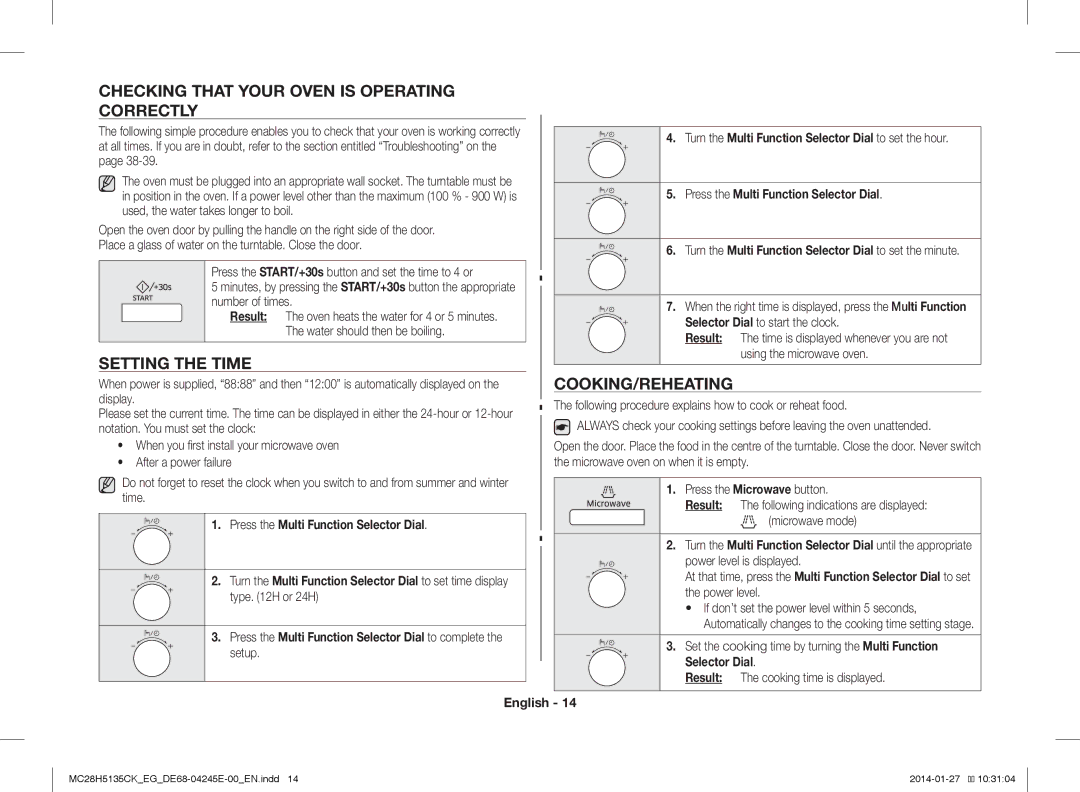MC28H5135CK/EG, MC28H5135CK/EO specifications
The Samsung MC28H5135CK/EO is a versatile microwave that combines modern technology with user-friendly features, making it an essential appliance for contemporary kitchens. This model stands out due to its sleek design and user-centered functionalities, which cater to varying cooking needs.One of the standout features of the MC28H5135CK/EO is its 28-liter capacity. This spacious interior allows users to prepare larger meals and cook multiple dishes simultaneously, making it ideal for families or those who enjoy entertaining guests. With a powerful microwave output of 900 watts, this appliance ensures that food is cooked evenly and thoroughly.
The MC28H5135CK/EO is equipped with Samsung's Smart Sensor technology, which takes the guesswork out of cooking. This innovative feature automatically adjusts cooking time and power levels based on the moisture released by the food. As a result, it helps prevent overcooking or undercooking, ensuring that meals come out perfectly every time.
In addition to its microwave capabilities, this model also includes a grill function. The grill feature provides added versatility by allowing users to achieve crispy textures and grilled finishes on various dishes, enhancing the overall cooking experience. This combination of microwave and grilling functions makes it a multi-functional kitchen appliance.
Another notable characteristic of the MC28H5135CK/EO is its Eco Mode. This energy-saving function helps reduce the power consumption when the microwave is not in use, making it an eco-friendly choice. The appliance is designed to optimize energy efficiency without compromising performance.
The ceramic enamel interior of this microwave is another feature that enhances its appeal. This easy-to-clean surface helps keep the interior hygienic and free from stains and odors. It is also resistant to scratches, ensuring that the microwave retains its aesthetic appeal over time.
For convenience, the MC28H5135CK/EO is designed with a range of pre-set cooking modes. These settings simplify meal preparation by allowing users to quickly select cooking options for common foods such as pizza, popcorn, and vegetables. The intuitive control panel is user-friendly, making it easy for anyone to navigate.
In summary, the Samsung MC28H5135CK/EO is an excellent choice for those seeking a reliable and feature-rich microwave. With its combination of smart technology, versatile cooking modes, and energy-efficient design, it meets the demands of modern cooking while ensuring convenience and efficiency in the kitchen.