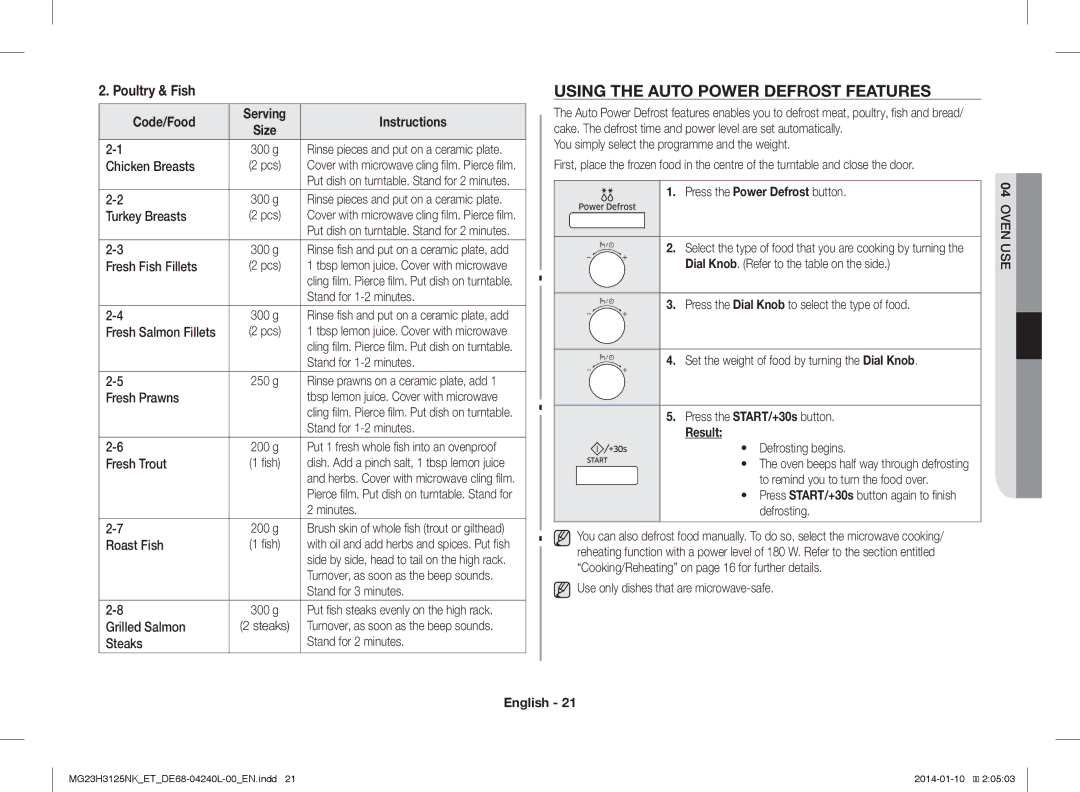2. Poultry & Fish
Code/Food | Serving | Instructions | |
Size | |||
|
| ||
300 g | Rinse pieces and put on a ceramic plate. | ||
Chicken Breasts | (2 pcs) | Cover with microwave cling film. Pierce film. | |
|
| Put dish on turntable. Stand for 2 minutes. | |
300 g | Rinse pieces and put on a ceramic plate. | ||
Turkey Breasts | (2 pcs) | Cover with microwave cling film. Pierce film. | |
|
| Put dish on turntable. Stand for 2 minutes. | |
300 g | Rinse fish and put on a ceramic plate, add | ||
Fresh Fish Fillets | (2 pcs) | 1 tbsp lemon juice. Cover with microwave | |
|
| cling film. Pierce film. Put dish on turntable. | |
|
| Stand for | |
300 g | Rinse fish and put on a ceramic plate, add | ||
Fresh Salmon Fillets | (2 pcs) | 1 tbsp lemon juice. Cover with microwave | |
|
| cling film. Pierce film. Put dish on turntable. | |
|
| Stand for | |
250 g | Rinse prawns on a ceramic plate, add 1 | ||
Fresh Prawns |
| tbsp lemon juice. Cover with microwave | |
|
| cling film. Pierce film. Put dish on turntable. | |
|
| Stand for | |
200 g | Put 1 fresh whole fish into an ovenproof | ||
Fresh Trout | (1 fish) | dish. Add a pinch salt, 1 tbsp lemon juice | |
|
| and herbs. Cover with microwave cling film. | |
|
| Pierce film. Put dish on turntable. Stand for | |
|
| 2 minutes. | |
200 g | Brush skin of whole fish (trout or gilthead) | ||
Roast Fish | (1 fish) | with oil and add herbs and spices. Put fish | |
|
| side by side, head to tail on the high rack. | |
|
| Turnover, as soon as the beep sounds. | |
|
| Stand for 3 minutes. | |
300 g | Put fish steaks evenly on the high rack. | ||
Grilled Salmon | (2 steaks) | Turnover, as soon as the beep sounds. | |
Steaks |
| Stand for 2 minutes. |
USING THE AUTO POWER DEFROST FEATURES
The Auto Power Defrost features enables you to defrost meat, poultry, fish and bread/ cake. The defrost time and power level are set automatically.
You simply select the programme and the weight.
First, place the frozen food in the centre of the turntable and close the door.
1. Press the Power Defrost button.
2. Select the type of food that you are cooking by turning the Dial Knob. (Refer to the table on the side.)
3. Press the Dial Knob to select the type of food.
4. Set the weight of food by turning the Dial Knob.
5.Press the START/+30s button.
Result:
• Defrosting begins.
• The oven beeps half way through defrosting to remind you to turn the food over.
•Press START/+30s button again to finish defrosting.
You can also defrost food manually. To do so, select the microwave cooking/ reheating function with a power level of 180 W. Refer to the section entitled “Cooking/Reheating” on page 16 for further details.
![]() Use only dishes that are
Use only dishes that are
04 OVEN USE
English - 21
��![]()
![]() 2:05:03
2:05:03