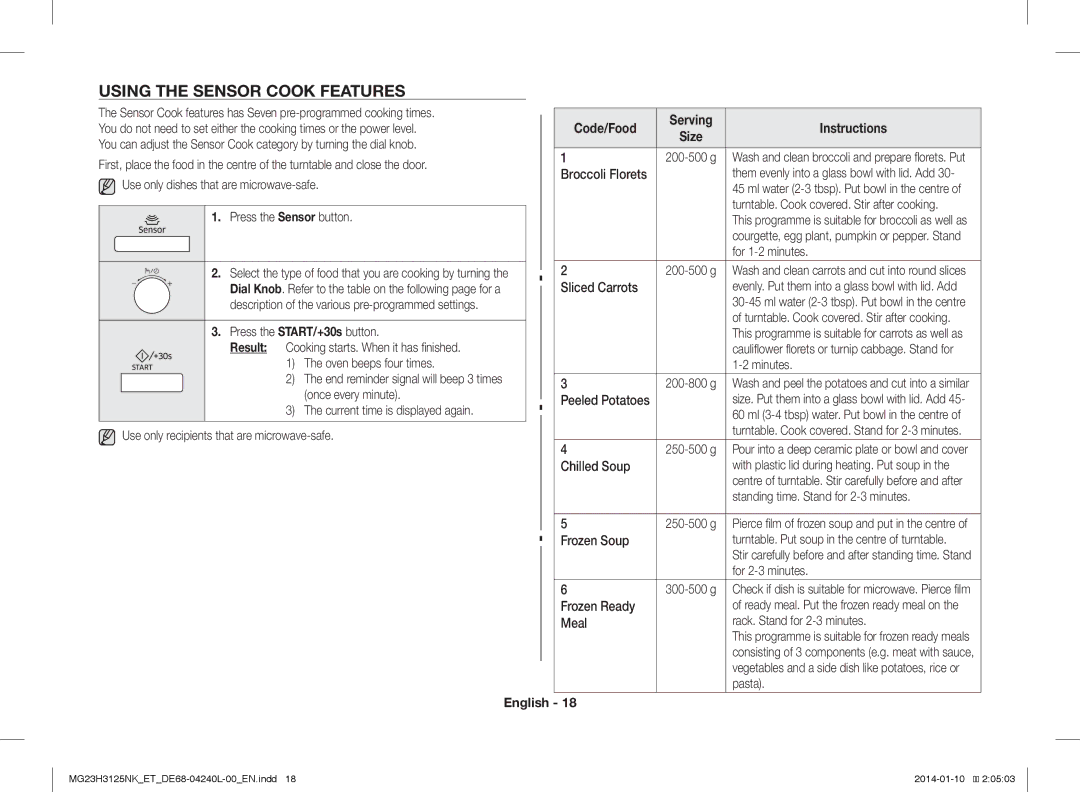USING THE SENSOR COOK FEATURES
The Sensor Cook features has Seven
First, place the food in the centre of the turntable and close the door. ![]() Use only dishes that are
Use only dishes that are
1. Press the Sensor button.
2. Select the type of food that you are cooking by turning the Dial Knob. Refer to the table on the following page for a description of the various
3.Press the START/+30s button.
Result: Cooking starts. When it has finished.
1) The oven beeps four times.
2)The end reminder signal will beep 3 times (once every minute).
3)The current time is displayed again.
![]() Use only recipients that are
Use only recipients that are
Code/Food | Serving | Instructions | |
Size | |||
|
|
1
Broccoli Florets | them evenly into a glass bowl with lid. Add 30- |
| 45 ml water |
| turntable. Cook covered. Stir after cooking. |
| This programme is suitable for broccoli as well as |
| courgette, egg plant, pumpkin or pepper. Stand |
| for |
2
Sliced Carrots | evenly. Put them into a glass bowl with lid. Add |
| |
| of turntable. Cook covered. Stir after cooking. |
| This programme is suitable for carrots as well as |
| cauliflower florets or turnip cabbage. Stand for |
|
3
Peeled Potatoes | size. Put them into a glass bowl with lid. Add 45- |
| 60 ml |
| turntable. Cook covered. Stand for |
4
Chilled Soup | with plastic lid during heating. Put soup in the |
| centre of turntable. Stir carefully before and after |
| standing time. Stand for |
5
Frozen Soup | turntable. Put soup in the centre of turntable. |
| Stir carefully before and after standing time. Stand |
| for |
6
Frozen Ready | of ready meal. Put the frozen ready meal on the |
Meal | rack. Stand for |
| This programme is suitable for frozen ready meals |
| consisting of 3 components (e.g. meat with sauce, |
| vegetables and a side dish like potatoes, rice or |
| pasta). |