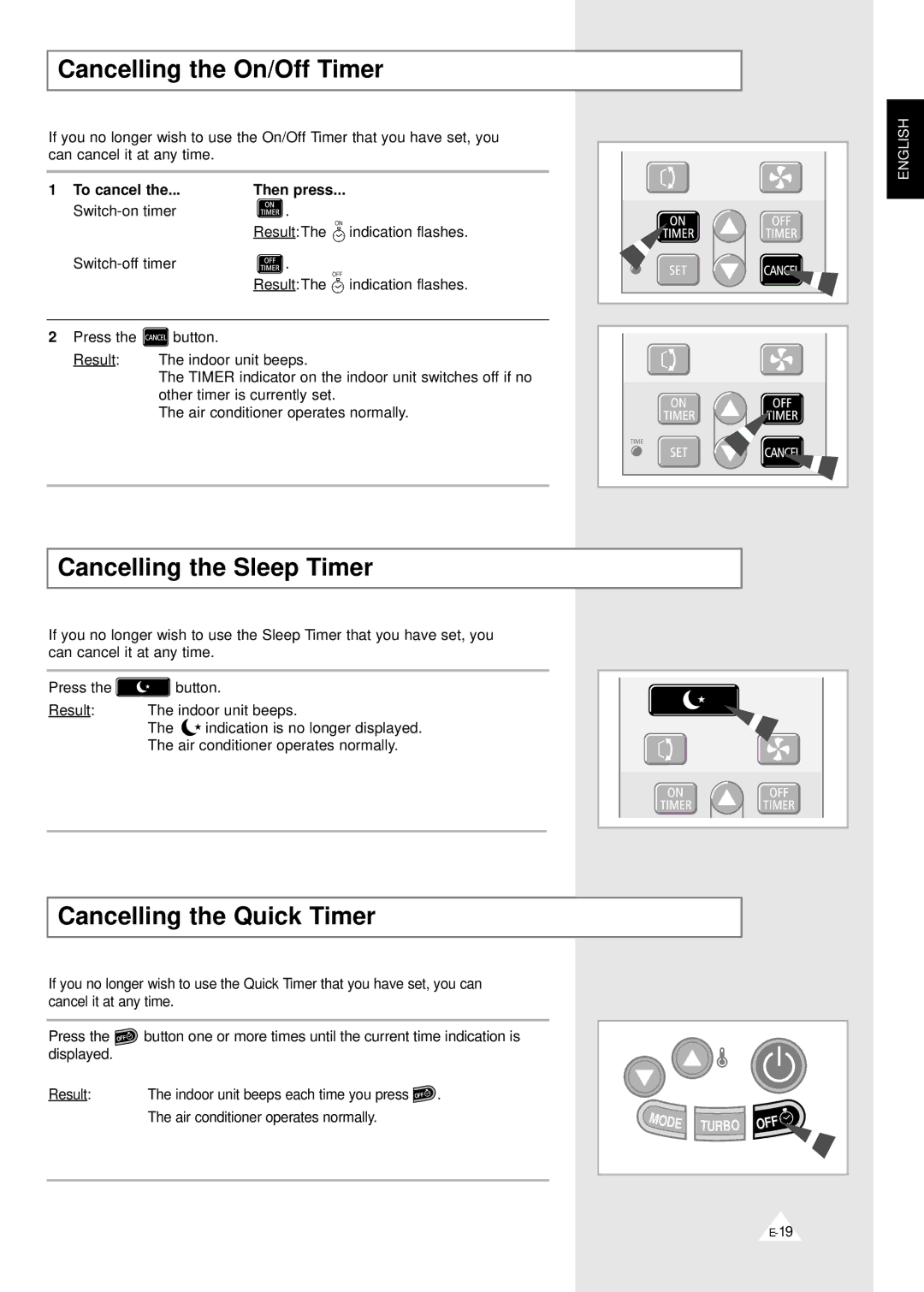AD24A1(B1)E12, MH19YA1-12, MH12ZV-24, AD19A1(B1)E07, AD18A1(B1)E09 specifications
The Samsung AD19A1(B1)E07, MH19YA1-07, MH07ZV-19, AD24A1(B1)E12, and MH19YA1-12 are part of Samsung's innovative range of air conditioning solutions that combine advanced technologies with energy-efficient features to deliver exceptional performance.The AD19A1(B1)E07 model is designed for versatility in various environments. It boasts a cooling capacity of 2.0 kW, making it suitable for both residential and light commercial applications. This model incorporates Samsung's digital inverter technology, which efficiently adjusts the compressor's speed according to the cooling demand, providing substantial energy savings while maintaining a comfortable indoor climate. The AD19A1(B1)E07 also features advanced filtration systems, ensuring healthier indoor air quality by reducing allergens and airborne particles.
The MH19YA1-07 and MH07ZV-19 are also notable models that complement Samsung's lineup. These units are equipped with the latest heat pump technology, allowing for both heating and cooling functionalities. With a compact design, they can be easily installed in tight spaces, making them perfect for urban settings. The MH19YA1-07 offers smart operations, including a programmable timer and remote control functionalities, providing users with the flexibility to control their comfort from anywhere.
Moving to the AD24A1(B1)E12, this model reflects Samsung's commitment to energy efficiency with its Eco Mode, which optimizes power consumption without compromising on performance. It delivers a cooling capacity of 2.4 kW and is engineered to operate quietly, enhancing user comfort in living spaces and workplaces alike. Its aesthetic appeal, compact design, and ease of operation through modern interfaces position it as an attractive choice for contemporary settings.
Lastly, the MH19YA1-12 shares similar design and functionality with its counterparts, featuring energy-saving capabilities paired with robust performance standards. These units are designed to operate efficiently even in extreme weather conditions, ensuring reliable heating and cooling year-round.
In summary, the Samsung AD19A1(B1)E07, MH19YA1-07, MH07ZV-19, AD24A1(B1)E12, and MH19YA1-12 air conditioning models exemplify the company’s dedication to quality, comfort, and energy efficiency, making them prominent choices in the modern HVAC market. Each model's unique features cater to a broader audience, addressing various cooling and heating needs while promoting sustainability through advanced technology.