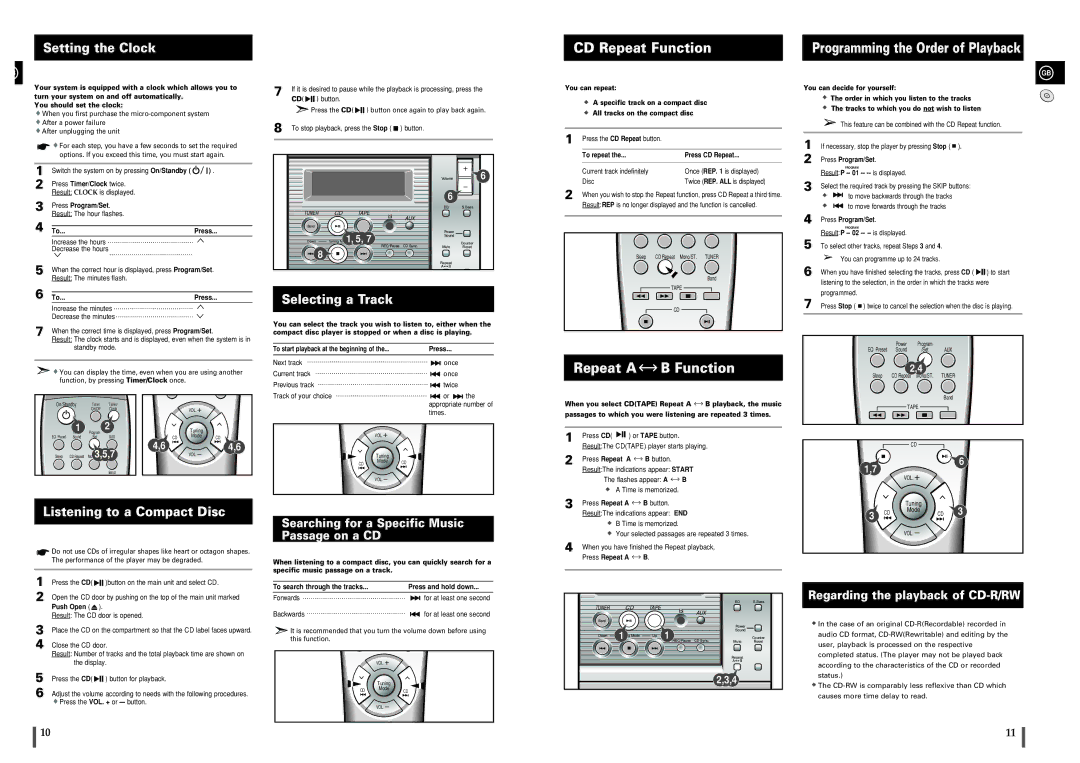MM-B3/B4 specifications
The Samsung MM-B3/B4 is a versatile and innovative audio system that stands out for its impressive features and technologies. Tailored to meet the diverse listening needs of audiophiles and casual users alike, it brings substantial advancements in sound quality, connectivity, and user experience.One of the flagship features of the Samsung MM-B3/B4 is its high-quality audio performance. Equipped with powerful speakers and advanced sound processing technologies, this audio system delivers crisp highs, rich mids, and deep bass. The system supports various audio formats, ensuring that users can enjoy their music in the highest fidelity possible. The incorporation of Dolby Digital technology enhances the surround sound experience, making it ideal for both music playback and movie viewing.
Connectivity is another area where the MM-B3/B4 shines. The system offers Bluetooth connectivity, allowing users to stream music wirelessly from their smartphones, tablets, or laptops. This feature is complemented by NFC support, enabling quick pairing with compatible devices. Additionally, the system includes multiple input options, such as USB and AUX ports, providing flexibility for users who prefer traditional connections.
In terms of design, the Samsung MM-B3/B4 boasts a sleek and modern aesthetic that can fit seamlessly into any home décor. Its compact size makes it suitable for any room, while the intuitive control panel and remote operation enhance user accessibility. The LED display provides clear visual feedback, making it easy to navigate through various settings and playlists.
Another notable characteristic of the MM-B3/B4 is its built-in FM tuner, allowing users to enjoy their favorite radio stations. It also comes with a variety of preset equalizer settings, giving users the ability to tailor the audio output to their personal preferences and the acoustics of their environment.
Energy efficiency is a vital consideration for modern audio systems, and the MM-B3/B4 excels in this area. Designed with energy-saving features, it minimizes power consumption without compromising performance.
In summary, the Samsung MM-B3/B4 is a sophisticated audio system that combines high-quality sound, versatile connectivity, and user-friendly features. Whether for casual listening, hosting gatherings, or enjoying movies, this system delivers an enriching audio experience that caters to a wide range of needs and preferences. Its blend of style, functionality, and advanced technology makes it a compelling choice for anyone looking to elevate their home entertainment setup.