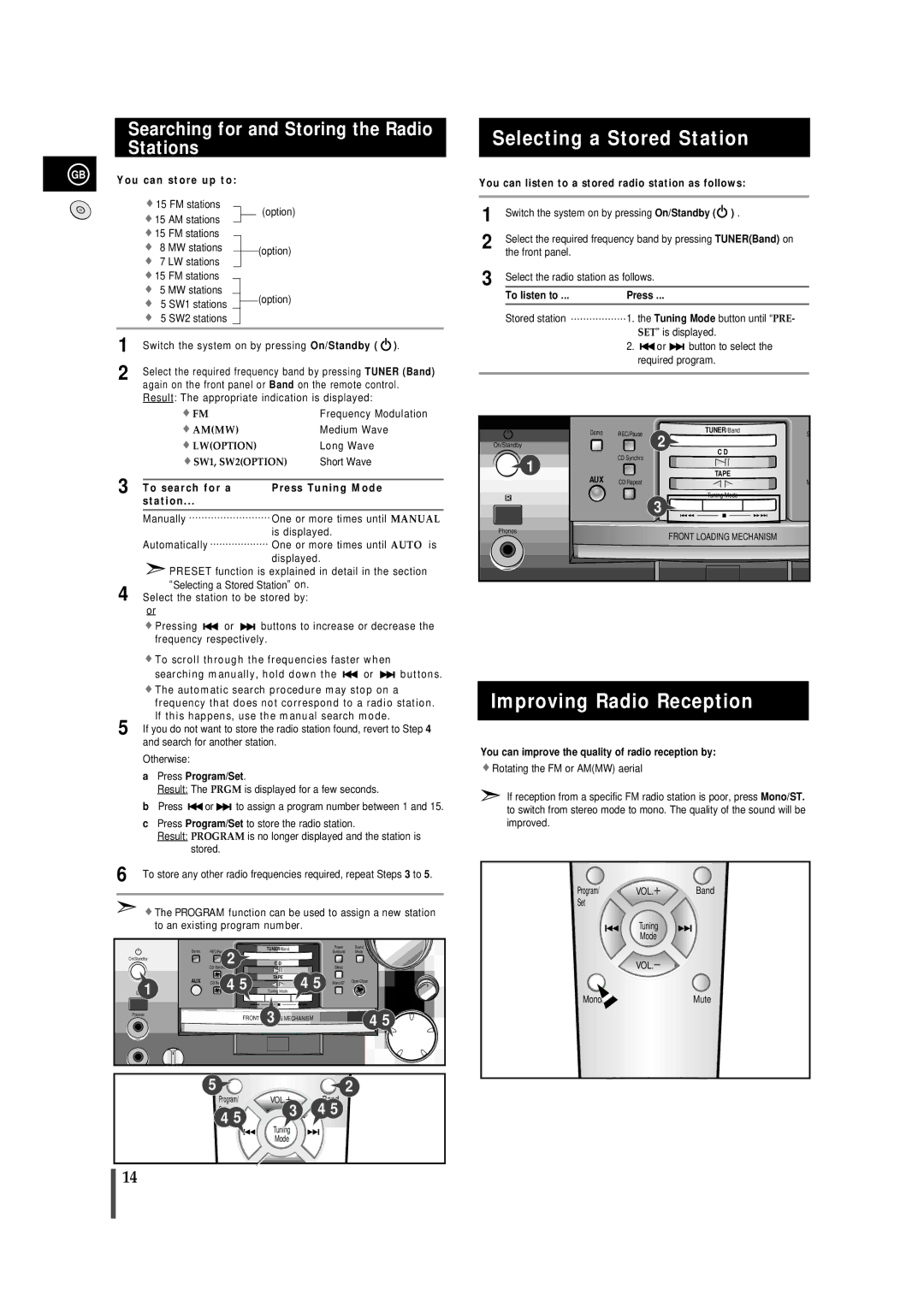AH68-01018B, MM-B9 specifications
The Samsung AH68-01018B, MM-B9 is a sophisticated and versatile component designed to enhance the functionality of various Samsung appliances, including air conditioners and other home climate management systems. This product encapsulates the latest technological advancements that Samsung is renowned for, merging innovation with user-friendly features.One of the primary features of the AH68-01018B is its advanced microcontroller technology. This microcontroller is designed to efficiently manage and regulate the operations of compatible Samsung devices, ensuring optimal performance while consuming minimal energy. The focus on energy efficiency not only benefits consumers by reducing electricity bills but also aligns with global sustainability initiatives aimed at reducing carbon footprints.
The AH68-01018B also boasts intuitive controls that simplify operation. Users can easily access various settings, allowing them to customize their environment with ease. Whether it's adjusting the temperature or modifying the fan speed, the controls provide immediate feedback, ensuring a seamless user experience.
In terms of connectivity, the MM-B9 module included in this model supports advanced communication protocols, enabling it to connect with smarter home ecosystems. This allows users to integrate their Samsung appliances with other smart devices, creating a unified control platform for home automation. The ability to control devices remotely through a smartphone app adds a layer of convenience, letting users monitor and modify settings even when they're away from home.
Robust safety features are another highlight of the AH68-01018B. It is equipped with built-in safeguards to prevent overheating and electrical surges. This not only protects the appliances but also enhances user safety, making it an excellent choice for families and individuals alike.
The design of the AH68-01018B focuses on longevity and durability, ensuring that it can withstand varying environmental conditions typically found in household settings. The components are made from high-quality materials that resist wear and tear, promising years of reliable performance.
In summary, the Samsung AH68-01018B, MM-B9 is a remarkable piece of technology that merges efficiency, safety, and smart connectivity in one product. Its advanced features and user-friendly design make it an ideal choice for anyone looking to enhance their home environment while embracing modern technological convenience.