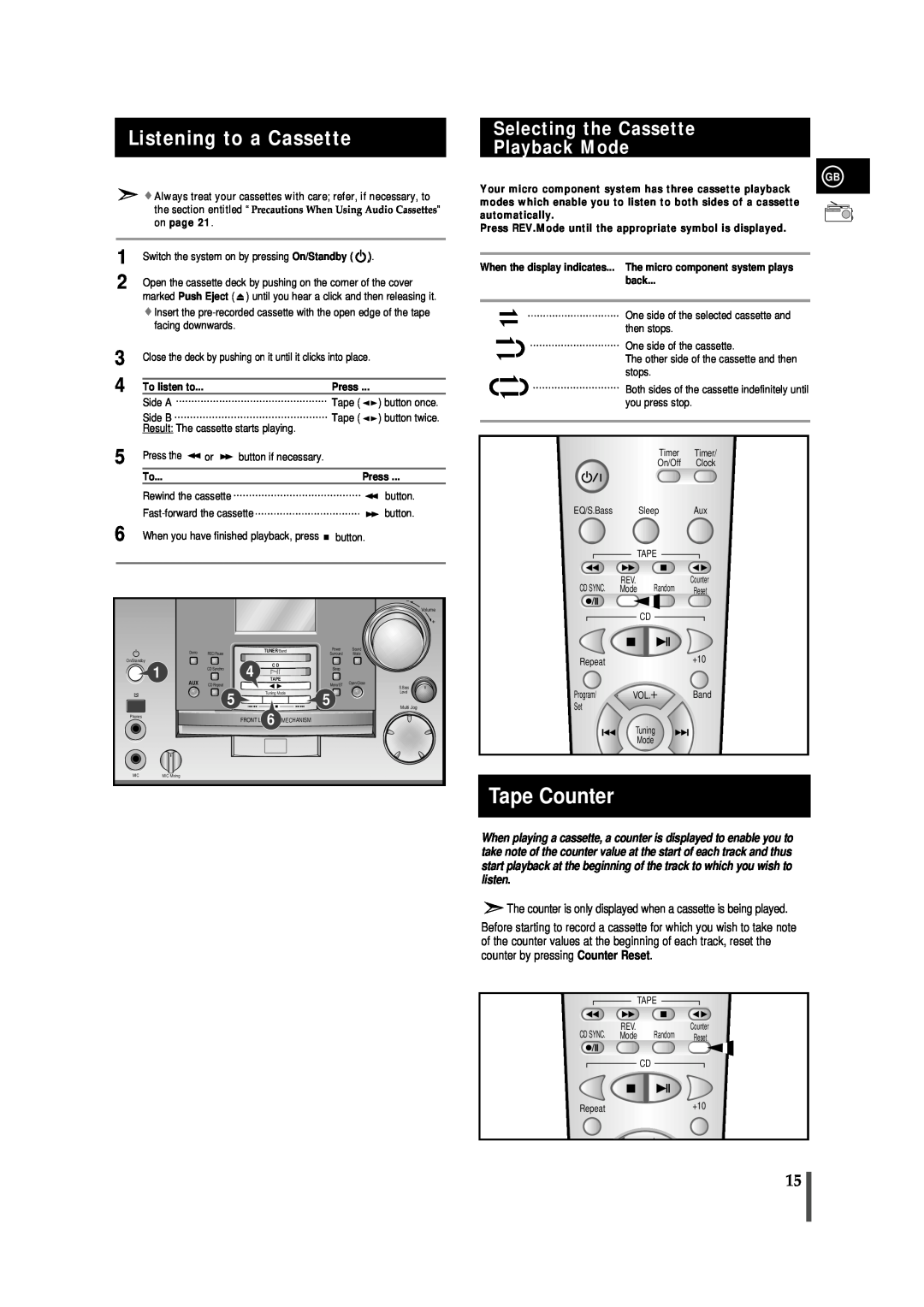Listening to a Cassette
![]() Always treat your cassettes with care; refer, if necessary, to the section entitled “Precautions When Using Audio Cassettes” on page 21.
Always treat your cassettes with care; refer, if necessary, to the section entitled “Precautions When Using Audio Cassettes” on page 21.
1 | Switch the system on by pressing On/Standby ( | ). | |||||
2 | Open the cassette deck by pushing on the corner of the cover | ||||||
| marked Push Eject ( |
| ) until you hear a click and then releasing it. | ||||
|
| ||||||
| Insert the | ||||||
| facing downwards. |
|
|
|
|
| |
3 | Close the deck by pushing on it until it clicks into place. | ||||||
4 |
|
|
|
|
|
| |
To listen to... |
|
|
|
| Press ... | ||
| Side A |
|
|
|
| Tape ( | ) button once. |
| Side B |
|
|
|
| Tape ( | ) button twice. |
| Result: The cassette starts playing. |
|
|
| |||
5 | Press the | or | button if necessary. |
|
|
| |
| To... |
|
|
|
|
| Press ... |
| Rewind the cassette |
|
|
|
| button. | |
|
|
| button. | ||||
6 | When you have finished playback, press |
| button. | ||||
| |||||||
| |||||||
|
|
|
|
|
|
|
|
Volume
Demo | REC/Pause |
| TUNER/Band | Power | Sound |
|
| Surround | Mode | ||
On/Standby |
| 4 | C D |
|
|
1 | CD Synchro | Sleep |
| ||
TAPE |
| ||||
AUX | CD Repeat |
|
| Mono/ST | Open/Close |
|
|
|
|
| S.Bass |
|
| 5 | Tuning Mode | 5 | Level |
|
|
|
|
Multi Jog
Phones | 6 |
| FRONT LOADING MECHANISM |
MIC | MIC Mixing |
Selecting the Cassette
Playback Mode
GB
Your micro component system has three cassette playback modes which enable you to listen to both sides of a cassette automatically.
Press REV.Mode until the appropriate symbol is displayed.
When the display indicates... The micro component system plays
back...
One side of the selected cassette and then stops.
One side of the cassette.
The other side of the cassette and then stops.
Both sides of the cassette indefinitely until you press stop.
Timer Timer/
On/Off Clock
EQ/S.Bass Sleep Aux
TAPE
CD SYNC. | REV. | Random | Counter |
Mode | Reset | ||
|
| CD |
|
Repeat+10
Program/ VOL.![]() Band
Band
Set
Tuning
Mode
Tape Counter
When playing a cassette, a counter is displayed to enable you to take note of the counter value at the start of each track and thus start playback at the beginning of the track to which you wish to listen.
![]() The counter is only displayed when a cassette is being played.
The counter is only displayed when a cassette is being played.
Before starting to record a cassette for which you wish to take note of the counter values at the beginning of each track, reset the counter by pressing Counter Reset.
TAPE
CD SYNC. | REV. | Random | Counter |
Mode | Reset | ||
|
| CD |
|
Repeat |
|
| +10 |
15