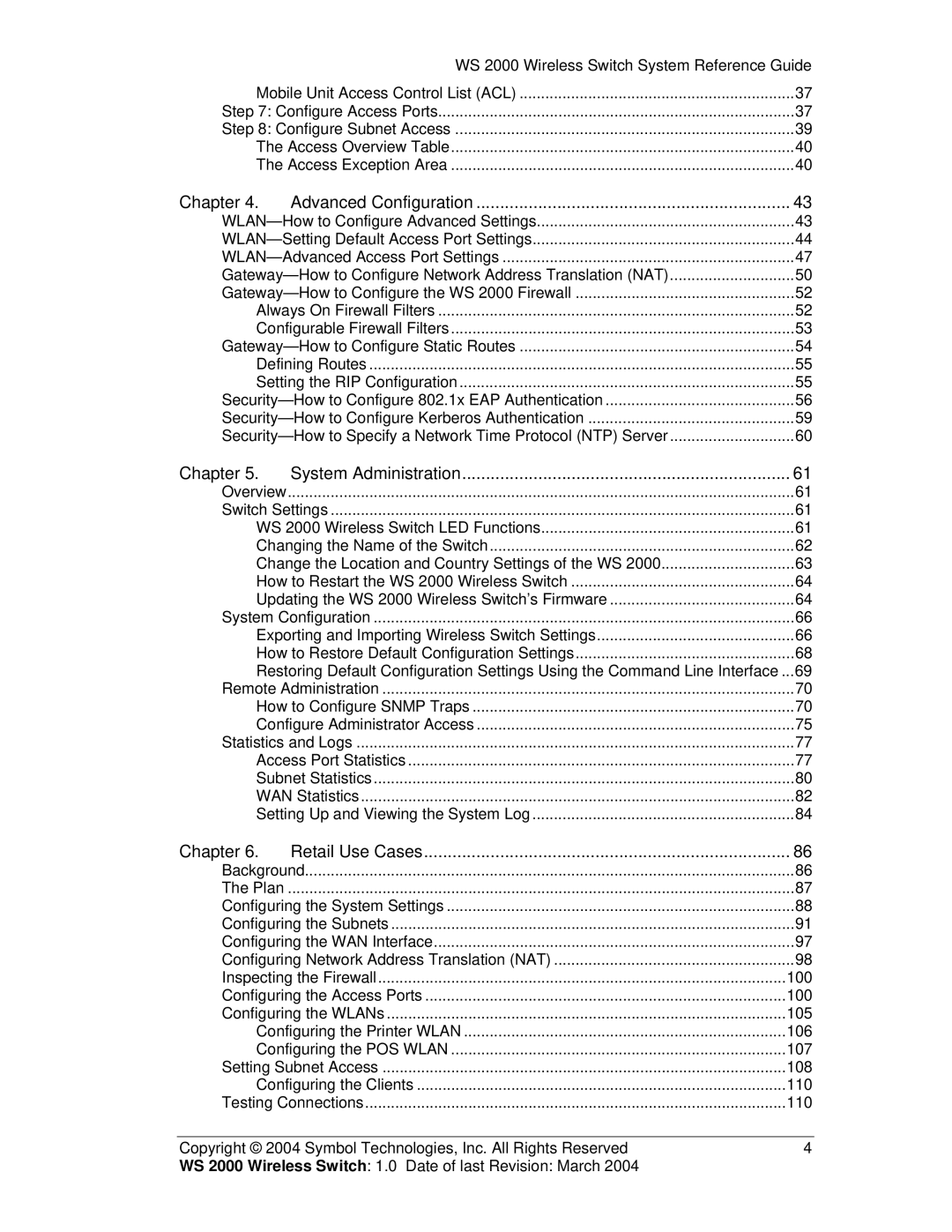| WS 2000 Wireless Switch System Reference Guide | |
Mobile Unit Access Control List (ACL) | 37 | |
Step 7: Configure Access Ports | 37 | |
Step 8: Configure Subnet Access | 39 | |
The Access Overview Table | 40 | |
The Access Exception Area | 40 | |
Chapter 4. | Advanced Configuration | 43 |
43 | ||
44 | ||
47 | ||
50 | ||
52 | ||
Always On Firewall Filters | 52 | |
Configurable Firewall Filters | 53 | |
54 | ||
Defining Routes | 55 | |
Setting the RIP Configuration | 55 | |
56 | ||
59 | ||
60 | ||
Chapter 5. | System Administration | 61 |
Overview | ...................................................................................................................... | 61 |
Switch Settings | 61 | |
WS 2000 Wireless Switch LED Functions | 61 | |
Changing the Name of the Switch | 62 | |
Change the Location and Country Settings of the WS 2000 | 63 | |
How to Restart the WS 2000 Wireless Switch | 64 | |
Updating the WS 2000 Wireless Switch’s Firmware | 64 | |
System Configuration | 66 | |
Exporting and Importing Wireless Switch Settings | 66 | |
How to Restore Default Configuration Settings | 68 | |
Restoring Default Configuration Settings Using the Command Line Interface ... | 69 | |
Remote Administration | 70 | |
How to Configure SNMP Traps | 70 | |
Configure Administrator Access | 75 | |
Statistics and Logs | 77 | |
Access Port Statistics | 77 | |
Subnet Statistics | 80 | |
WAN Statistics | 82 | |
Setting Up and Viewing the System Log | 84 | |
Chapter 6. | Retail Use Cases | 86 |
Background | 86 | |
The Plan | ...................................................................................................................... | 87 |
Configuring the System Settings | 88 | |
Configuring the Subnets | 91 | |
Configuring the WAN Interface | 97 | |
Configuring Network Address Translation (NAT) | 98 | |
Inspecting the Firewall | 100 | |
Configuring the Access Ports | 100 | |
Configuring the WLANs | 105 | |
Configuring the Printer WLAN | 106 | |
Configuring the POS WLAN | 107 | |
Setting Subnet Access | 108 | |
Configuring the Clients | 110 | |
Testing Connections | 110 | |
Copyright © 2004 Symbol Technologies, Inc. All Rights Reserved | 4 | |
WS 2000 Wireless Switch: 1.0 Date of last Revision: March 2004 |
| |