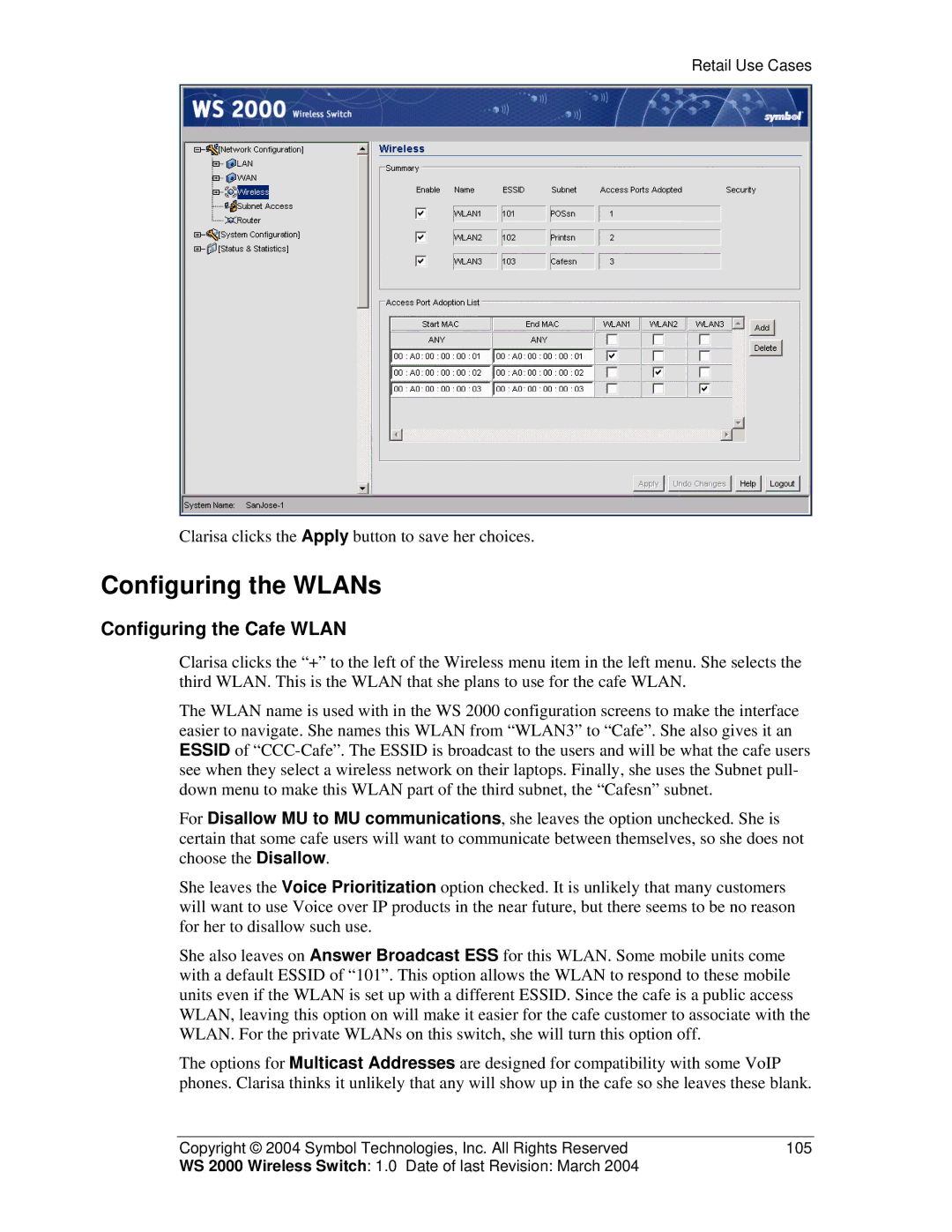Retail Use Cases
Clarisa clicks the Apply button to save her choices.
Configuring the WLANs
Configuring the Cafe WLAN
Clarisa clicks the “+” to the left of the Wireless menu item in the left menu. She selects the third WLAN. This is the WLAN that she plans to use for the cafe WLAN.
The WLAN name is used with in the WS 2000 configuration screens to make the interface easier to navigate. She names this WLAN from “WLAN3” to “Cafe”. She also gives it an ESSID of
For Disallow MU to MU communications, she leaves the option unchecked. She is certain that some cafe users will want to communicate between themselves, so she does not choose the Disallow.
She leaves the Voice Prioritization option checked. It is unlikely that many customers will want to use Voice over IP products in the near future, but there seems to be no reason for her to disallow such use.
She also leaves on Answer Broadcast ESS for this WLAN. Some mobile units come with a default ESSID of “101”. This option allows the WLAN to respond to these mobile units even if the WLAN is set up with a different ESSID. Since the cafe is a public access WLAN, leaving this option on will make it easier for the cafe customer to associate with the WLAN. For the private WLANs on this switch, she will turn this option off.
The options for Multicast Addresses are designed for compatibility with some VoIP phones. Clarisa thinks it unlikely that any will show up in the cafe so she leaves these blank.
Copyright © 2004 Symbol Technologies, Inc. All Rights Reserved | 105 |
WS 2000 Wireless Switch: 1.0 Date of last Revision: March 2004 |
|