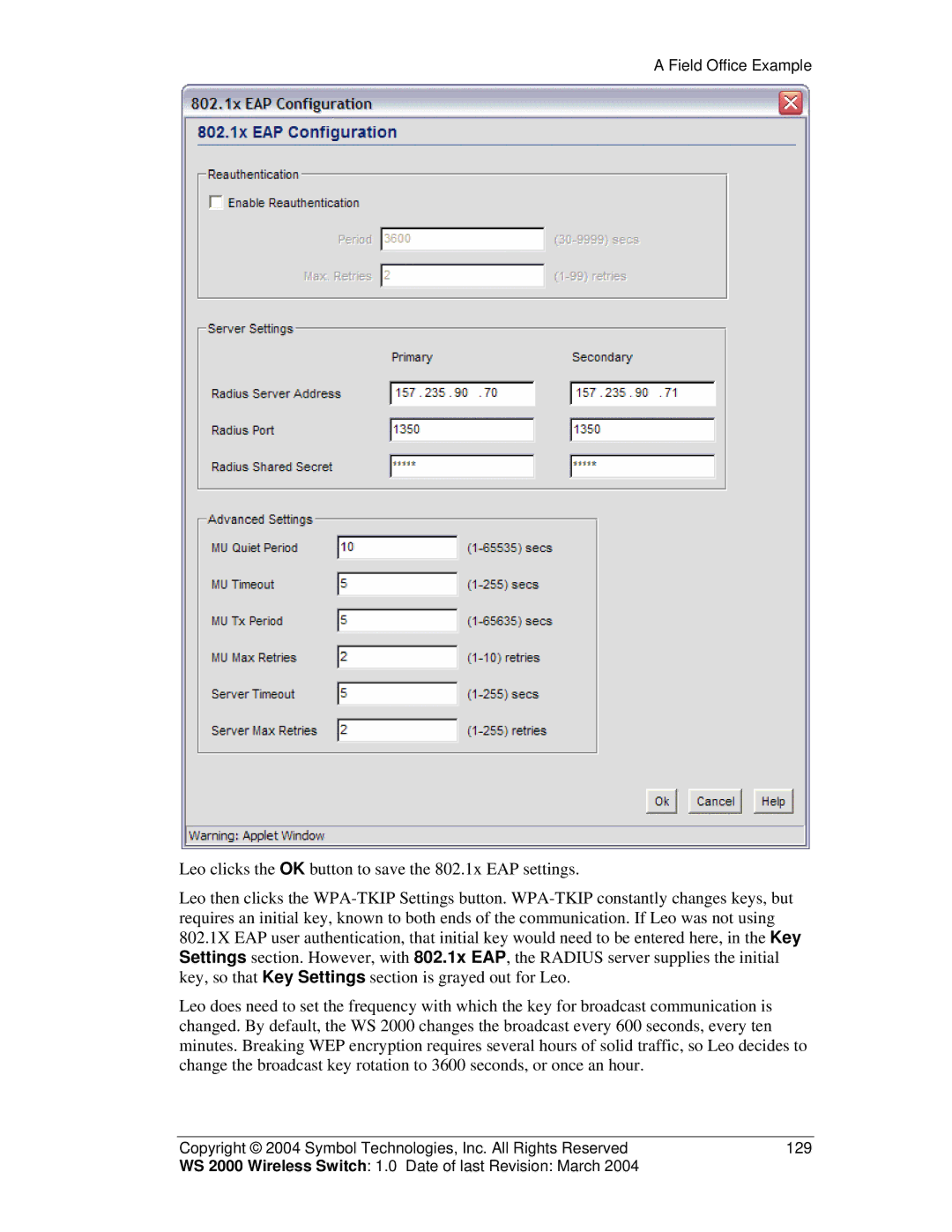A Field Office Example
Leo clicks the OK button to save the 802.1x EAP settings.
Leo then clicks the
Leo does need to set the frequency with which the key for broadcast communication is changed. By default, the WS 2000 changes the broadcast every 600 seconds, every ten minutes. Breaking WEP encryption requires several hours of solid traffic, so Leo decides to change the broadcast key rotation to 3600 seconds, or once an hour.
Copyright © 2004 Symbol Technologies, Inc. All Rights Reserved | 129 |
WS 2000 Wireless Switch: 1.0 Date of last Revision: March 2004 |
|