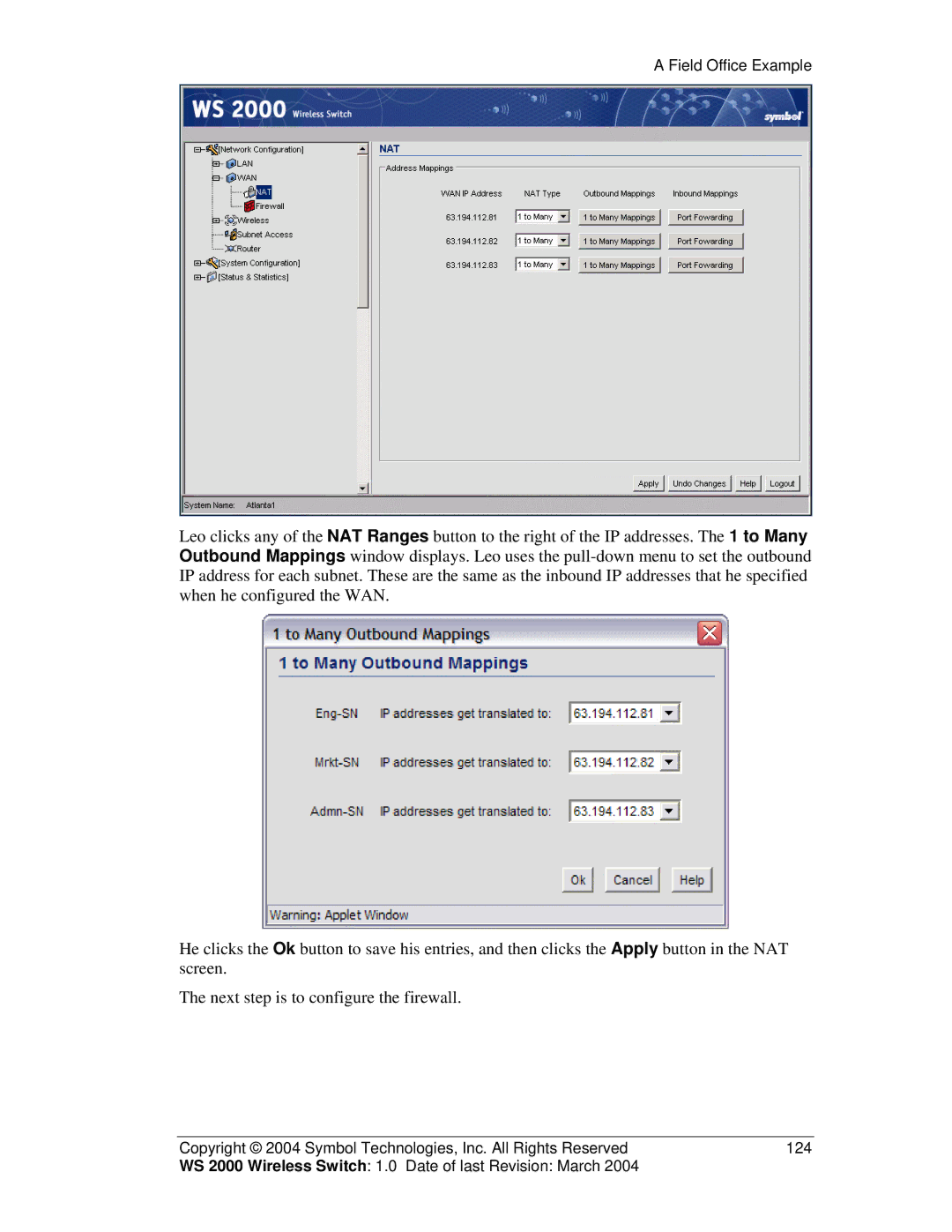A Field Office Example
Leo clicks any of the NAT Ranges button to the right of the IP addresses. The 1 to Many Outbound Mappings window displays. Leo uses the
He clicks the Ok button to save his entries, and then clicks the Apply button in the NAT screen.
The next step is to configure the firewall.
Copyright © 2004 Symbol Technologies, Inc. All Rights Reserved | 124 |
WS 2000 Wireless Switch: 1.0 Date of last Revision: March 2004 |
|