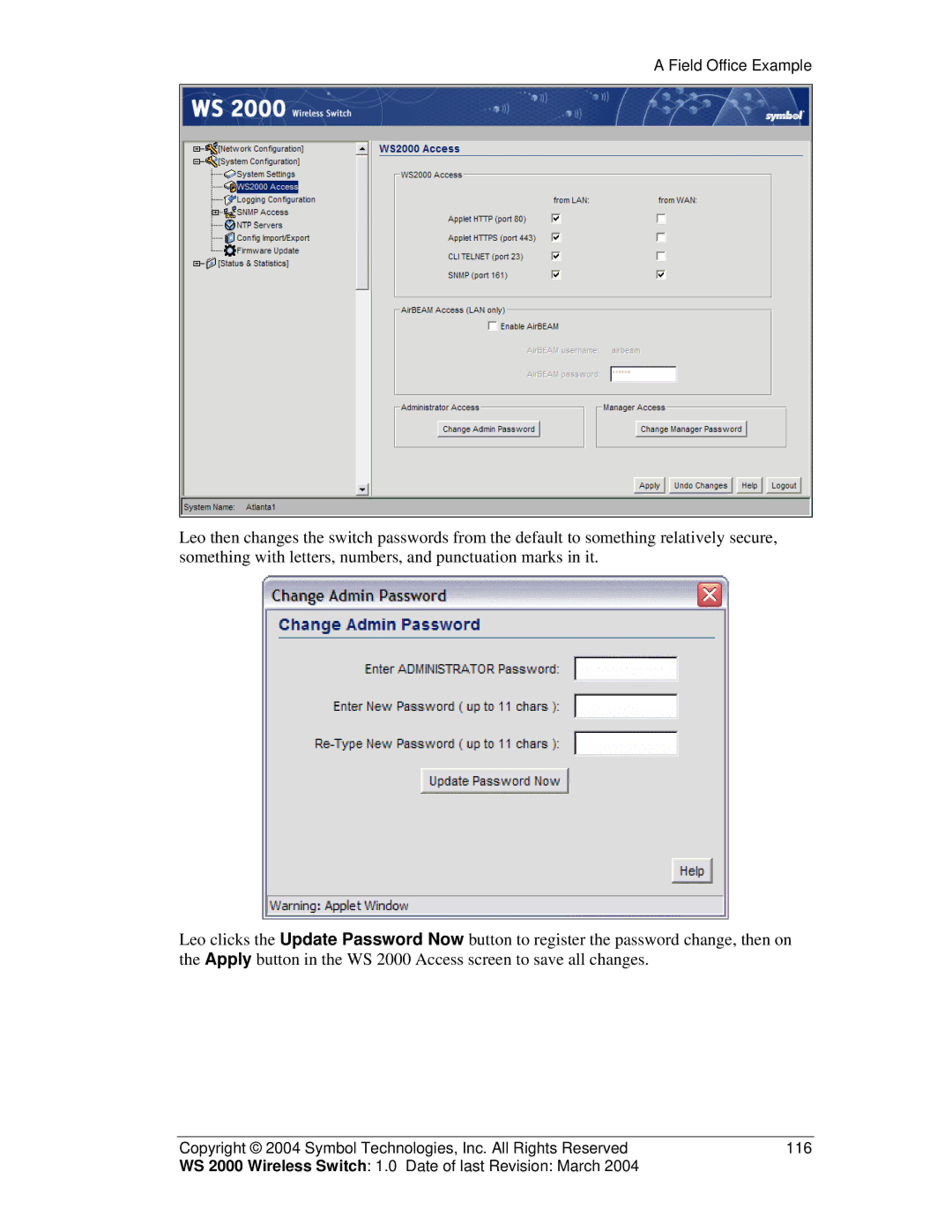A Field Office Example
Leo then changes the switch passwords from the default to something relatively secure, something with letters, numbers, and punctuation marks in it.
Leo clicks the Update Password Now button to register the password change, then on the Apply button in the WS 2000 Access screen to save all changes.
Copyright © 2004 Symbol Technologies, Inc. All Rights Reserved | 116 |
WS 2000 Wireless Switch: 1.0 Date of last Revision: March 2004 |
|