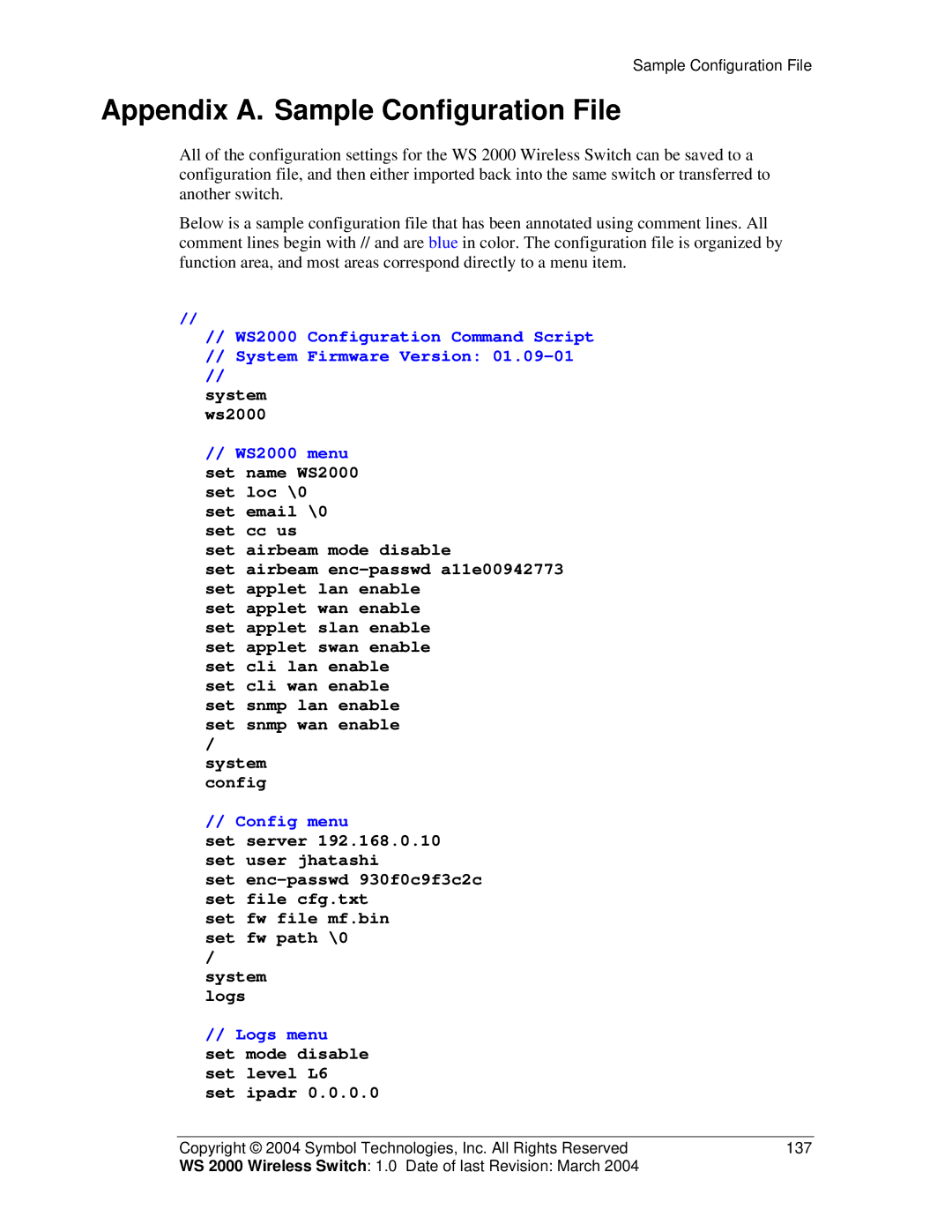Sample Configuration File
Appendix A. Sample Configuration File
All of the configuration settings for the WS 2000 Wireless Switch can be saved to a configuration file, and then either imported back into the same switch or transferred to another switch.
Below is a sample configuration file that has been annotated using comment lines. All comment lines begin with // and are blue in color. The configuration file is organized by function area, and most areas correspond directly to a menu item.
//
//WS2000 Configuration Command Script
//System Firmware Version:
system ws2000
//WS2000 menu
set name WS2000 set loc \0
set email \0 set cc us
set airbeam mode disable
set airbeam
set applet wan enable set applet slan enable set applet swan enable set cli lan enable set cli wan enable set snmp lan enable set snmp wan enable
/
system config
// Config menu
set server 192.168.0.10 set user jhatashi
set
set fw file mf.bin set fw path \0
/
system logs
// Logs menu
set mode disable set level L6
set ipadr 0.0.0.0
Copyright © 2004 Symbol Technologies, Inc. All Rights Reserved | 137 |
WS 2000 Wireless Switch: 1.0 Date of last Revision: March 2004 |
|