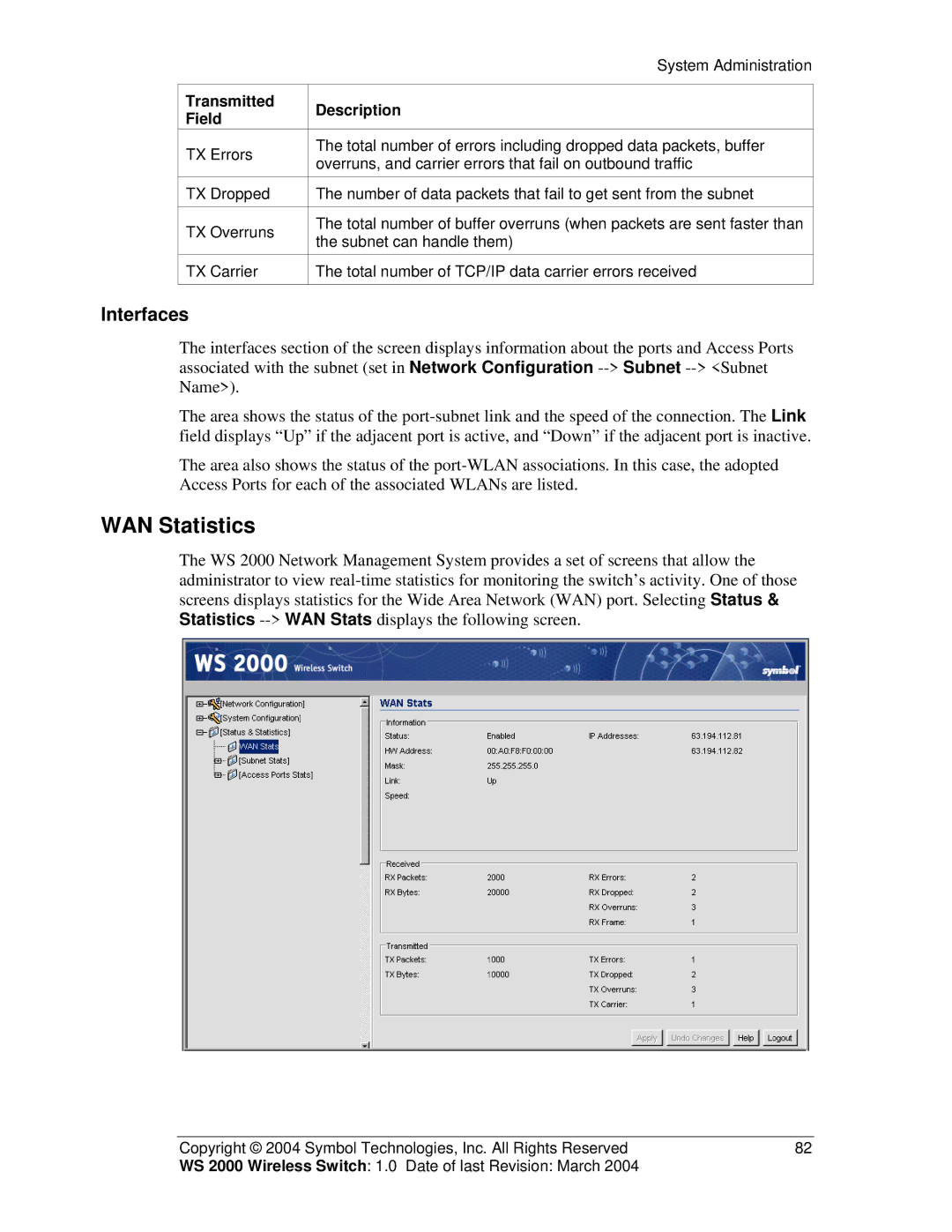System Administration
Transmitted | Description | |
Field | ||
| ||
TX Errors | The total number of errors including dropped data packets, buffer | |
overruns, and carrier errors that fail on outbound traffic | ||
| ||
TX Dropped | The number of data packets that fail to get sent from the subnet | |
|
| |
TX Overruns | The total number of buffer overruns (when packets are sent faster than | |
the subnet can handle them) | ||
| ||
TX Carrier | The total number of TCP/IP data carrier errors received | |
|
|
Interfaces
The interfaces section of the screen displays information about the ports and Access Ports associated with the subnet (set in Network Configuration
The area shows the status of the
The area also shows the status of the
WAN Statistics
The WS 2000 Network Management System provides a set of screens that allow the administrator to view
Copyright © 2004 Symbol Technologies, Inc. All Rights Reserved | 82 |
WS 2000 Wireless Switch: 1.0 Date of last Revision: March 2004 |
|