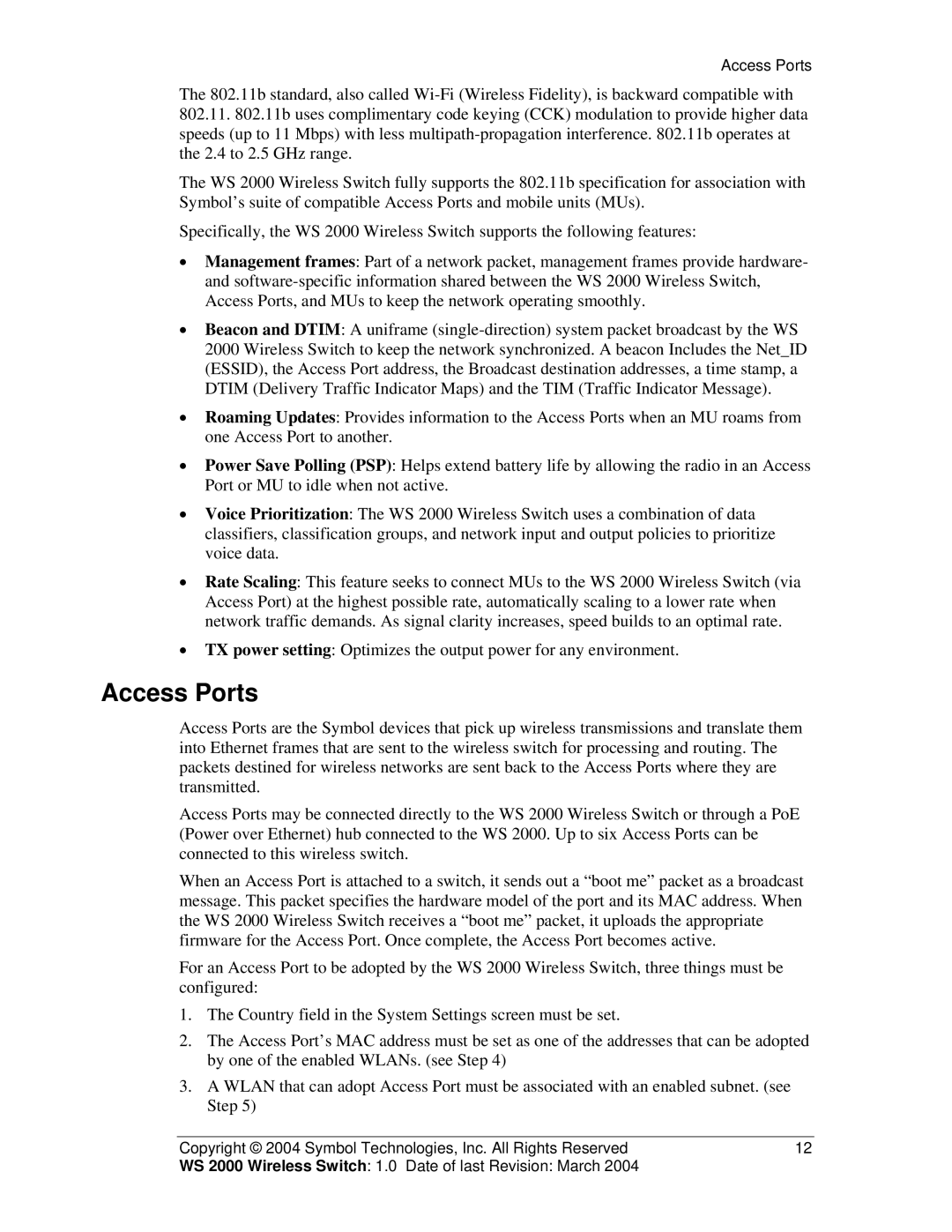Access Ports
The 802.11b standard, also called
802.11.802.11b uses complimentary code keying (CCK) modulation to provide higher data speeds (up to 11 Mbps) with less
The WS 2000 Wireless Switch fully supports the 802.11b specification for association with Symbol’s suite of compatible Access Ports and mobile units (MUs).
Specifically, the WS 2000 Wireless Switch supports the following features:
•Management frames: Part of a network packet, management frames provide hardware- and
•Beacon and DTIM: A uniframe
•Roaming Updates: Provides information to the Access Ports when an MU roams from one Access Port to another.
•Power Save Polling (PSP): Helps extend battery life by allowing the radio in an Access Port or MU to idle when not active.
•Voice Prioritization: The WS 2000 Wireless Switch uses a combination of data classifiers, classification groups, and network input and output policies to prioritize voice data.
•Rate Scaling: This feature seeks to connect MUs to the WS 2000 Wireless Switch (via Access Port) at the highest possible rate, automatically scaling to a lower rate when network traffic demands. As signal clarity increases, speed builds to an optimal rate.
•TX power setting: Optimizes the output power for any environment.
Access Ports
Access Ports are the Symbol devices that pick up wireless transmissions and translate them into Ethernet frames that are sent to the wireless switch for processing and routing. The packets destined for wireless networks are sent back to the Access Ports where they are transmitted.
Access Ports may be connected directly to the WS 2000 Wireless Switch or through a PoE (Power over Ethernet) hub connected to the WS 2000. Up to six Access Ports can be connected to this wireless switch.
When an Access Port is attached to a switch, it sends out a “boot me” packet as a broadcast message. This packet specifies the hardware model of the port and its MAC address. When the WS 2000 Wireless Switch receives a “boot me” packet, it uploads the appropriate firmware for the Access Port. Once complete, the Access Port becomes active.
For an Access Port to be adopted by the WS 2000 Wireless Switch, three things must be configured:
1.The Country field in the System Settings screen must be set.
2.The Access Port’s MAC address must be set as one of the addresses that can be adopted by one of the enabled WLANs. (see Step 4)
3.A WLAN that can adopt Access Port must be associated with an enabled subnet. (see Step 5)
Copyright © 2004 Symbol Technologies, Inc. All Rights Reserved | 12 |
WS 2000 Wireless Switch: 1.0 Date of last Revision: March 2004 |
|