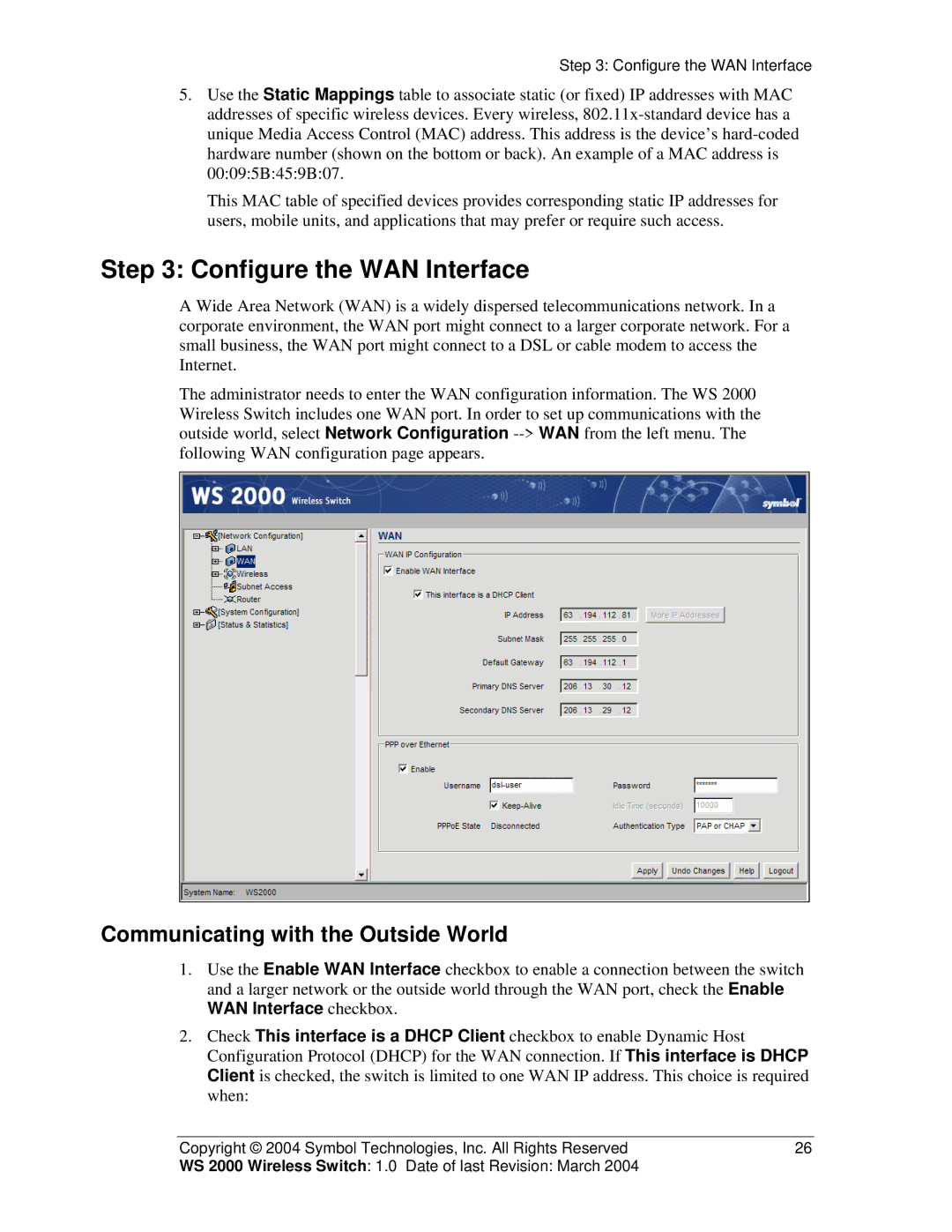Step 3: Configure the WAN Interface
5.Use the Static Mappings table to associate static (or fixed) IP addresses with MAC addresses of specific wireless devices. Every wireless,
This MAC table of specified devices provides corresponding static IP addresses for users, mobile units, and applications that may prefer or require such access.
Step 3: Configure the WAN Interface
A Wide Area Network (WAN) is a widely dispersed telecommunications network. In a corporate environment, the WAN port might connect to a larger corporate network. For a small business, the WAN port might connect to a DSL or cable modem to access the Internet.
The administrator needs to enter the WAN configuration information. The WS 2000 Wireless Switch includes one WAN port. In order to set up communications with the outside world, select Network Configuration
Communicating with the Outside World
1.Use the Enable WAN Interface checkbox to enable a connection between the switch and a larger network or the outside world through the WAN port, check the Enable WAN Interface checkbox.
2.Check This interface is a DHCP Client checkbox to enable Dynamic Host Configuration Protocol (DHCP) for the WAN connection. If This interface is DHCP Client is checked, the switch is limited to one WAN IP address. This choice is required when:
Copyright © 2004 Symbol Technologies, Inc. All Rights Reserved | 26 |
WS 2000 Wireless Switch: 1.0 Date of last Revision: March 2004 |
|