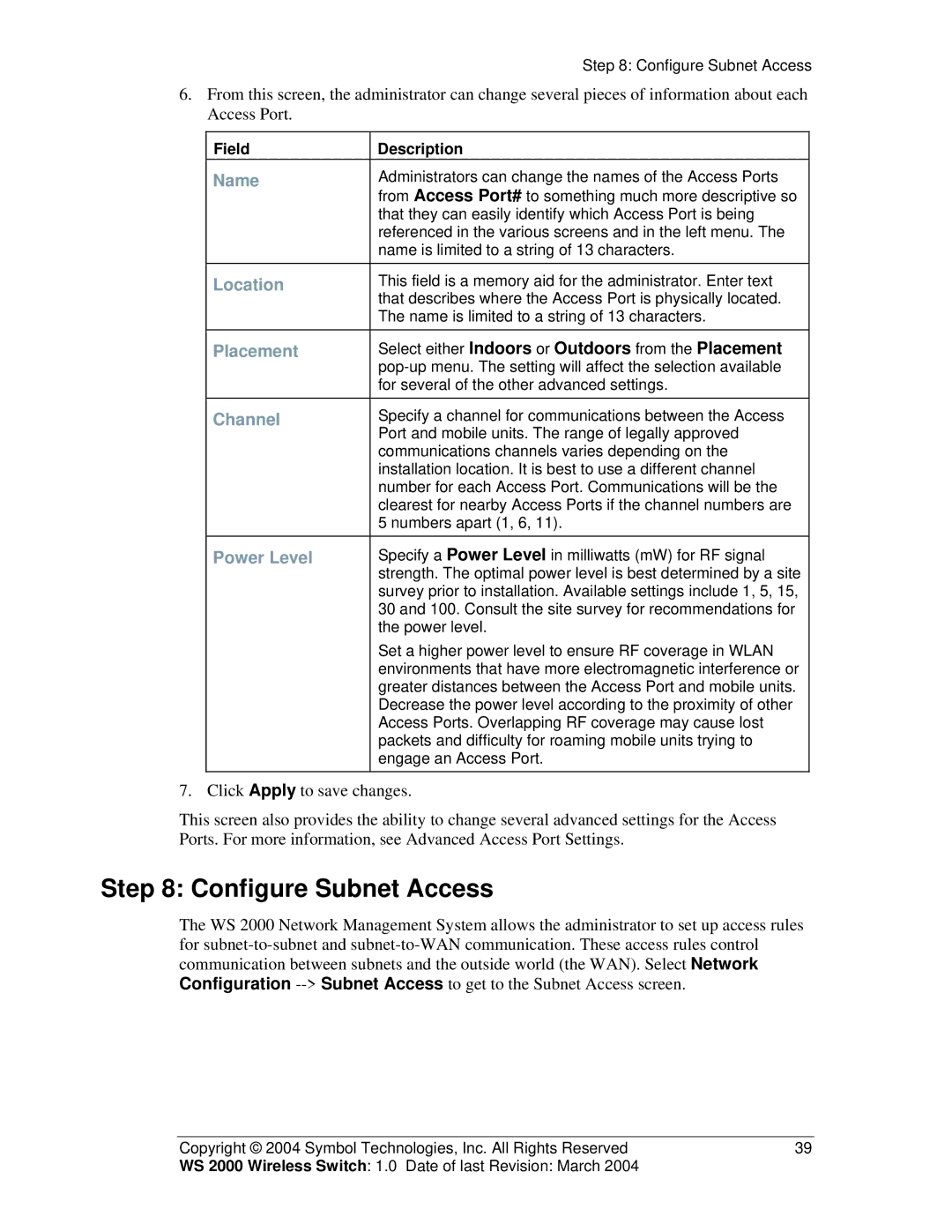Step 8: Configure Subnet Access
6.From this screen, the administrator can change several pieces of information about each Access Port.
Field | Description |
Name | Administrators can change the names of the Access Ports |
| from Access Port# to something much more descriptive so |
| that they can easily identify which Access Port is being |
| referenced in the various screens and in the left menu. The |
| name is limited to a string of 13 characters. |
Location | This field is a memory aid for the administrator. Enter text |
| that describes where the Access Port is physically located. |
| The name is limited to a string of 13 characters. |
Placement | Select either Indoors or Outdoors from the Placement |
| |
| for several of the other advanced settings. |
Channel | Specify a channel for communications between the Access |
| Port and mobile units. The range of legally approved |
| communications channels varies depending on the |
| installation location. It is best to use a different channel |
| number for each Access Port. Communications will be the |
| clearest for nearby Access Ports if the channel numbers are |
| 5 numbers apart (1, 6, 11). |
Power Level | Specify a Power Level in milliwatts (mW) for RF signal |
| strength. The optimal power level is best determined by a site |
| survey prior to installation. Available settings include 1, 5, 15, |
| 30 and 100. Consult the site survey for recommendations for |
| the power level. |
| Set a higher power level to ensure RF coverage in WLAN |
| environments that have more electromagnetic interference or |
| greater distances between the Access Port and mobile units. |
| Decrease the power level according to the proximity of other |
| Access Ports. Overlapping RF coverage may cause lost |
| packets and difficulty for roaming mobile units trying to |
| engage an Access Port. |
7. Click Apply to save changes.
This screen also provides the ability to change several advanced settings for the Access Ports. For more information, see Advanced Access Port Settings.
Step 8: Configure Subnet Access
The WS 2000 Network Management System allows the administrator to set up access rules for
Copyright © 2004 Symbol Technologies, Inc. All Rights Reserved | 39 |
WS 2000 Wireless Switch: 1.0 Date of last Revision: March 2004 |
|