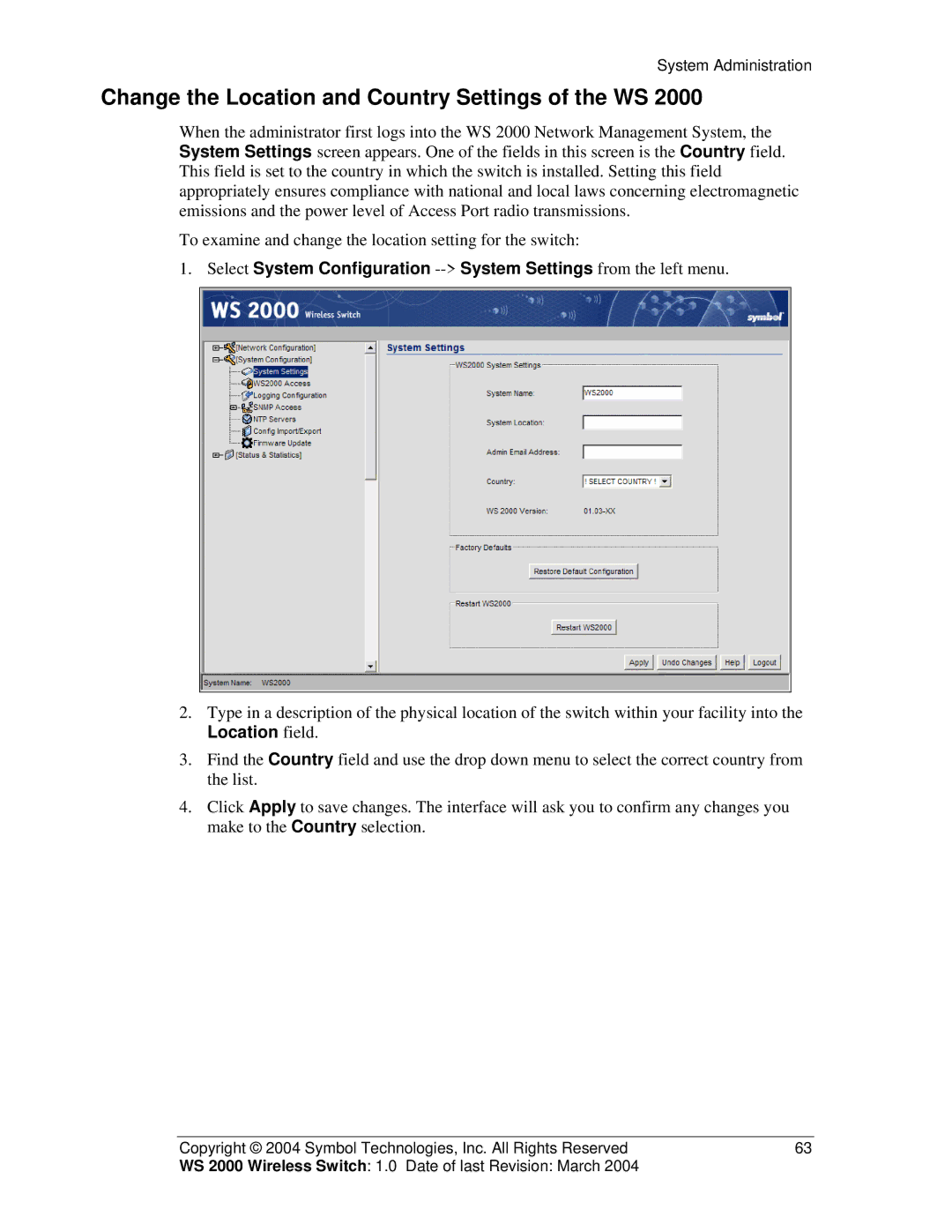System Administration
Change the Location and Country Settings of the WS 2000
When the administrator first logs into the WS 2000 Network Management System, the System Settings screen appears. One of the fields in this screen is the Country field. This field is set to the country in which the switch is installed. Setting this field appropriately ensures compliance with national and local laws concerning electromagnetic emissions and the power level of Access Port radio transmissions.
To examine and change the location setting for the switch:
1.Select System Configuration
2.Type in a description of the physical location of the switch within your facility into the
Location field.
3.Find the Country field and use the drop down menu to select the correct country from the list.
4.Click Apply to save changes. The interface will ask you to confirm any changes you make to the Country selection.
Copyright © 2004 Symbol Technologies, Inc. All Rights Reserved | 63 |
WS 2000 Wireless Switch: 1.0 Date of last Revision: March 2004 |
|