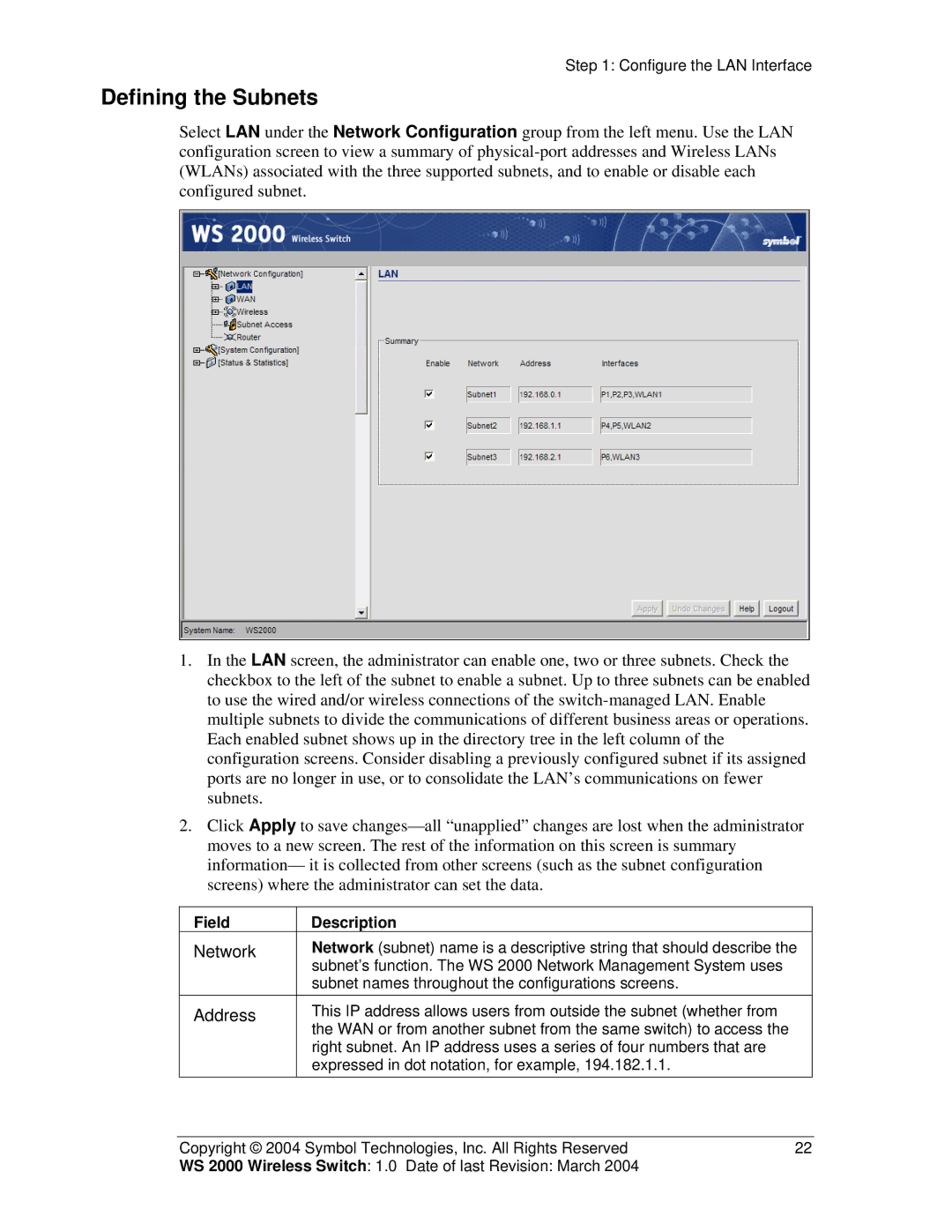Step 1: Configure the LAN Interface
Defining the Subnets
Select LAN under the Network Configuration group from the left menu. Use the LAN configuration screen to view a summary of
1.In the LAN screen, the administrator can enable one, two or three subnets. Check the checkbox to the left of the subnet to enable a subnet. Up to three subnets can be enabled to use the wired and/or wireless connections of the
2.Click Apply to save
Field | Description |
Network | Network (subnet) name is a descriptive string that should describe the |
| subnet’s function. The WS 2000 Network Management System uses |
| subnet names throughout the configurations screens. |
Address | This IP address allows users from outside the subnet (whether from |
| the WAN or from another subnet from the same switch) to access the |
| right subnet. An IP address uses a series of four numbers that are |
| expressed in dot notation, for example, 194.182.1.1. |
Copyright © 2004 Symbol Technologies, Inc. All Rights Reserved | 22 |
WS 2000 Wireless Switch: 1.0 Date of last Revision: March 2004 |
|