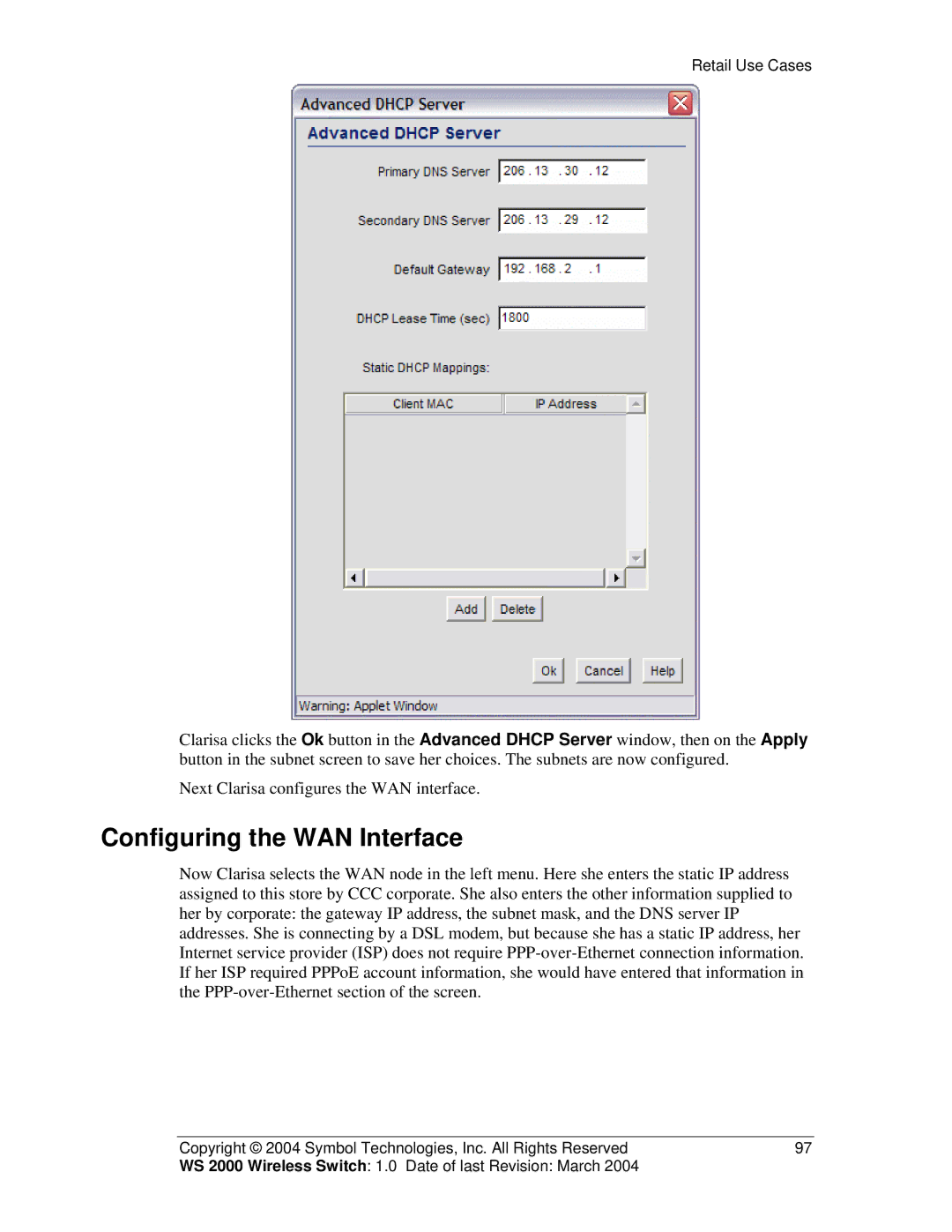Retail Use Cases
Clarisa clicks the Ok button in the Advanced DHCP Server window, then on the Apply button in the subnet screen to save her choices. The subnets are now configured.
Next Clarisa configures the WAN interface.
Configuring the WAN Interface
Now Clarisa selects the WAN node in the left menu. Here she enters the static IP address assigned to this store by CCC corporate. She also enters the other information supplied to her by corporate: the gateway IP address, the subnet mask, and the DNS server IP addresses. She is connecting by a DSL modem, but because she has a static IP address, her Internet service provider (ISP) does not require
Copyright © 2004 Symbol Technologies, Inc. All Rights Reserved | 97 |
WS 2000 Wireless Switch: 1.0 Date of last Revision: March 2004 |
|