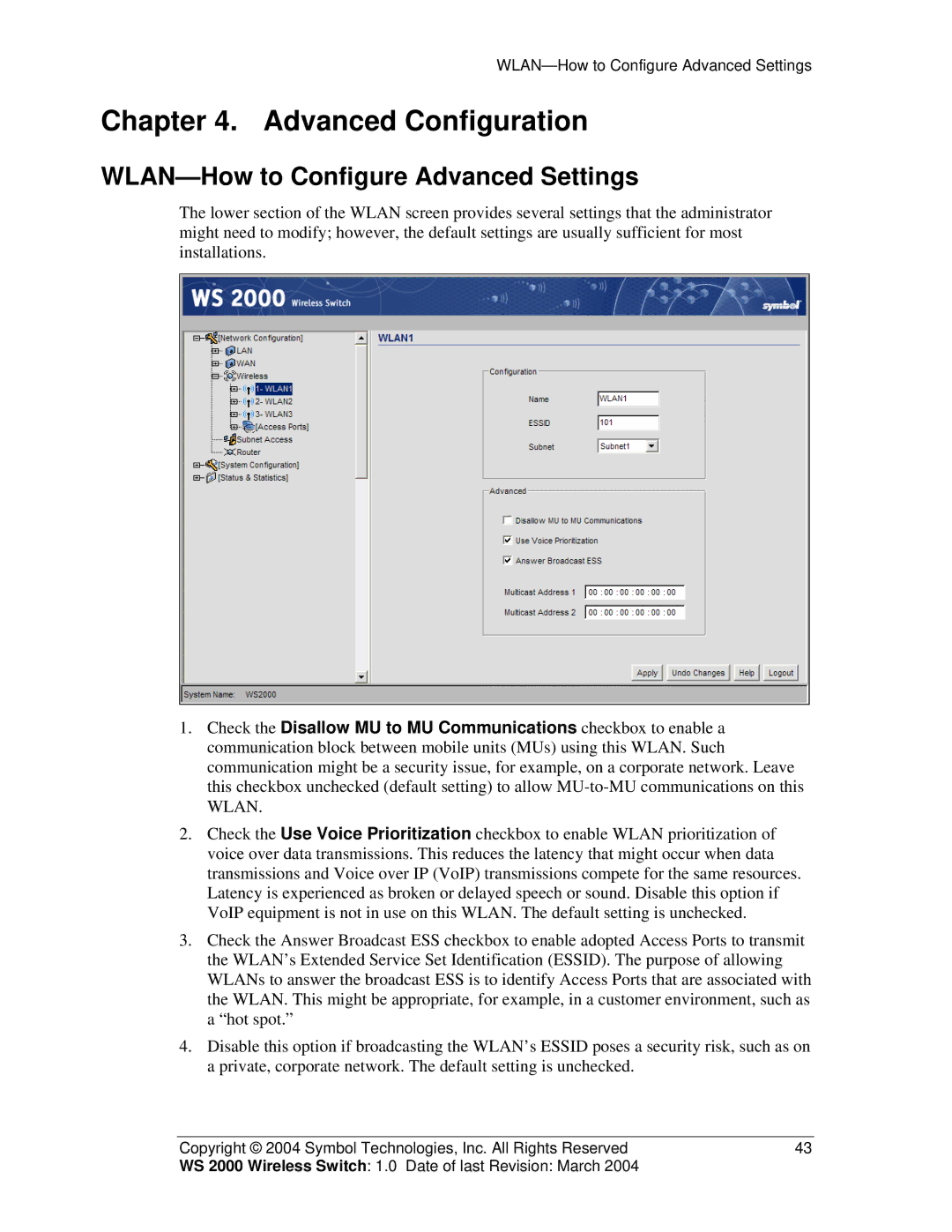Chapter 4. Advanced Configuration
WLAN—How to Configure Advanced Settings
The lower section of the WLAN screen provides several settings that the administrator might need to modify; however, the default settings are usually sufficient for most installations.
1.Check the Disallow MU to MU Communications checkbox to enable a communication block between mobile units (MUs) using this WLAN. Such communication might be a security issue, for example, on a corporate network. Leave this checkbox unchecked (default setting) to allow
2.Check the Use Voice Prioritization checkbox to enable WLAN prioritization of voice over data transmissions. This reduces the latency that might occur when data transmissions and Voice over IP (VoIP) transmissions compete for the same resources. Latency is experienced as broken or delayed speech or sound. Disable this option if VoIP equipment is not in use on this WLAN. The default setting is unchecked.
3.Check the Answer Broadcast ESS checkbox to enable adopted Access Ports to transmit the WLAN’s Extended Service Set Identification (ESSID). The purpose of allowing WLANs to answer the broadcast ESS is to identify Access Ports that are associated with the WLAN. This might be appropriate, for example, in a customer environment, such as a “hot spot.”
4.Disable this option if broadcasting the WLAN’s ESSID poses a security risk, such as on a private, corporate network. The default setting is unchecked.
Copyright © 2004 Symbol Technologies, Inc. All Rights Reserved | 43 |
WS 2000 Wireless Switch: 1.0 Date of last Revision: March 2004 |
|