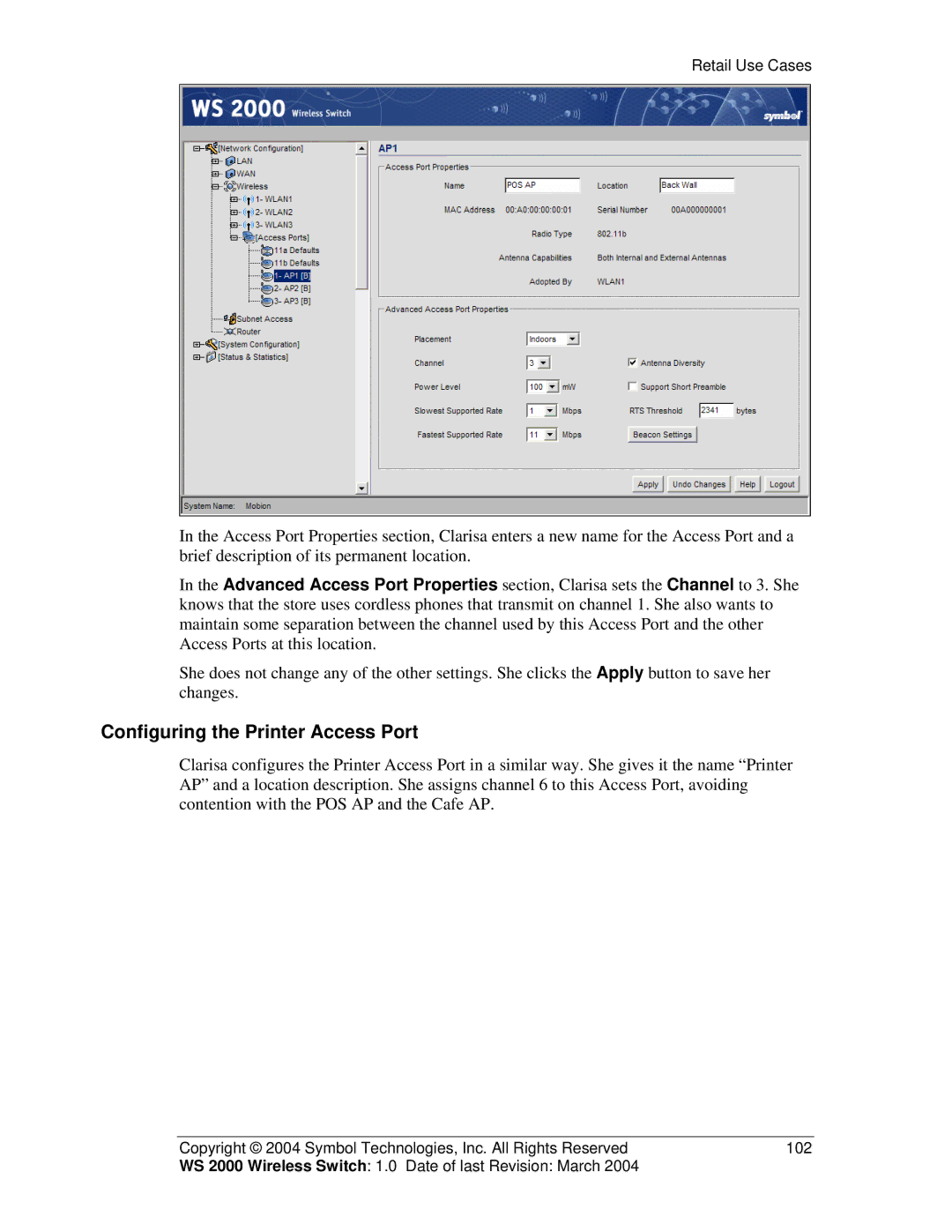Retail Use Cases
In the Access Port Properties section, Clarisa enters a new name for the Access Port and a brief description of its permanent location.
In the Advanced Access Port Properties section, Clarisa sets the Channel to 3. She knows that the store uses cordless phones that transmit on channel 1. She also wants to maintain some separation between the channel used by this Access Port and the other Access Ports at this location.
She does not change any of the other settings. She clicks the Apply button to save her changes.
Configuring the Printer Access Port
Clarisa configures the Printer Access Port in a similar way. She gives it the name “Printer AP” and a location description. She assigns channel 6 to this Access Port, avoiding contention with the POS AP and the Cafe AP.
Copyright © 2004 Symbol Technologies, Inc. All Rights Reserved | 102 |
WS 2000 Wireless Switch: 1.0 Date of last Revision: March 2004 |
|