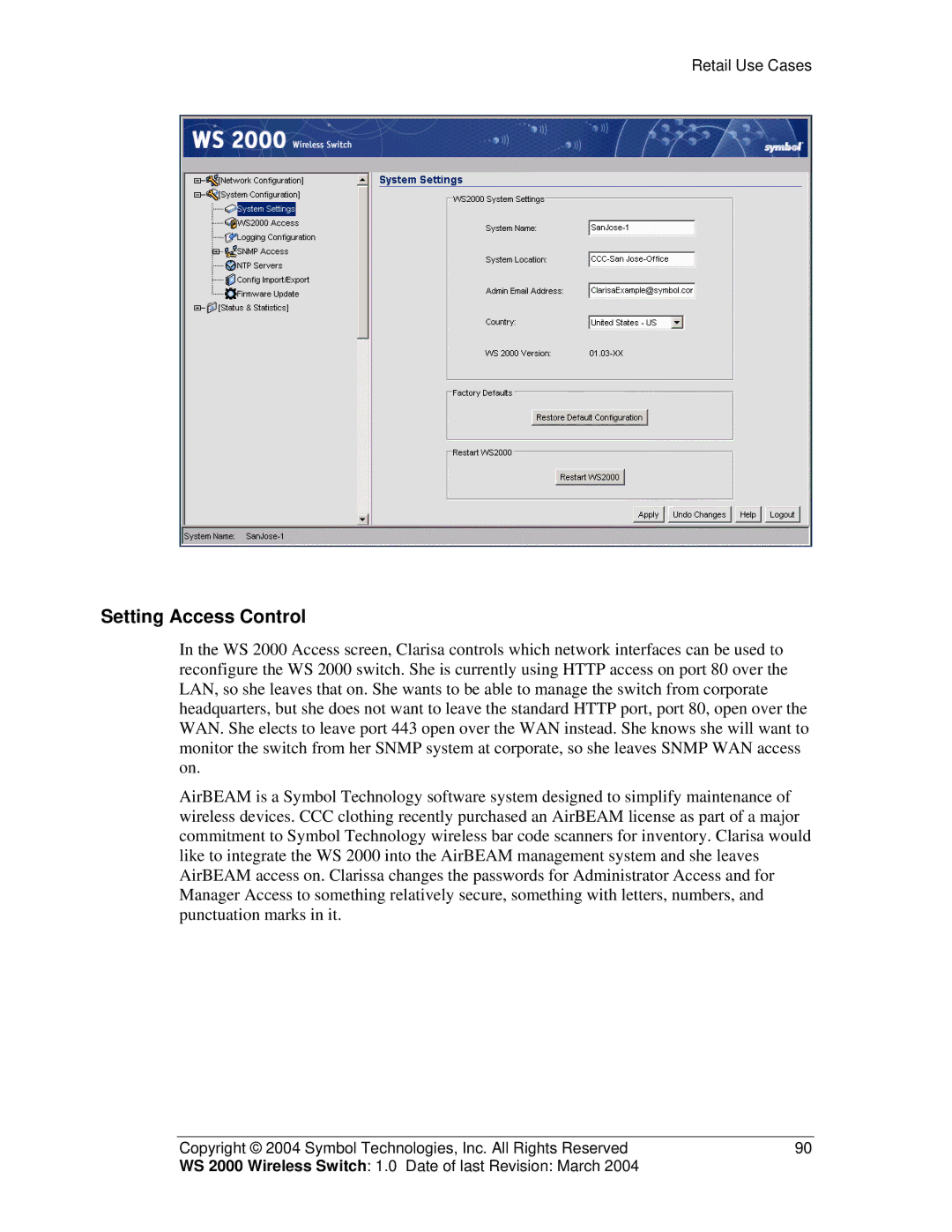Retail Use Cases
Setting Access Control
In the WS 2000 Access screen, Clarisa controls which network interfaces can be used to reconfigure the WS 2000 switch. She is currently using HTTP access on port 80 over the LAN, so she leaves that on. She wants to be able to manage the switch from corporate headquarters, but she does not want to leave the standard HTTP port, port 80, open over the WAN. She elects to leave port 443 open over the WAN instead. She knows she will want to monitor the switch from her SNMP system at corporate, so she leaves SNMP WAN access on.
AirBEAM is a Symbol Technology software system designed to simplify maintenance of wireless devices. CCC clothing recently purchased an AirBEAM license as part of a major commitment to Symbol Technology wireless bar code scanners for inventory. Clarisa would like to integrate the WS 2000 into the AirBEAM management system and she leaves AirBEAM access on. Clarissa changes the passwords for Administrator Access and for Manager Access to something relatively secure, something with letters, numbers, and punctuation marks in it.
Copyright © 2004 Symbol Technologies, Inc. All Rights Reserved | 90 |
WS 2000 Wireless Switch: 1.0 Date of last Revision: March 2004 |
|