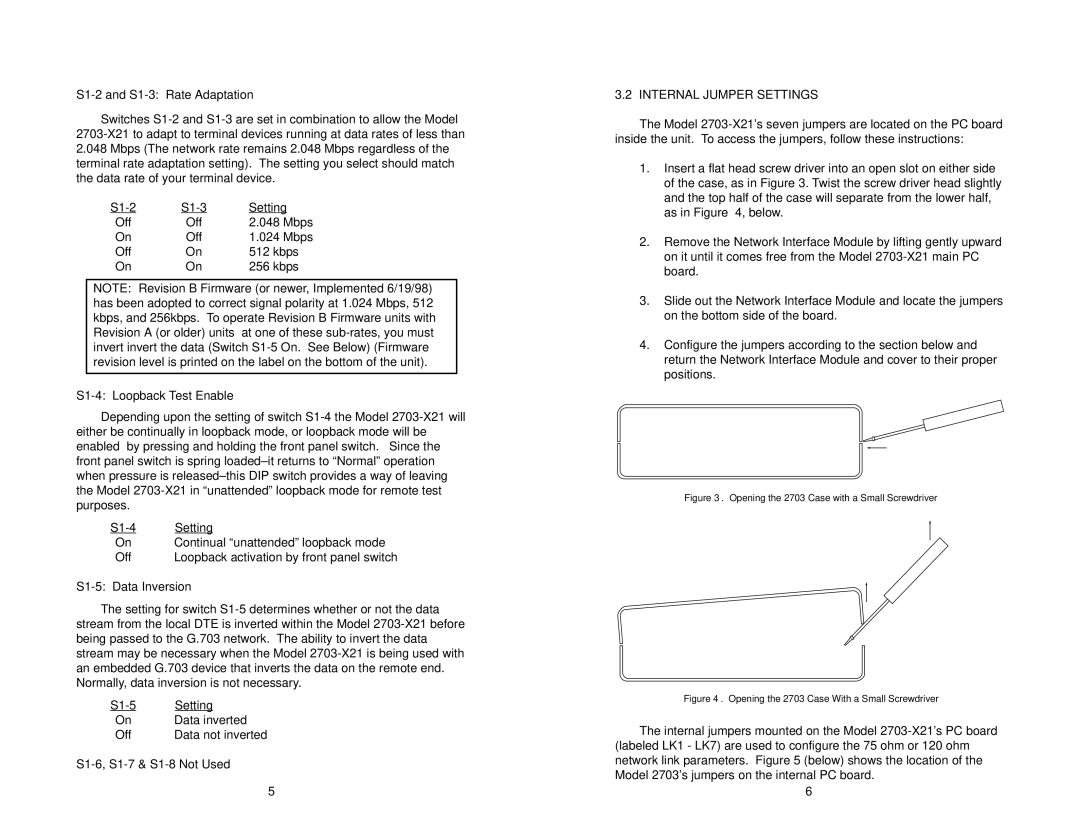S1-2 and S1-3: Rate Adaptation
Switches
Setting | ||
Off | Off | 2.048 Mbps |
On | Off | 1.024 Mbps |
Off | On | 512 kbps |
On | On | 256 kbps |
NOTE: Revision B Firmware (or newer, Implemented 6/19/98) has been adopted to correct signal polarity at 1.024 Mbps, 512 kbps, and 256kbps. To operate Revision B Firmware units with Revision A (or older) units at one of these
S1-4: Loopback Test Enable
Depending upon the setting of switch
Setting | |
On | Continual “unattended” loopback mode |
Off | Loopback activation by front panel switch |
S1-5: Data Inversion
The setting for switch
stream from the local DTE is inverted within the Model
Setting | |
On | Data inverted |
Off | Data not inverted |
S1-6, S1-7 & S1-8 Not Used
5
3.2 INTERNAL JUMPER SETTINGS
The Model
1.Insert a flat head screw driver into an open slot on either side of the case, as in Figure 3. Twist the screw driver head slightly and the top half of the case will separate from the lower half, as in Figure 4, below.
2.Remove the Network Interface Module by lifting gently upward on it until it comes free from the Model
3.Slide out the Network Interface Module and locate the jumpers on the bottom side of the board.
4.Configure the jumpers according to the section below and return the Network Interface Module and cover to their proper positions.
Figure 3. Opening the 2703 Case with a Small Screwdriver
Figure 4. Opening the 2703 Case With a Small Screwdriver
The internal jumpers mounted on the Model
6