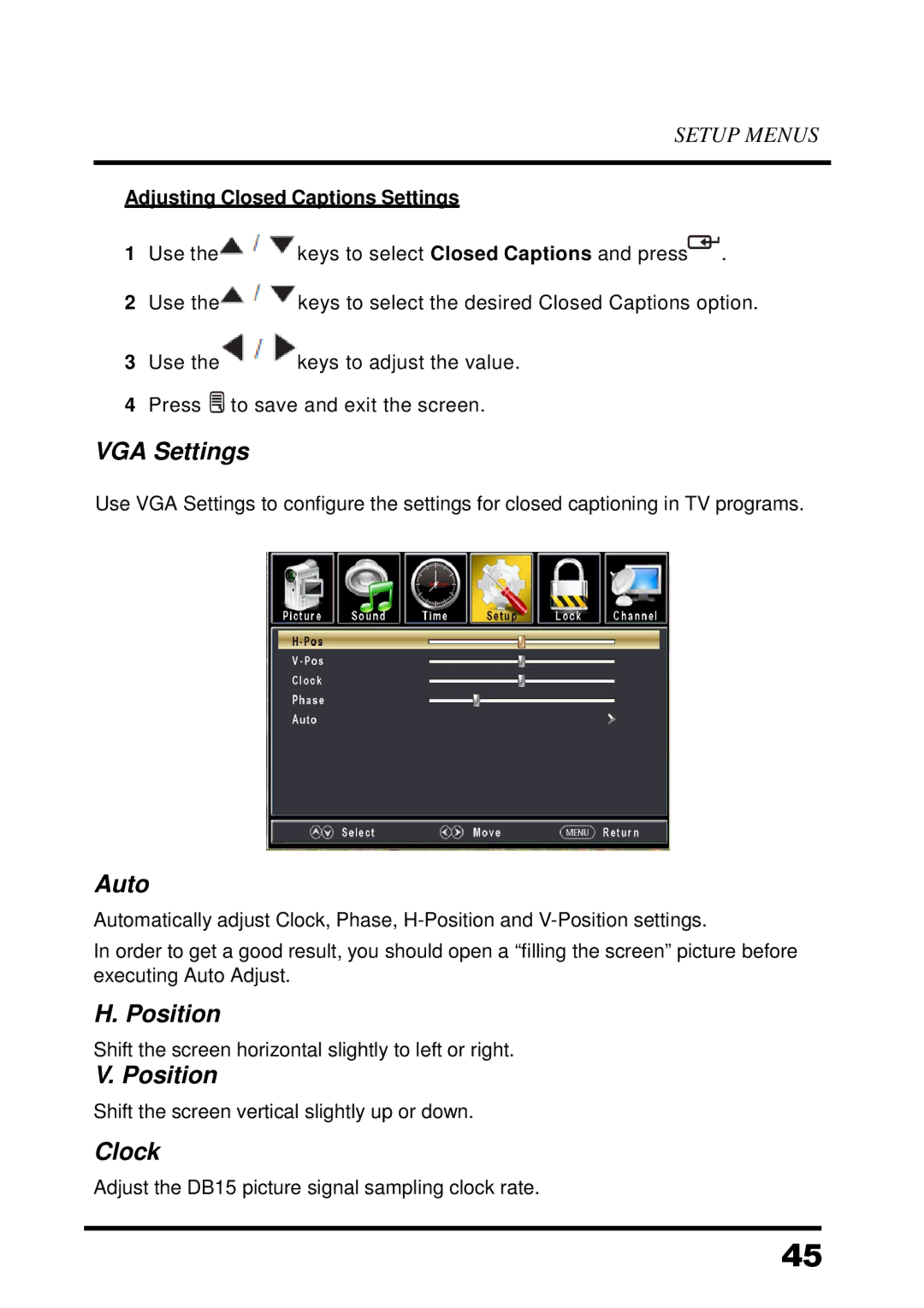SETUP MENUS
Adjusting Closed Captions Settings
1 Use the | keys to select Closed Captions and press . |
2Use the![]() keys to select the desired Closed Captions option.
keys to select the desired Closed Captions option.
3Use the![]() keys to adjust the value.
keys to adjust the value.
4Press ![]() to save and exit the screen.
to save and exit the screen.
VGA Settings
Use VGA Settings to configure the settings for closed captioning in TV programs.
Auto
Automatically adjust Clock, Phase,
In order to get a good result, you should open a “filling the screen” picture before executing Auto Adjust.
H. Position
Shift the screen horizontal slightly to left or right.
V. Position
Shift the screen vertical slightly up or down.
Clock
Adjust the DB15 picture signal sampling clock rate.
45