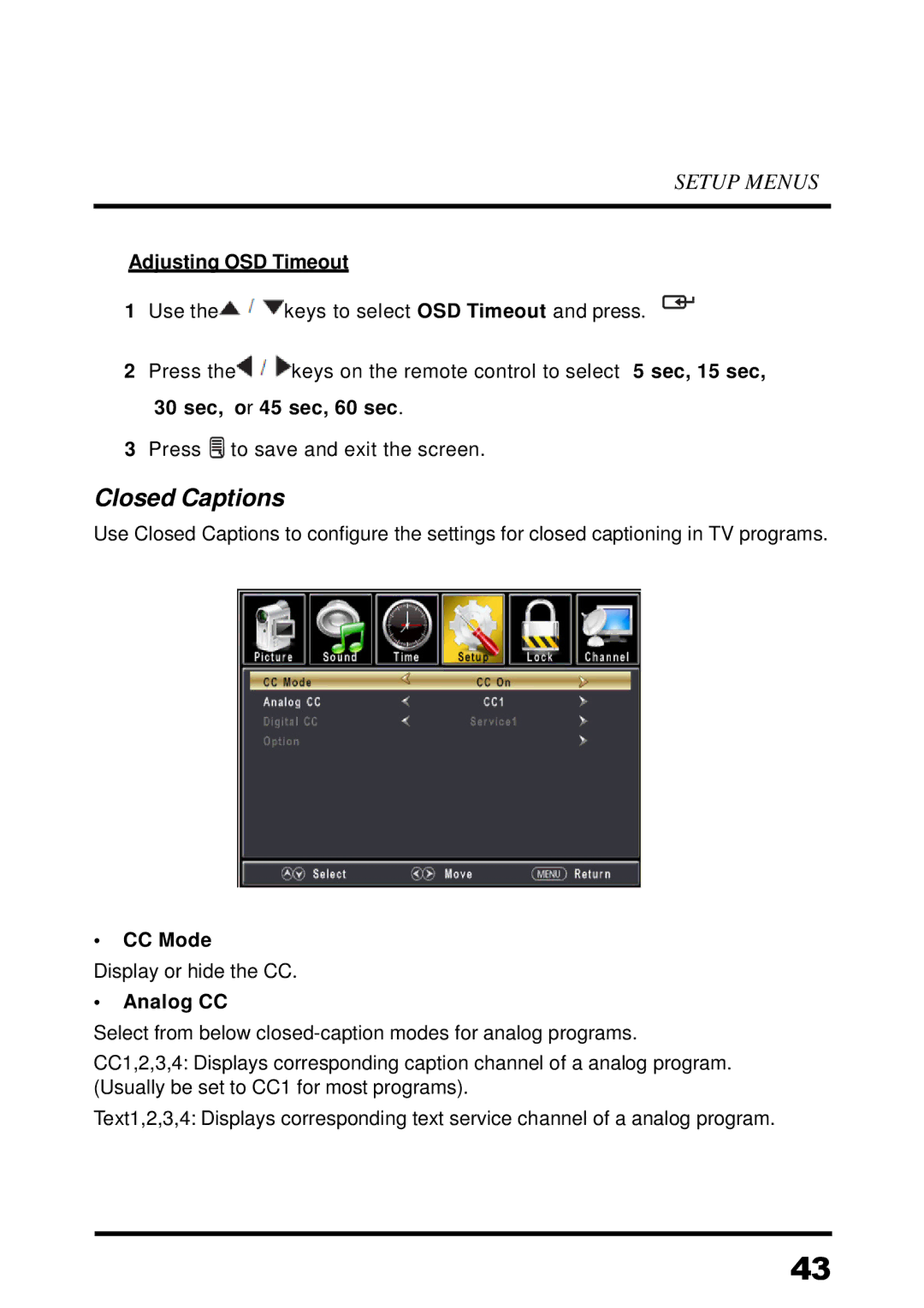SETUP MENUS
Adjusting OSD Timeout
1 Use the![]() keys to select OSD Timeout and press.
keys to select OSD Timeout and press.
2Press the![]() keys on the remote control to select 5 sec, 15 sec, 30 sec, or 45 sec, 60 sec.
keys on the remote control to select 5 sec, 15 sec, 30 sec, or 45 sec, 60 sec.
3Press ![]() to save and exit the screen.
to save and exit the screen.
Closed Captions
Use Closed Captions to configure the settings for closed captioning in TV programs.
•CC Mode
Display or hide the CC.
•Analog CC
Select from below
CC1,2,3,4: Displays corresponding caption channel of a analog program. (Usually be set to CC1 for most programs).
Text1,2,3,4: Displays corresponding text service channel of a analog program.
43