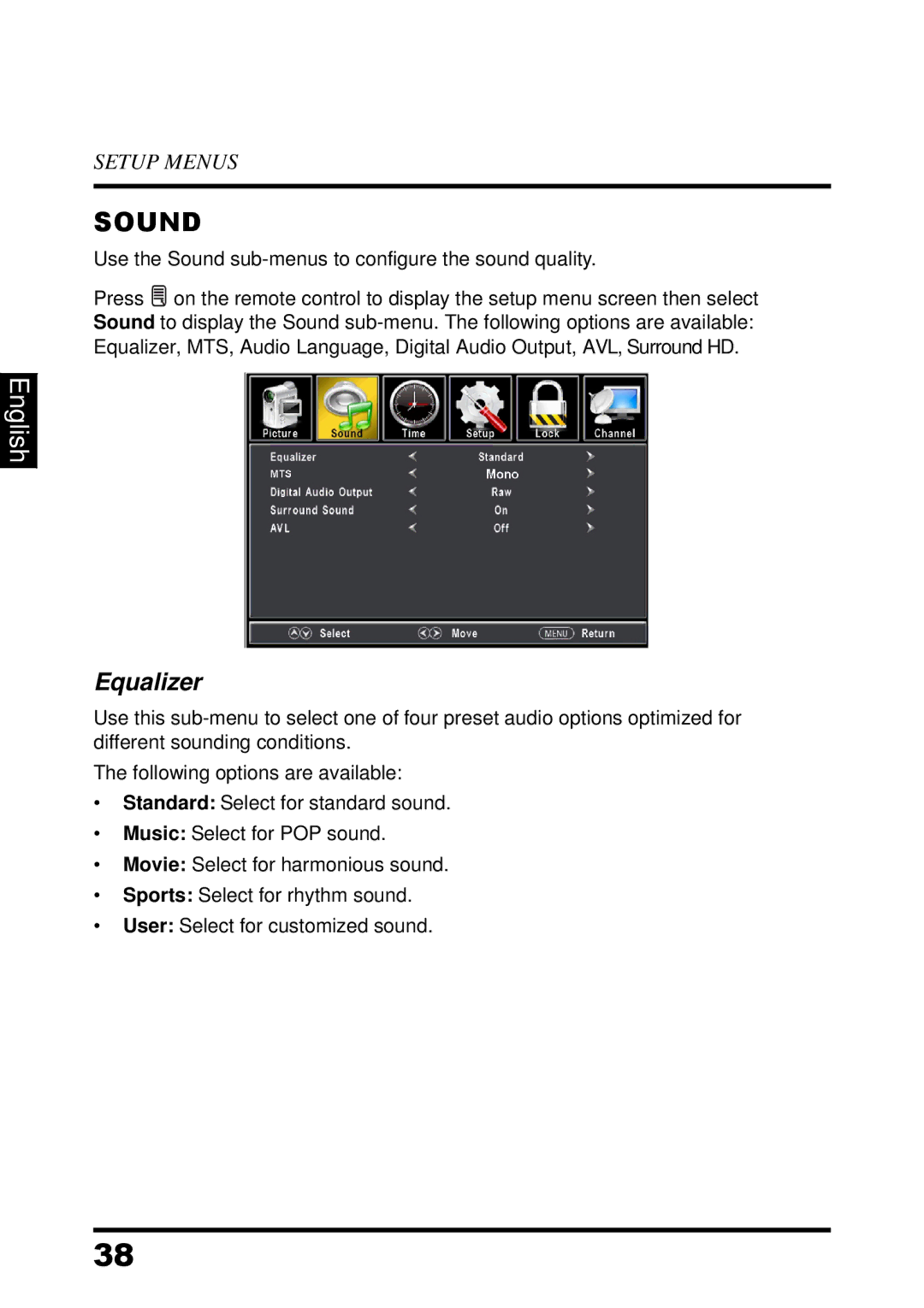SETUP MENUS
SOUND
Use the Sound sub-menus to configure the sound quality.
Press ![]() on the remote control to display the setup menu screen then select Sound to display the Sound
on the remote control to display the setup menu screen then select Sound to display the Sound
English
Equalizer
Use this
The following options are available:
•Standard: Select for standard sound.
•Music: Select for POP sound.
•Movie: Select for harmonious sound.
•Sports: Select for rhythm sound.
•User: Select for customized sound.
38