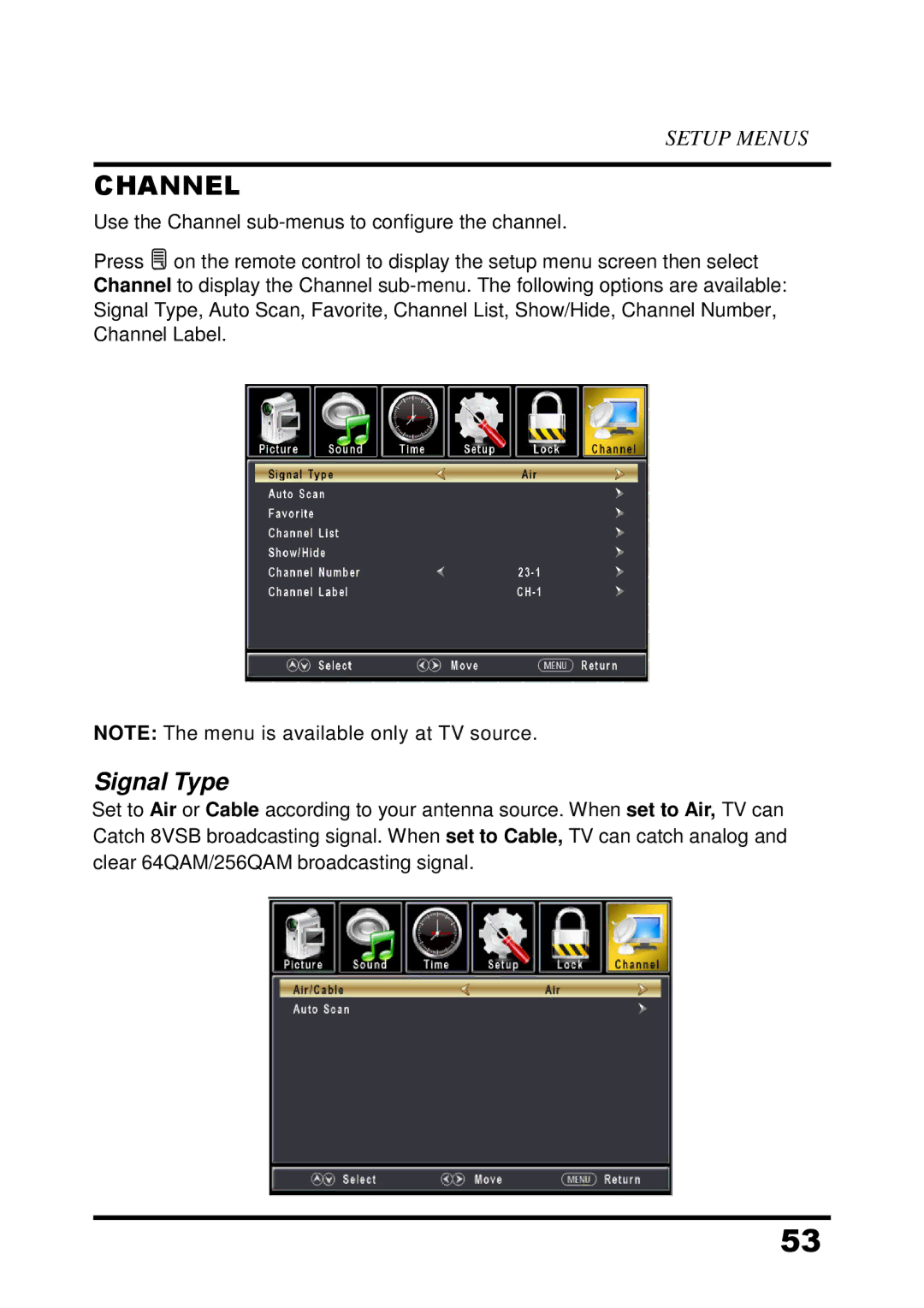SETUP MENUS
CHANNEL
Use the Channel
Press ![]() on the remote control to display the setup menu screen then select Channel to display the Channel
on the remote control to display the setup menu screen then select Channel to display the Channel
NOTE: The menu is available only at TV source.
Signal Type
Set to Air or Cable according to your antenna source. When set to Air, TV can Catch 8VSB broadcasting signal. When set to Cable, TV can catch analog and clear 64QAM/256QAM broadcasting signal.
53