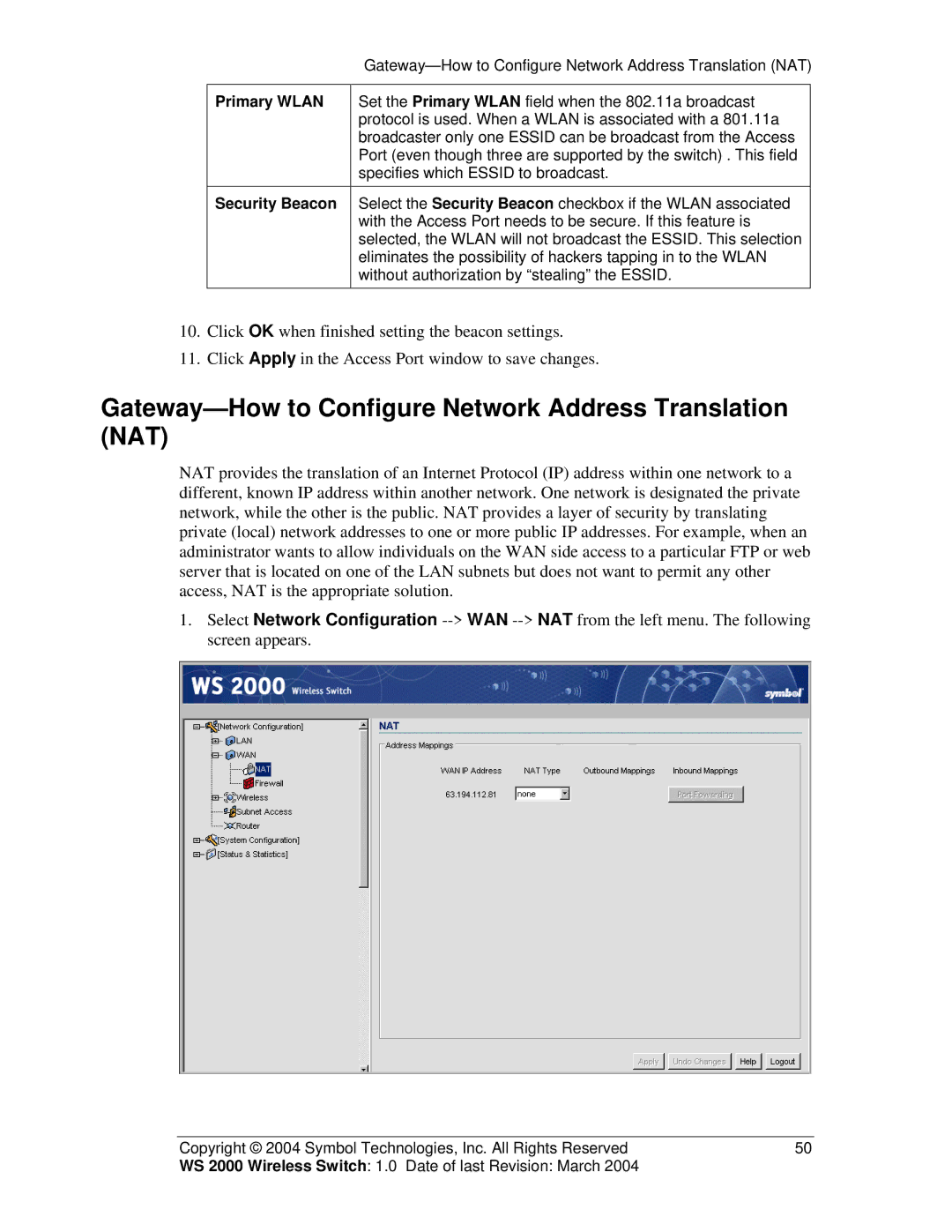| |
|
|
Primary WLAN | Set the Primary WLAN field when the 802.11a broadcast |
| protocol is used. When a WLAN is associated with a 801.11a |
| broadcaster only one ESSID can be broadcast from the Access |
| Port (even though three are supported by the switch) . This field |
| specifies which ESSID to broadcast. |
Security Beacon | Select the Security Beacon checkbox if the WLAN associated |
| with the Access Port needs to be secure. If this feature is |
| selected, the WLAN will not broadcast the ESSID. This selection |
| eliminates the possibility of hackers tapping in to the WLAN |
| without authorization by “stealing” the ESSID. |
10.Click OK when finished setting the beacon settings.
11.Click Apply in the Access Port window to save changes.
Gateway—How to Configure Network Address Translation (NAT)
NAT provides the translation of an Internet Protocol (IP) address within one network to a different, known IP address within another network. One network is designated the private network, while the other is the public. NAT provides a layer of security by translating private (local) network addresses to one or more public IP addresses. For example, when an administrator wants to allow individuals on the WAN side access to a particular FTP or web server that is located on one of the LAN subnets but does not want to permit any other access, NAT is the appropriate solution.
1.Select Network Configuration
Copyright © 2004 Symbol Technologies, Inc. All Rights Reserved | 50 |
WS 2000 Wireless Switch: 1.0 Date of last Revision: March 2004 |
|