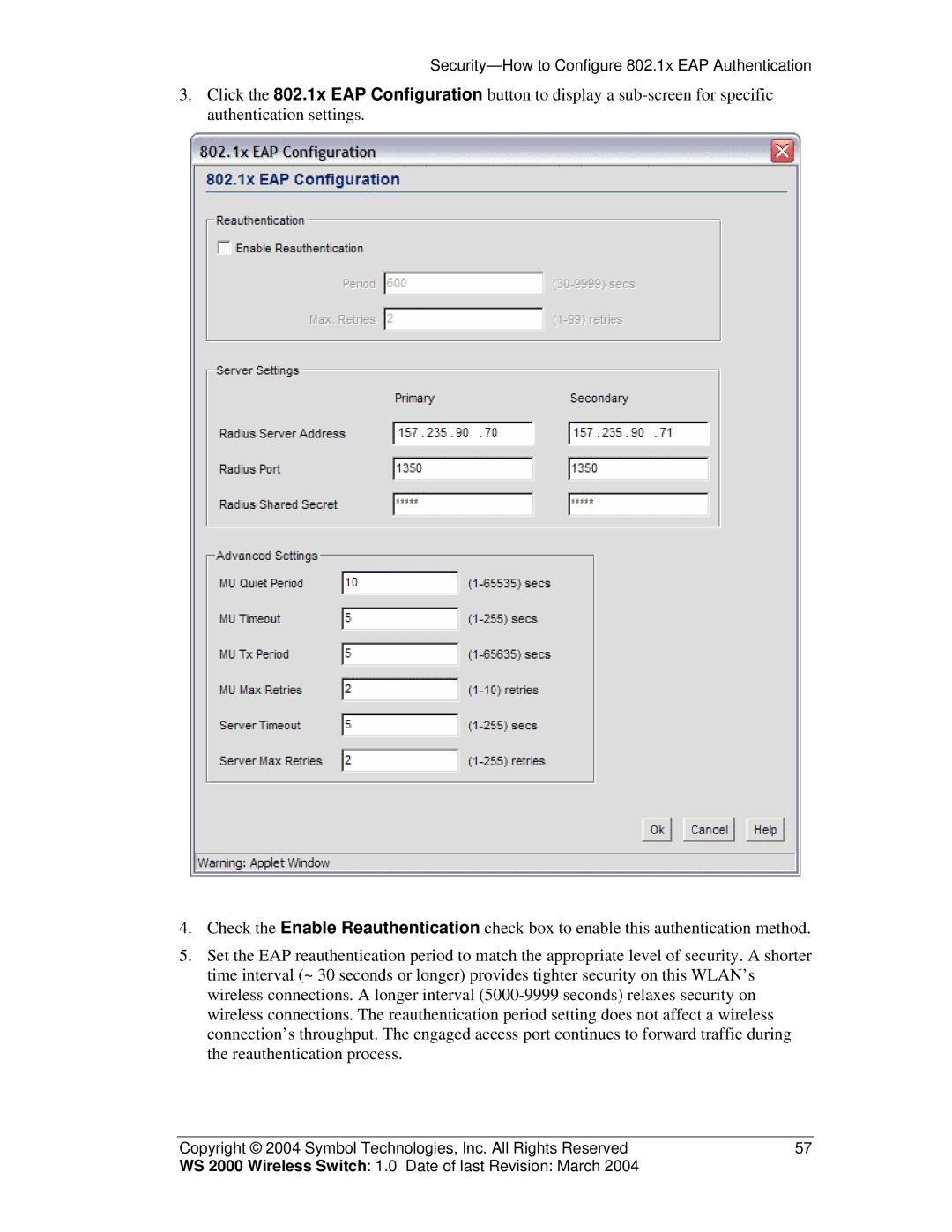Security—How to Configure 802.1x EAP Authentication
3.Click the 802.1x EAP Configuration button to display a
4.Check the Enable Reauthentication check box to enable this authentication method.
5.Set the EAP reauthentication period to match the appropriate level of security. A shorter time interval (~ 30 seconds or longer) provides tighter security on this WLAN’s wireless connections. A longer interval
Copyright © 2004 Symbol Technologies, Inc. All Rights Reserved | 57 |
WS 2000 Wireless Switch: 1.0 Date of last Revision: March 2004 |
|