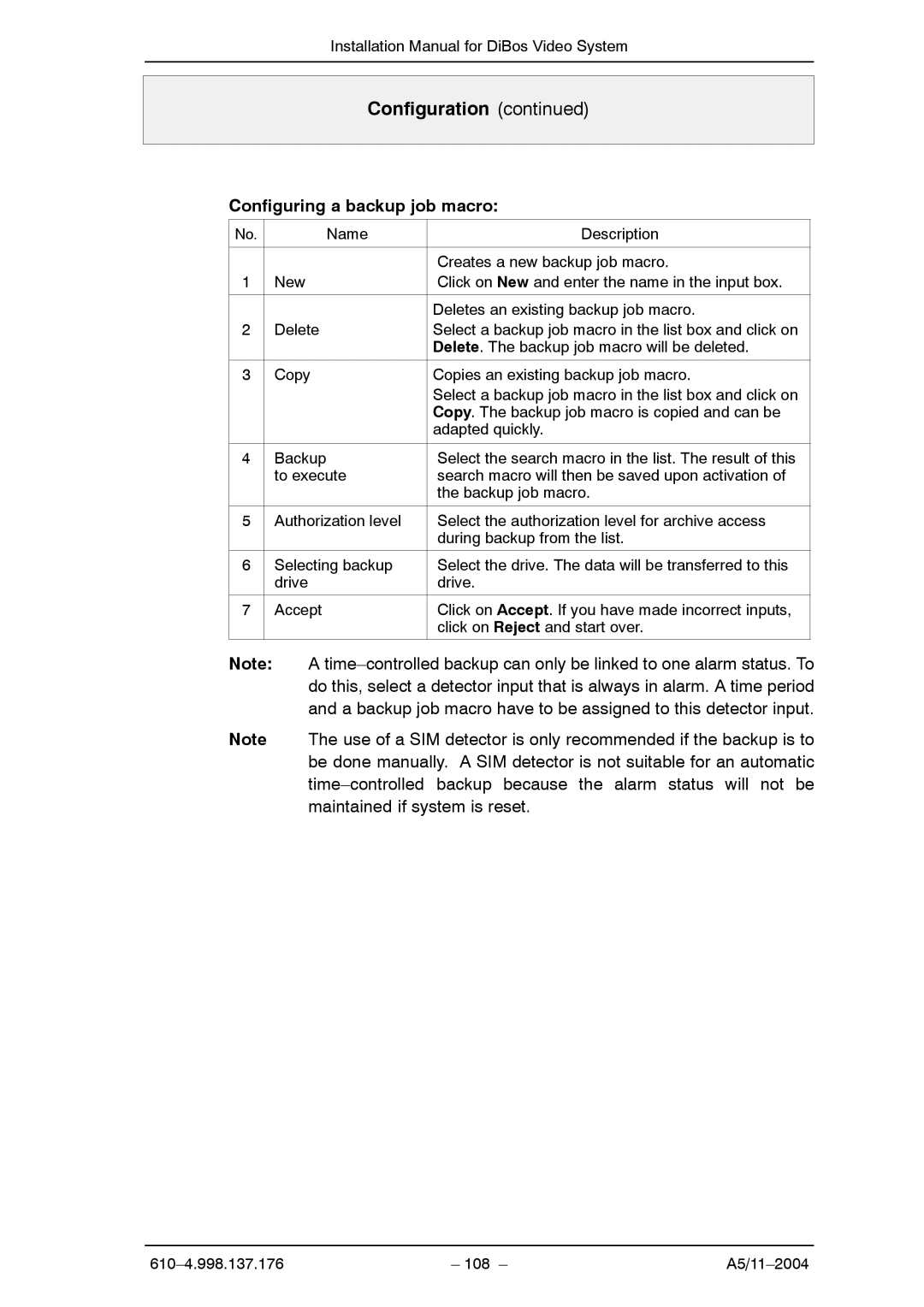Installation Manual for DiBos Video System
Configuration (continued)
Configuring a backup job macro:
No. | Name | Description |
|
|
|
|
| Creates a new backup job macro. |
1 | New | Click on New and enter the name in the input box. |
|
|
|
|
| Deletes an existing backup job macro. |
2 | Delete | Select a backup job macro in the list box and click on |
|
| Delete. The backup job macro will be deleted. |
|
|
|
3 | Copy | Copies an existing backup job macro. |
|
| Select a backup job macro in the list box and click on |
|
| Copy. The backup job macro is copied and can be |
|
| adapted quickly. |
|
|
|
4 | Backup | Select the search macro in the list. The result of this |
| to execute | search macro will then be saved upon activation of |
|
| the backup job macro. |
|
|
|
5 | Authorization level | Select the authorization level for archive access |
|
| during backup from the list. |
|
|
|
6 | Selecting backup | Select the drive. The data will be transferred to this |
| drive | drive. |
|
|
|
7 | Accept | Click on Accept. If you have made incorrect inputs, |
|
| click on Reject and start over. |
|
|
|
Note: A
Note The use of a SIM detector is only recommended if the backup is to be done manually. A SIM detector is not suitable for an automatic
– 108 – |